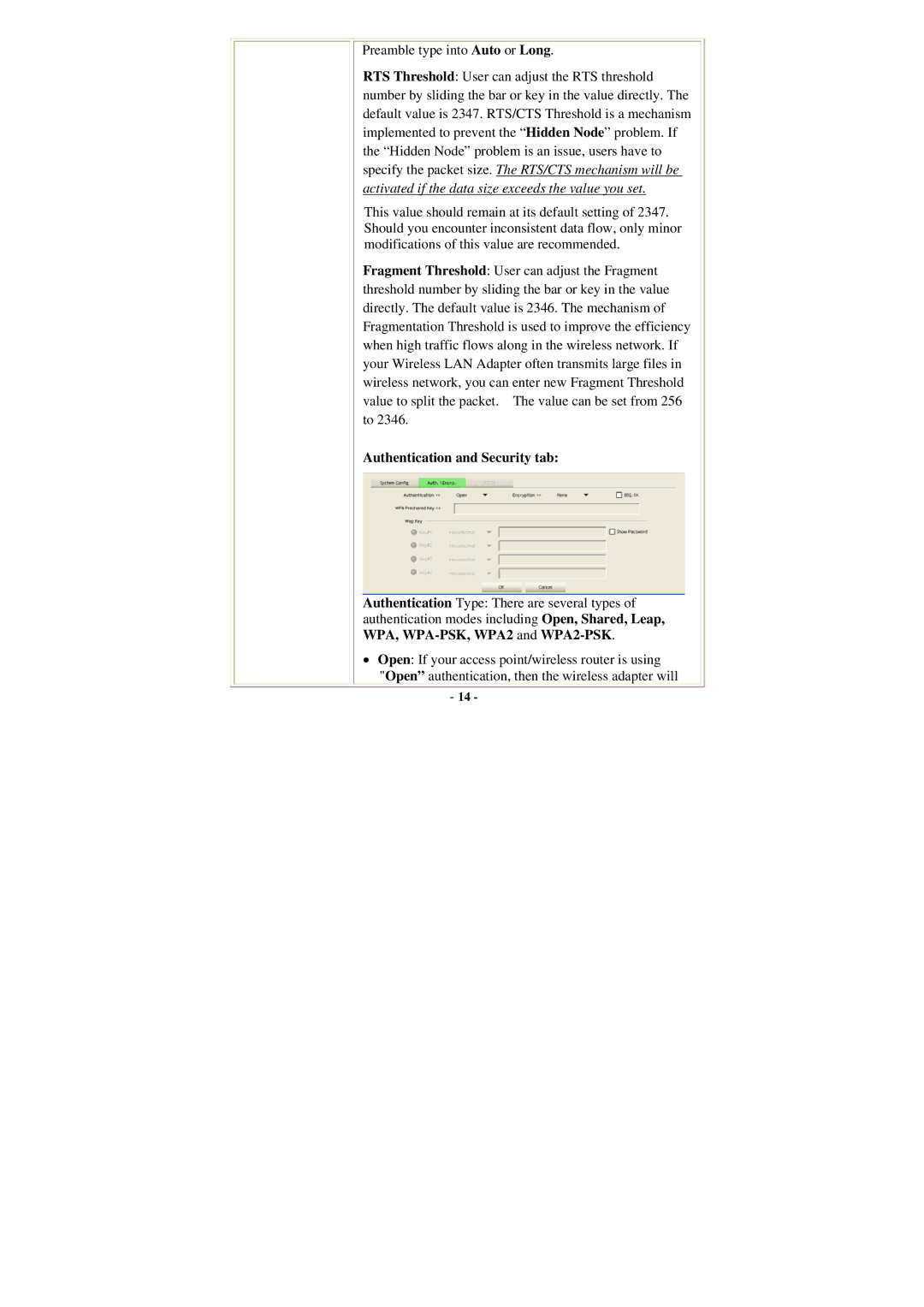Preamble type into Auto or Long.
RTS Threshold: User can adjust the RTS threshold number by sliding the bar or key in the value directly. The default value is 2347. RTS/CTS Threshold is a mechanism implemented to prevent the “Hidden Node” problem. If the “Hidden Node” problem is an issue, users have to specify the packet size. The RTS/CTS mechanism will be activated if the data size exceeds the value you set.
This value should remain at its default setting of 2347. Should you encounter inconsistent data flow, only minor modifications of this value are recommended.
Fragment Threshold: User can adjust the Fragment threshold number by sliding the bar or key in the value directly. The default value is 2346. The mechanism of Fragmentation Threshold is used to improve the efficiency when high traffic flows along in the wireless network. If your Wireless LAN Adapter often transmits large files in wireless network, you can enter new Fragment Threshold value to split the packet. The value can be set from 256 to 2346.
Authentication and Security tab:
Authentication Type: There are several types of authentication modes including Open, Shared, Leap, WPA,
•Open: If your access point/wireless router is using
"Open” authentication, then the wireless adapter will
-14 -