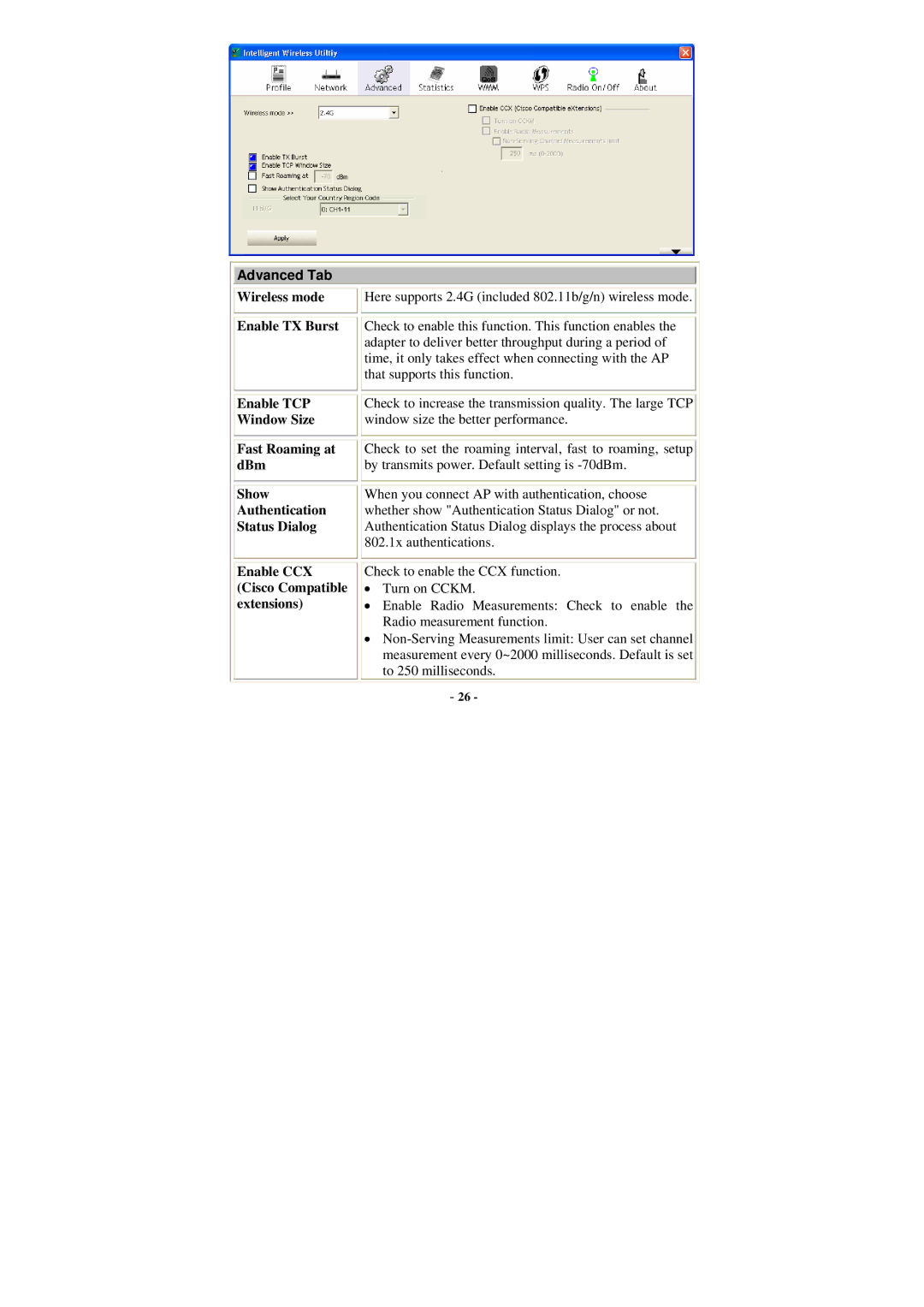Advanced Tab
Wireless mode
Enable TX Burst
![]()
![]() Here supports 2.4G (included 802.11b/g/n) wireless mode.
Here supports 2.4G (included 802.11b/g/n) wireless mode.
Check to enable this function. This function enables the adapter to deliver better throughput during a period of time, it only takes effect when connecting with the AP that supports this function.
| Enable TCP |
| Check to increase the transmission quality. The large TCP |
| |
| Window Size |
| window size the better performance. |
| |
|
|
|
|
| |
|
|
|
|
| |
| Fast Roaming at |
| Check to set the roaming interval, fast to roaming, setup |
| |
| dBm |
| by transmits power. Default setting is |
| |
|
|
|
|
| |
|
|
|
|
| |
| Show |
| When you connect AP with authentication, choose |
| |
| Authentication |
| whether show "Authentication Status Dialog" or not. |
| |
| Status Dialog |
| Authentication Status Dialog displays the process about |
| |
|
|
| 802.1x authentications. |
| |
|
|
|
|
| |
|
|
|
|
| |
| Enable CCX |
| Check to enable the CCX function. |
| |
| (Cisco Compatible |
| • | Turn on CCKM. |
|
| extensions) |
| • | Enable Radio Measurements: Check to enable the |
|
|
|
|
| Radio measurement function. |
|
|
|
| • |
| |
|
|
|
| measurement every 0~2000 milliseconds. Default is set |
|
|
|
|
| to 250 milliseconds. |
|
|
|
|
|
|
|
|
|
|
| - 26 - |
|