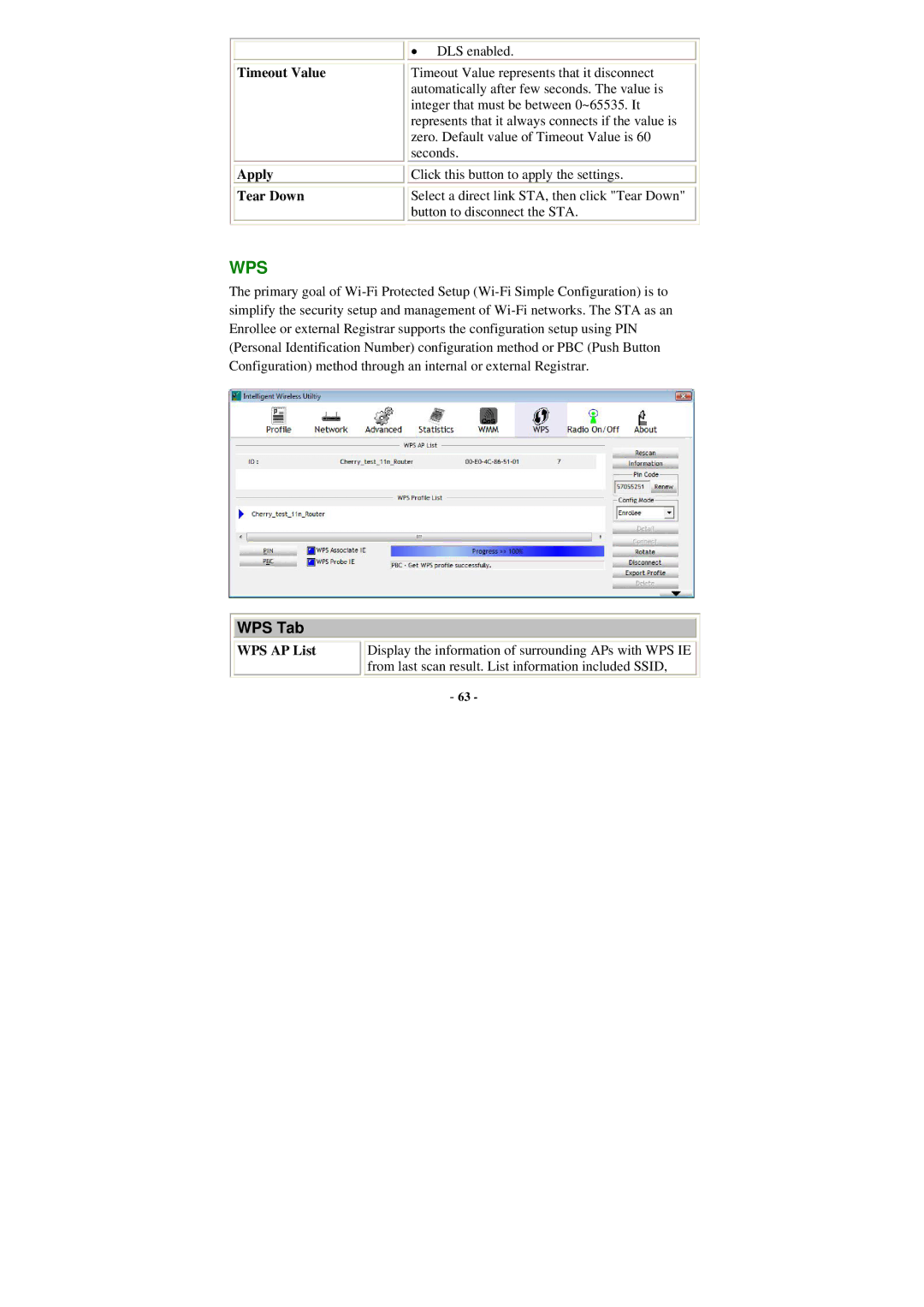Timeout Value
Apply
Tear Down
![]()
![]() • DLS enabled.
• DLS enabled.
Timeout Value represents that it disconnect automatically after few seconds. The value is integer that must be between 0~65535. It represents that it always connects if the value is zero. Default value of Timeout Value is 60 seconds.
![]()
![]() Click this button to apply the settings.
Click this button to apply the settings.
Select a direct link STA, then click "Tear Down" button to disconnect the STA.
WPS
The primary goal of
WPS Tab
| WPS AP List |
| Display the information of surrounding APs with WPS IE |
|
|
|
| from last scan result. List information included SSID, |
|
|
|
|
| |
|
| - 63 - |
| |