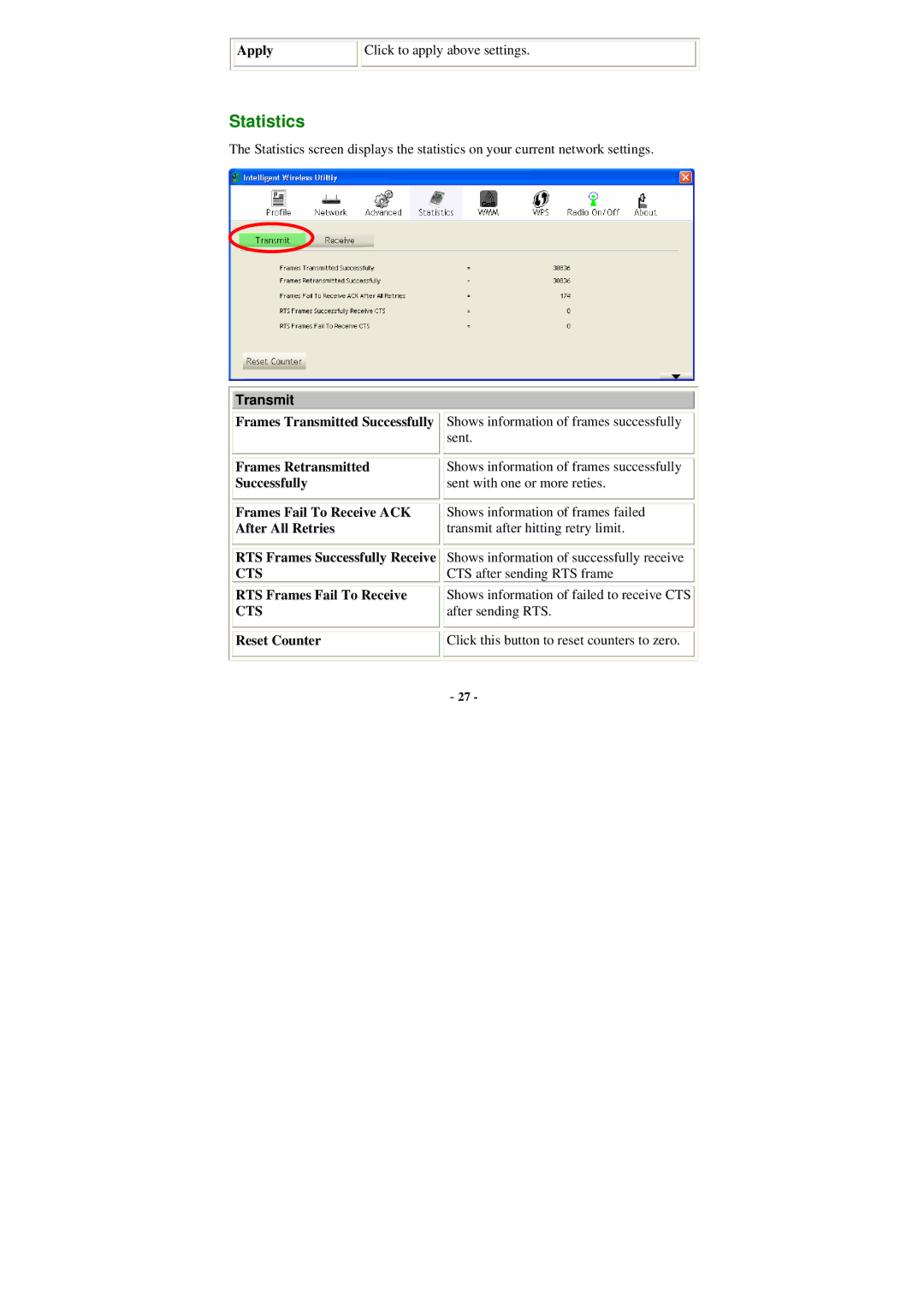|
|
|
|
|
| Apply |
| Click to apply above settings. |
|
|
|
|
|
|
|
|
|
|
|
Statistics
The Statistics screen displays the statistics on your current network settings.
Transmit
| Frames Transmitted Successfully |
| Shows information of frames successfully |
|
|
|
| sent. |
|
|
|
|
|
|
|
|
|
|
|
| Frames Retransmitted |
| Shows information of frames successfully |
|
| Successfully |
| sent with one or more reties. |
|
|
|
|
|
|
|
|
|
|
|
| Frames Fail To Receive ACK |
| Shows information of frames failed |
|
| After All Retries |
| transmit after hitting retry limit. |
|
|
|
|
|
|
|
|
|
|
|
| RTS Frames Successfully Receive |
| Shows information of successfully receive |
|
| CTS |
| CTS after sending RTS frame |
|
|
|
|
|
|
| RTS Frames Fail To Receive |
| Shows information of failed to receive CTS |
|
| CTS |
| after sending RTS. |
|
|
|
|
|
|
|
|
|
|
|
| Reset Counter |
| Click this button to reset counters to zero. |
|
|
|
|
|
|
|
|
|
| |
|
| - 27 - |
| |