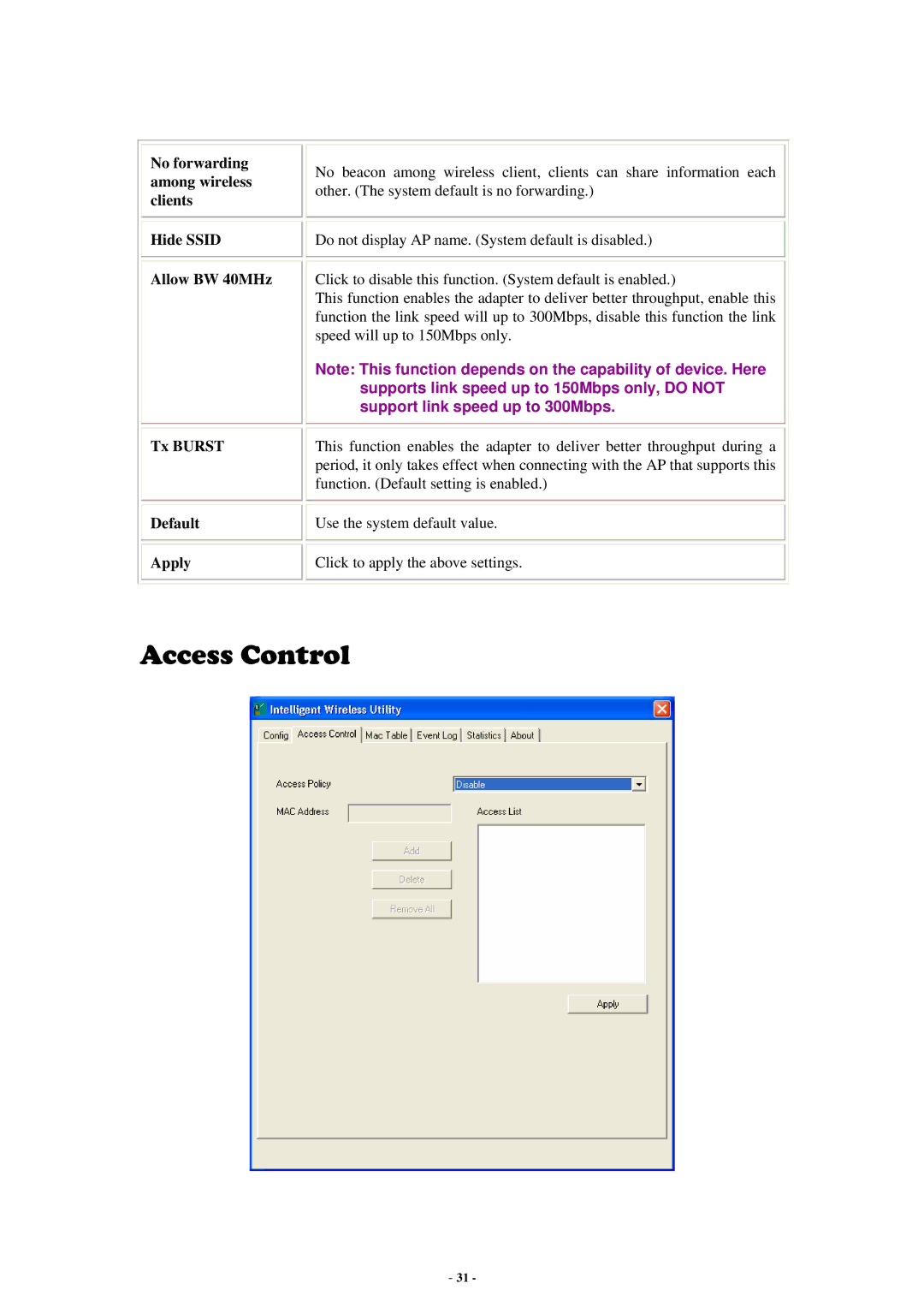No forwarding among wireless clients
Hide SSID
Allow BW 40MHz
Tx BURST
Default
Apply
No beacon among wireless client, clients can share information each other. (The system default is no forwarding.)
Do not display AP name. (System default is disabled.)
Click to disable this function. (System default is enabled.)
This function enables the adapter to deliver better throughput, enable this function the link speed will up to 300Mbps, disable this function the link speed will up to 150Mbps only.
Note: This function depends on the capability of device. Here supports link speed up to 150Mbps only, DO NOT support link speed up to 300Mbps.
This function enables the adapter to deliver better throughput during a period, it only takes effect when connecting with the AP that supports this function. (Default setting is enabled.)
Use the system default value.
Click to apply the above settings.
Access Control
- 31 -