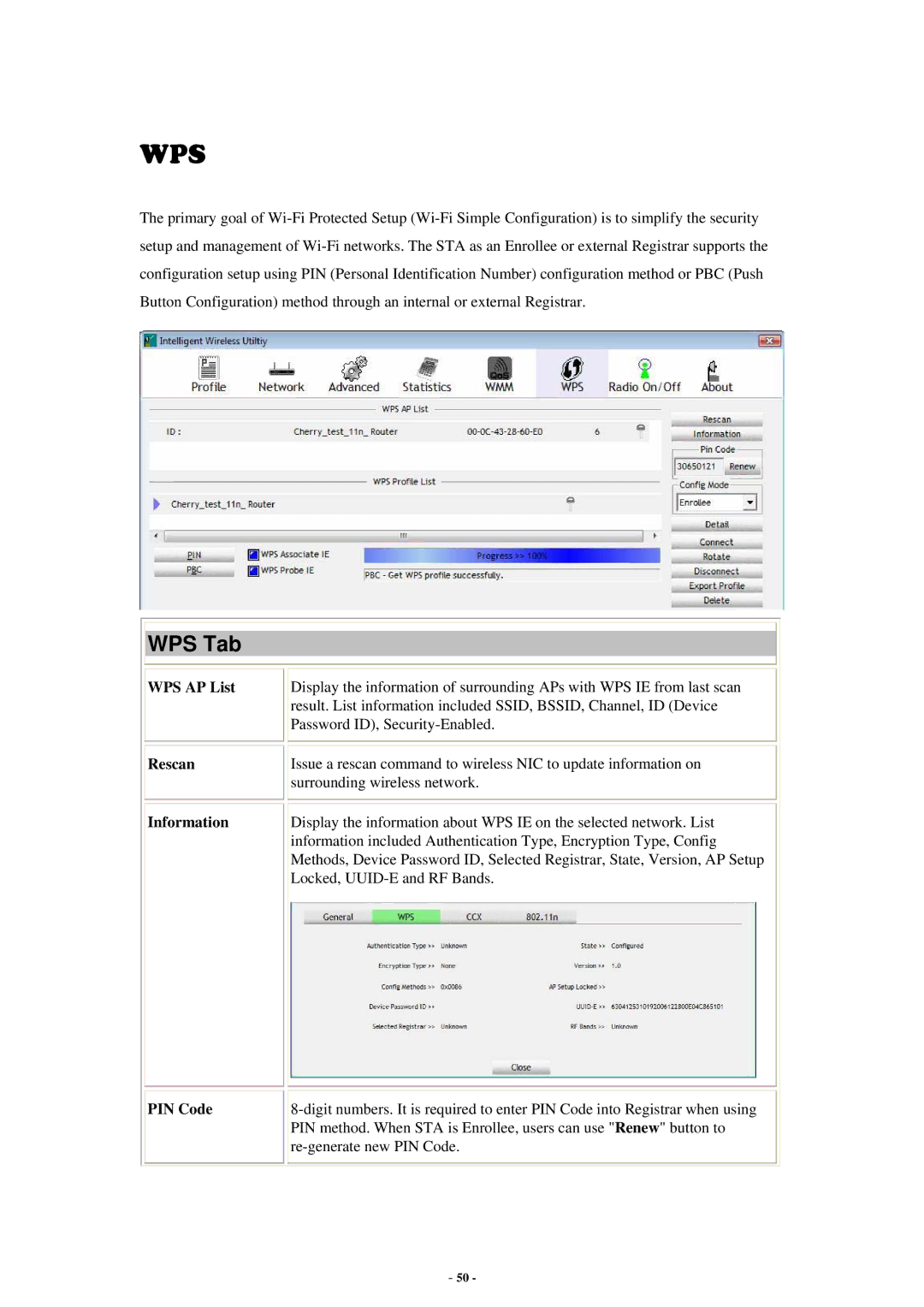WPS
The primary goal of
WPS Tab
| WPS AP List |
| Display the information of surrounding APs with WPS IE from last scan |
|
|
|
| result. List information included SSID, BSSID, Channel, ID (Device |
|
|
|
| Password ID), |
|
|
|
|
|
|
|
|
|
|
|
| Rescan |
| Issue a rescan command to wireless NIC to update information on |
|
|
|
| surrounding wireless network. |
|
|
|
|
|
|
|
|
|
|
|
| Information |
| Display the information about WPS IE on the selected network. List |
|
|
|
| information included Authentication Type, Encryption Type, Config |
|
|
|
| Methods, Device Password ID, Selected Registrar, State, Version, AP Setup |
|
|
|
| Locked, |
|
|
|
|
|
|
|
|
|
|
|
| PIN Code |
|
| |
|
|
| PIN method. When STA is Enrollee, users can use "Renew" button to |
|
|
|
|
| |
|
|
|
|
|
|
|
|
| |
|
| - 50 - |
| |