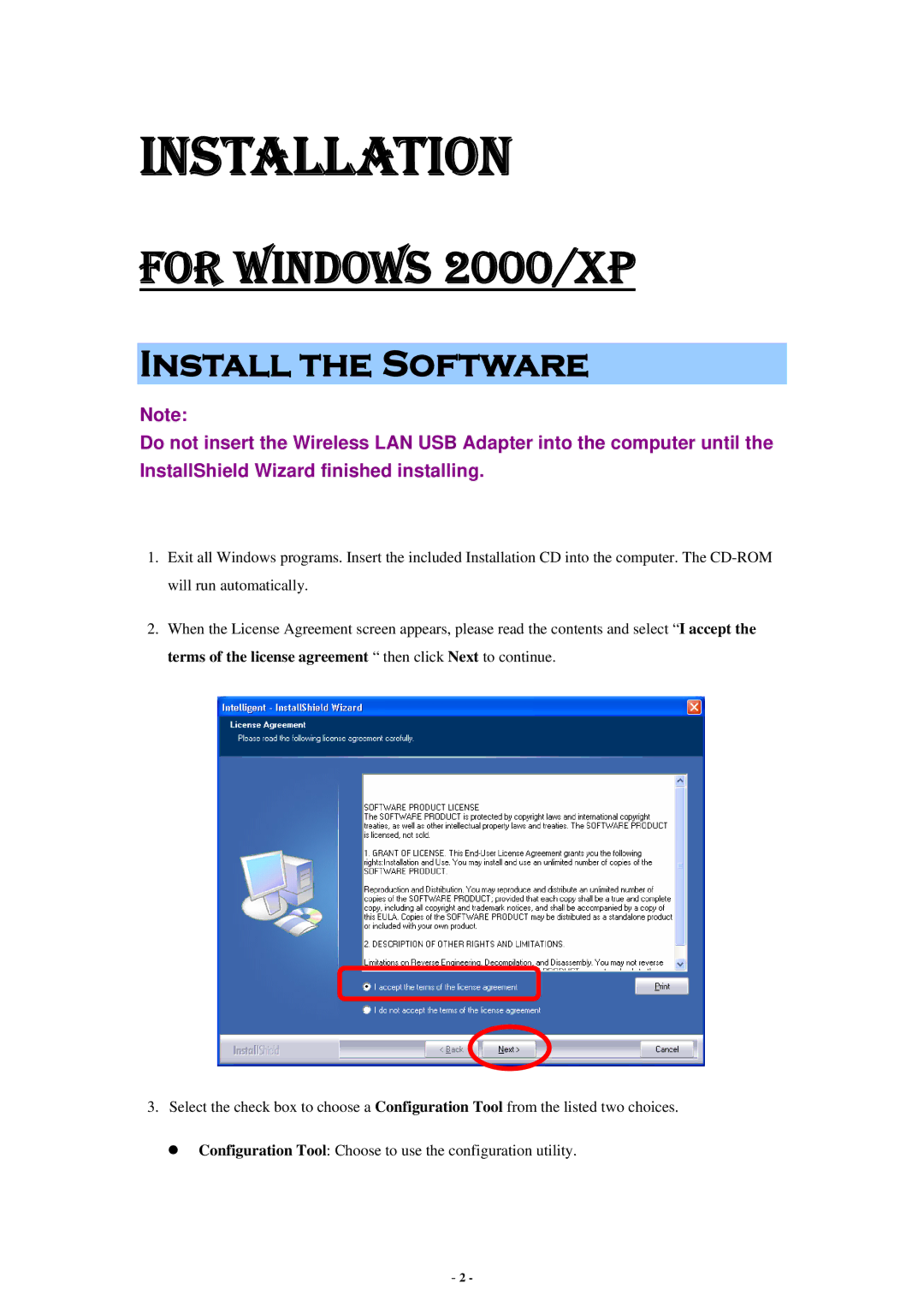Installation
For Windows 2000/XP
Install the Software
Note:
Do not insert the Wireless LAN USB Adapter into the computer until the InstallShield Wizard finished installing.
1.Exit all Windows programs. Insert the included Installation CD into the computer. The
2.When the License Agreement screen appears, please read the contents and select “I accept the terms of the license agreement “ then click Next to continue.
3. Select the check box to choose a Configuration Tool from the listed two choices.
zConfiguration Tool: Choose to use the configuration utility.
-2 -