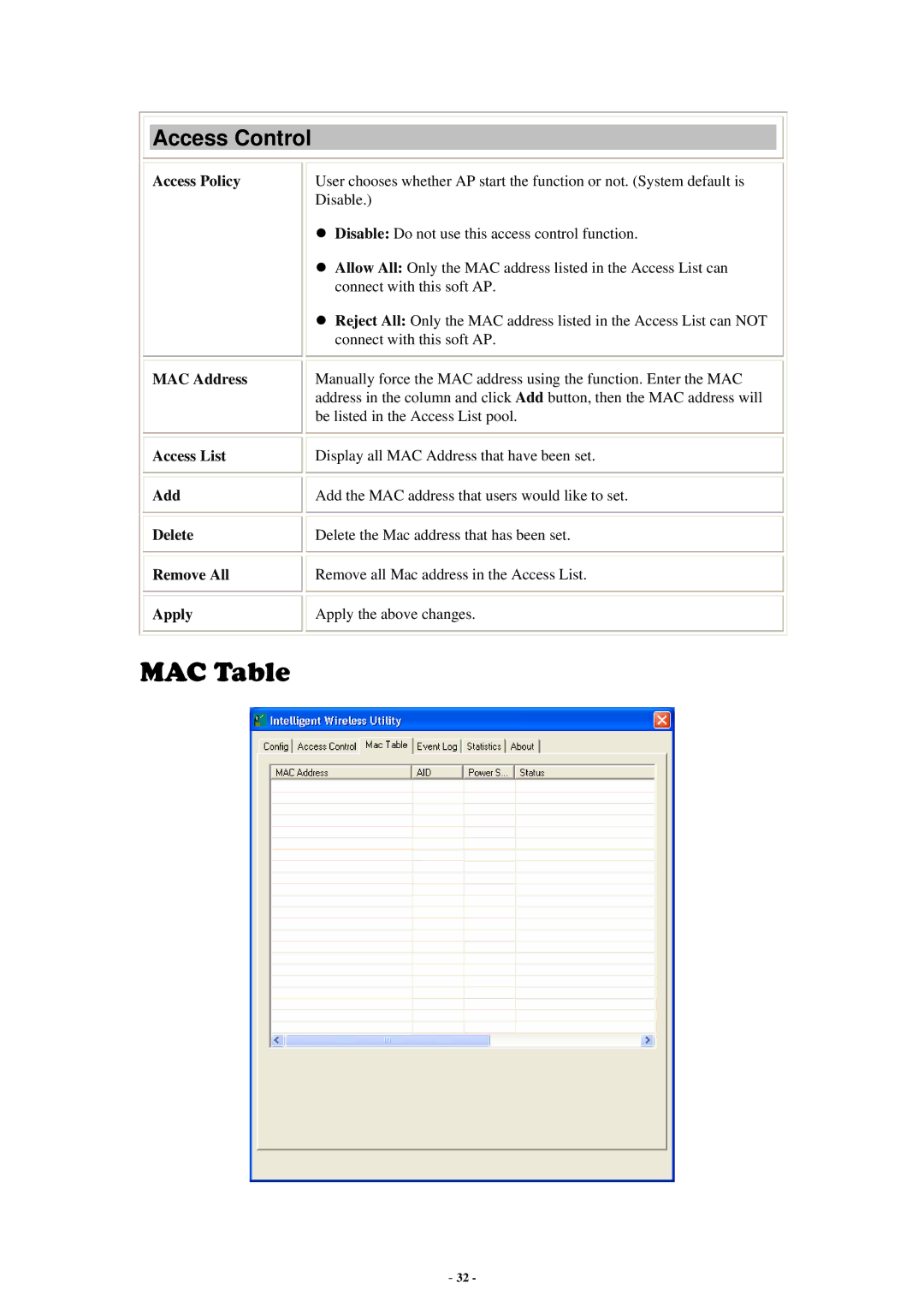Access Control
Access Policy |
| User chooses whether AP start the function or not. (System default is |
|
| Disable.) |
|
| z Disable: Do not use this access control function. |
|
| z Allow All: Only the MAC address listed in the Access List can |
|
| connect with this soft AP. |
|
| z Reject All: Only the MAC address listed in the Access List can NOT |
|
| connect with this soft AP. |
|
|
|
|
|
|
MAC Address |
| Manually force the MAC address using the function. Enter the MAC |
|
| address in the column and click Add button, then the MAC address will |
|
| be listed in the Access List pool. |
|
|
|
|
|
|
Access List |
| Display all MAC Address that have been set. |
|
|
|
|
|
|
Add |
| Add the MAC address that users would like to set. |
|
|
|
|
|
|
Delete |
| Delete the Mac address that has been set. |
|
|
|
|
|
|
Remove All |
| Remove all Mac address in the Access List. |
|
|
|
|
|
|
Apply |
| Apply the above changes. |
|
|
|
MAC Table
- 32 -