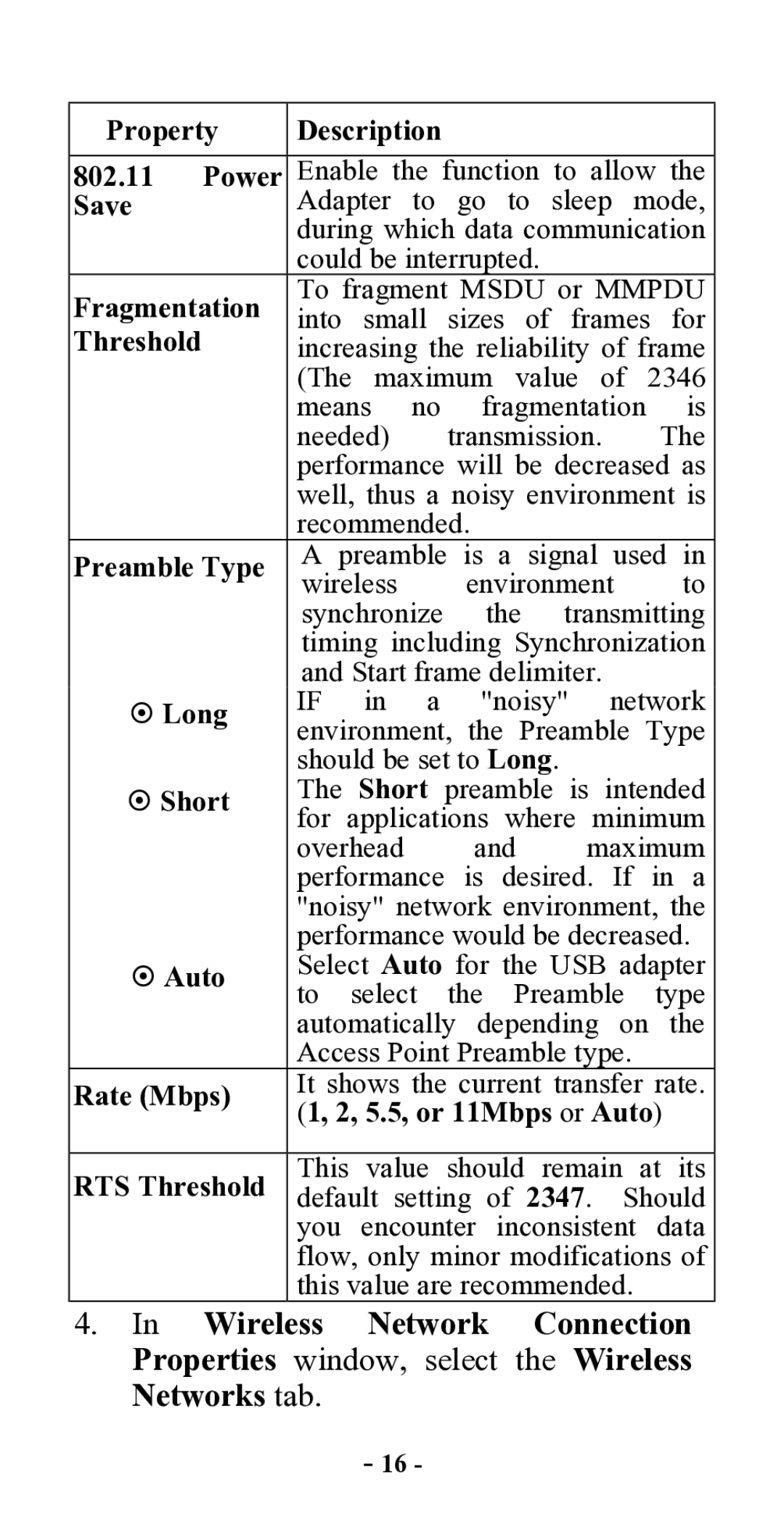Property | Description |
|
|
|
|
|
| ||||
|
|
| |||||||||
802.11 | Power | Enable the function to allow the | |||||||||
Save |
| Adapter | to | go | to | sleep | mode, | ||||
|
| during which data communication | |||||||||
|
| could be interrupted. |
|
|
|
| |||||
Fragmentation | To fragment MSDU or MMPDU | ||||||||||
into small sizes of frames for | |||||||||||
Threshold |
| ||||||||||
| increasing the reliability of frame | ||||||||||
|
| (The maximum value of 2346 | |||||||||
|
| means | no | fragmentation | is | ||||||
|
| needed) | transmission. |
| The | ||||||
|
| performance will be decreased as | |||||||||
|
| well, thus a noisy environment is | |||||||||
|
| recommended. |
|
|
|
|
| ||||
Preamble Type | A preamble is a signal used in | ||||||||||
wireless | environment |
| to | ||||||||
|
|
| |||||||||
|
| synchronize | the | transmitting | |||||||
|
| timing including Synchronization | |||||||||
|
| and Start frame delimiter. |
|
| |||||||
~ Long | IF | in | a | "noisy" | network | ||||||
environment, | the Preamble Type | ||||||||||
|
| ||||||||||
|
| should be set to Long. |
|
|
| ||||||
~ Short | The | Short preamble is intended | |||||||||
for | applications where | minimum | |||||||||
|
| ||||||||||
|
| overhead | and |
| maximum | ||||||
|
| performance is desired. If in a | |||||||||
|
| "noisy" network environment, the | |||||||||
|
| performance would be decreased. | |||||||||
~ Auto | Select Auto for the USB adapter | ||||||||||
to select the Preamble type | |||||||||||
|
| ||||||||||
|
| automatically | depending | on | the | ||||||
|
| Access Point Preamble type. |
| ||||||||
Rate (Mbps) | It shows the current transfer rate. | ||||||||||
(1, 2, 5.5, or 11Mbps or Auto) | |||||||||||
|
| ||||||||||
|
|
| |||||||||
RTS Threshold | This value should remain at its | ||||||||||
default | setting | of 2347. | Should | ||||||||
|
| you | encounter | inconsistent | data | ||||||
|
| flow, only minor modifications of | |||||||||
|
| this value are recommended. |
| ||||||||
4.In Wireless Network Connection Properties window, select the Wireless Networks tab.
-16 -