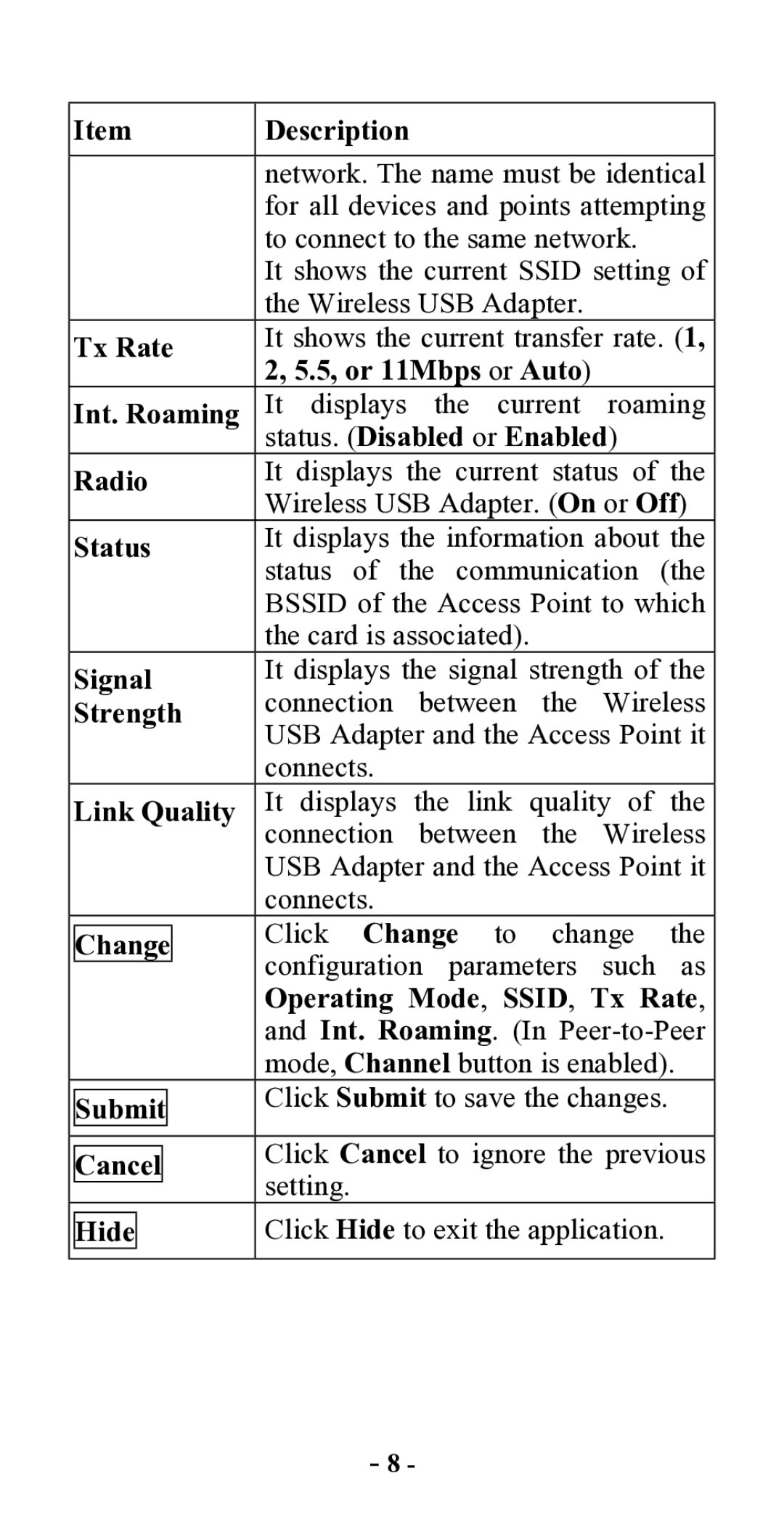Item | Description |
|
|
|
| |||||
|
|
|
|
|
| |||||
|
|
|
|
| network. The name must be identical | |||||
|
|
|
|
| for all devices and points attempting | |||||
|
|
|
|
| to connect to the same network. |
| ||||
|
|
|
|
| It shows the current SSID setting of | |||||
|
|
|
|
| the Wireless USB Adapter. |
|
| |||
Tx Rate | It shows the current transfer rate. (1, | |||||||||
2, 5.5, or 11Mbps or Auto) |
|
| ||||||||
|
|
|
|
|
|
| ||||
Int. Roaming | It displays the current roaming | |||||||||
|
|
|
|
| status. (Disabled or Enabled) |
| ||||
Radio | It displays the current status of the | |||||||||
|
|
|
|
| Wireless USB Adapter. (On or Off) | |||||
Status | It displays the information about the | |||||||||
|
|
|
|
| status of the communication (the | |||||
|
|
|
|
| BSSID of the Access Point to which | |||||
|
|
|
|
| the card is associated). |
|
|
| ||
Signal | It displays the signal strength of the | |||||||||
Strength | connection | between | the | Wireless | ||||||
USB Adapter and the Access Point it | ||||||||||
|
|
|
|
| ||||||
|
|
|
|
| connects. |
|
|
|
| |
Link Quality | It displays the link quality of the | |||||||||
|
|
|
|
| connection | between | the | Wireless | ||
|
|
|
|
| USB Adapter and the Access Point it | |||||
|
|
|
|
| connects. |
|
|
|
| |
|
|
|
|
| Click Change to | change | the | |||
Change |
| |||||||||
| configuration parameters | such | as | |||||||
|
|
|
|
| ||||||
|
|
|
|
| Operating Mode, SSID, Tx Rate, | |||||
|
|
|
|
| and Int. Roaming. (In | |||||
|
|
|
|
| mode, Channel button is enabled). | |||||
|
|
|
|
| Click Submit to save the changes. |
| ||||
Submit |
|
|
| |||||||
|
|
|
|
|
| |||||
|
|
|
|
|
| |||||
|
|
|
|
| Click Cancel to ignore the previous | |||||
Cancel |
|
|
| |||||||
| setting. |
|
|
|
| |||||
|
|
|
|
|
|
|
|
| ||
|
| Click Hide to exit the application. |
| |||||||
Hide |
| |||||||||
|
|
|
|
|
|
|
|
|
| |
- 8 -