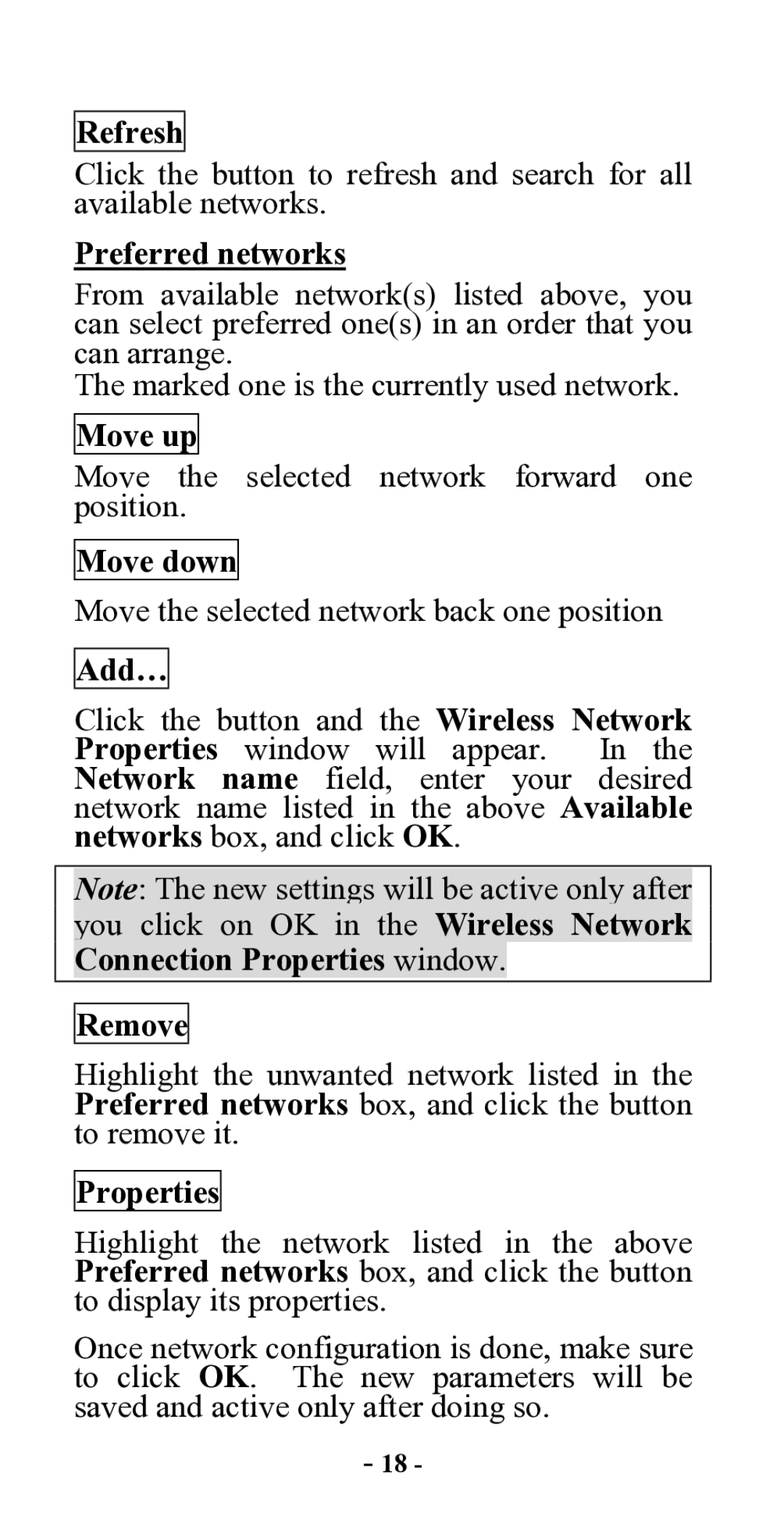Refresh
Click the button to refresh and search for all available networks.
Preferred networks
From available network(s) listed above, you can select preferred one(s) in an order that you can arrange.
The marked one is the currently used network.
Move up
Move the selected network forward one position.
Move down
Move the selected network back one position
Add…
Click the button and the Wireless Network Properties window will appear. In the Network name field, enter your desired network name listed in the above Available networks box, and click OK.
Note: The new settings will be active only after you click on OK in the Wireless Network
Connection Properties window.
Remove
Highlight the unwanted network listed in the Preferred networks box, and click the button to remove it.
Properties
Highlight the network listed in the above Preferred networks box, and click the button to display its properties.
Once network configuration is done, make sure to click OK. The new parameters will be saved and active only after doing so.
- 18 -