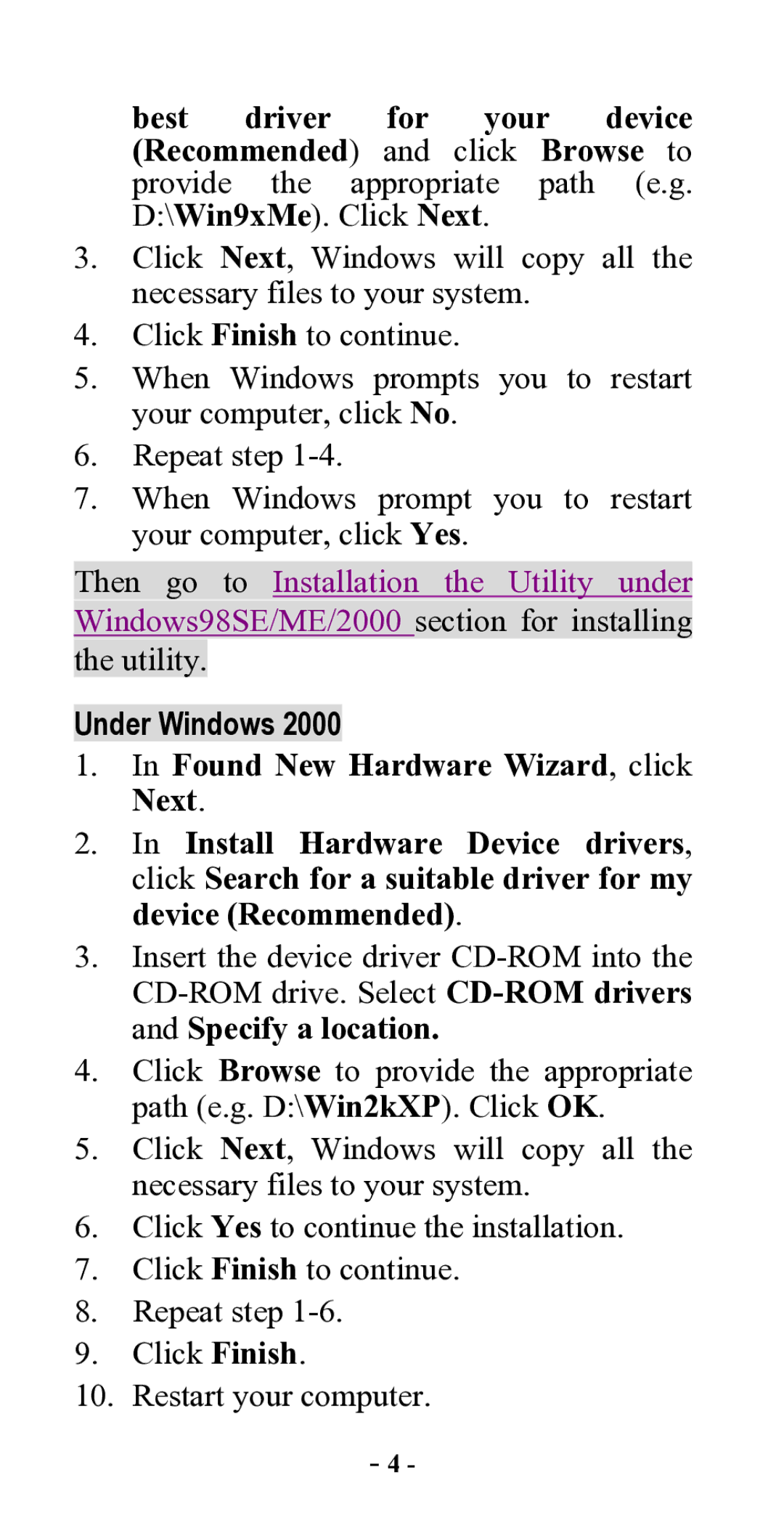best driver for your device (Recommended) and click Browse to provide the appropriate path (e.g. D:\Win9xMe). Click Next.
3.Click Next, Windows will copy all the necessary files to your system.
4.Click Finish to continue.
5.When Windows prompts you to restart your computer, click No.
6.Repeat step
7.When Windows prompt you to restart your computer, click Yes.
Then go to Installation the Utility under
Windows98SE/ME/2000 section for installing the utility.
Under Windows 2000
1.In Found New Hardware Wizard, click Next.
2.In Install Hardware Device drivers, click Search for a suitable driver for my device (Recommended).
3.Insert the device driver
4.Click Browse to provide the appropriate path (e.g. D:\Win2kXP). Click OK.
5.Click Next, Windows will copy all the necessary files to your system.
6.Click Yes to continue the installation.
7.Click Finish to continue.
8.Repeat step
9.Click Finish.
10.Restart your computer.
-4 -