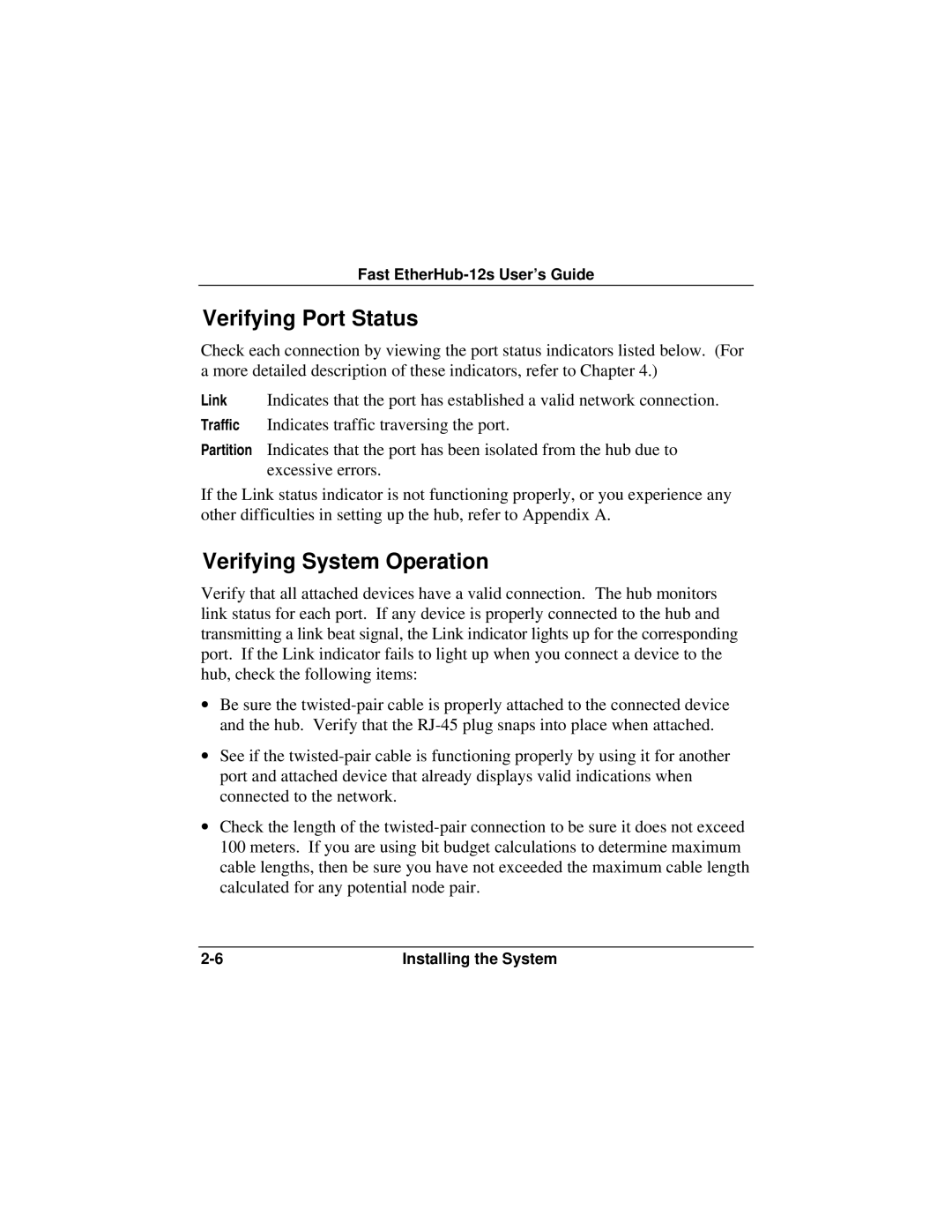Fast EtherHub-12s User’s Guide
Verifying Port Status
Check each connection by viewing the port status indicators listed below. (For a more detailed description of these indicators, refer to Chapter 4.)
Link Indicates that the port has established a valid network connection.
Traffic Indicates traffic traversing the port.
Partition Indicates that the port has been isolated from the hub due to excessive errors.
If the Link status indicator is not functioning properly, or you experience any other difficulties in setting up the hub, refer to Appendix A.
Verifying System Operation
Verify that all attached devices have a valid connection. The hub monitors link status for each port. If any device is properly connected to the hub and transmitting a link beat signal, the Link indicator lights up for the corresponding port. If the Link indicator fails to light up when you connect a device to the hub, check the following items:
∙Be sure the
∙See if the
∙Check the length of the
Installing the System |