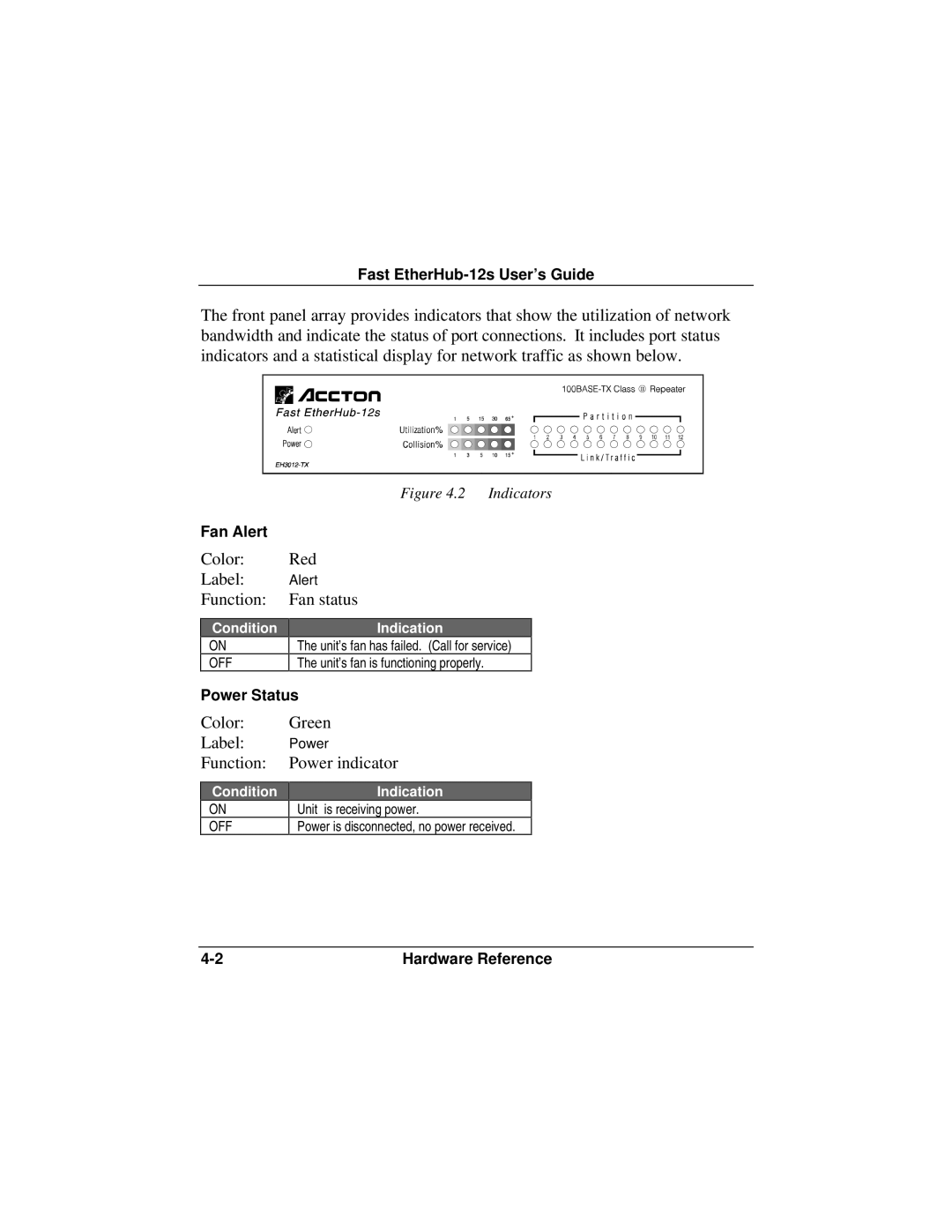Fast EtherHub-12s User’s Guide
The front panel array provides indicators that show the utilization of network bandwidth and indicate the status of port connections. It includes port status indicators and a statistical display for network traffic as shown below.
Figure 4.2 | Indicators |
Fan Alert
Color: Red
Label: Alert
Function: Fan status
Condition
ON
OFF
Indication
The unit’s fan has failed. (Call for service)
The unit’s fan is functioning properly.
Power Status
Color: Green
Label: Power
Function: Power indicator
Condition
ON
OFF
Indication
Unit is receiving power.
Power is disconnected, no power received.
Hardware Reference |