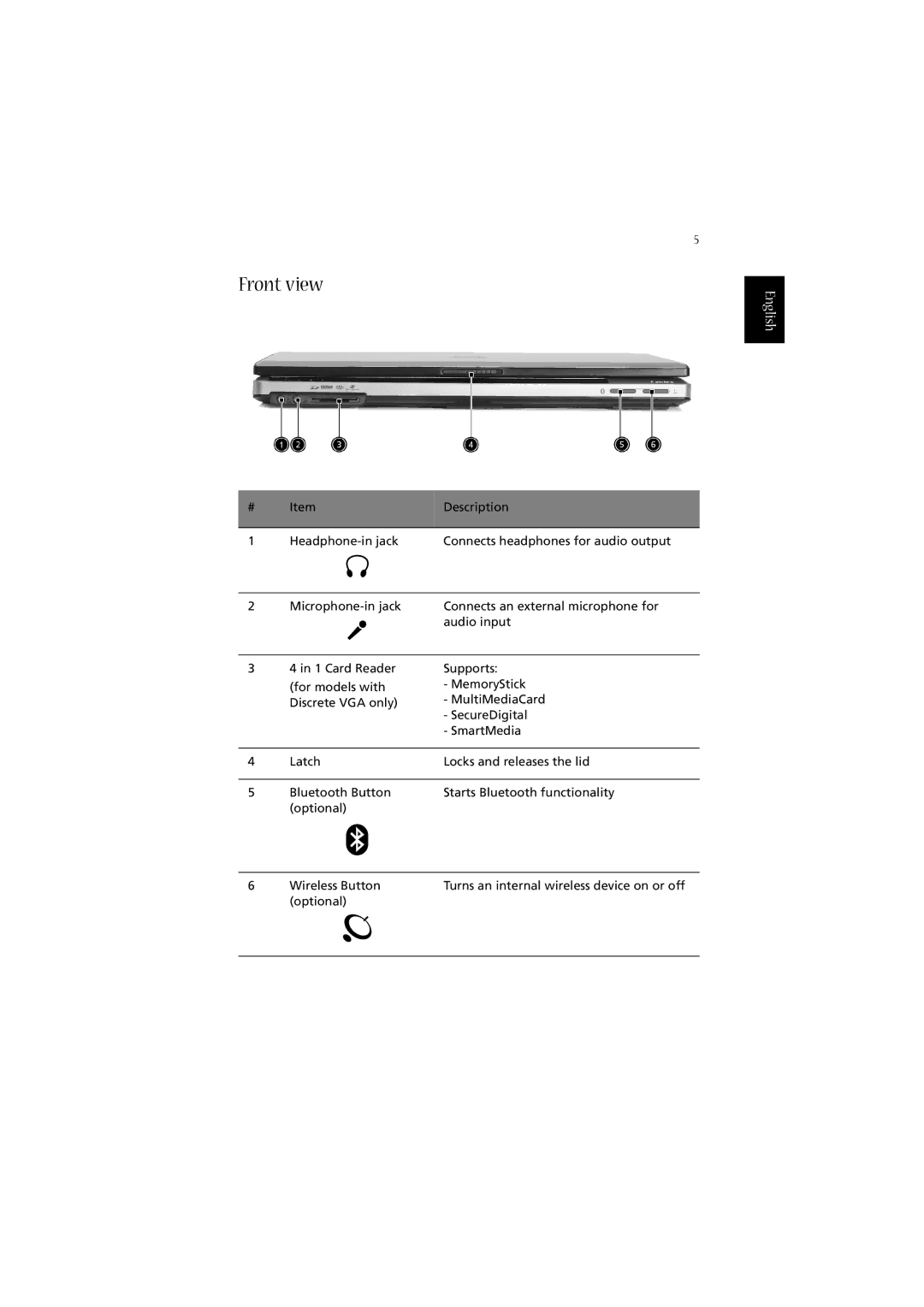Front view
5
English
# | Item | Description |
|
|
|
1 | Connects headphones for audio output | |
|
|
|
2 | Connects an external microphone for | |
|
| audio input |
|
|
|
3 | 4 in 1 Card Reader | Supports: |
| (for models with | - MemoryStick |
| Discrete VGA only) | - MultiMediaCard |
|
| - SecureDigital |
|
| - SmartMedia |
|
|
|
4 | Latch | Locks and releases the lid |
|
|
|
5 | Bluetooth Button | Starts Bluetooth functionality |
| (optional) |
|
|
|
|
6 | Wireless Button | Turns an internal wireless device on or off |
| (optional) |
|
|
|
|