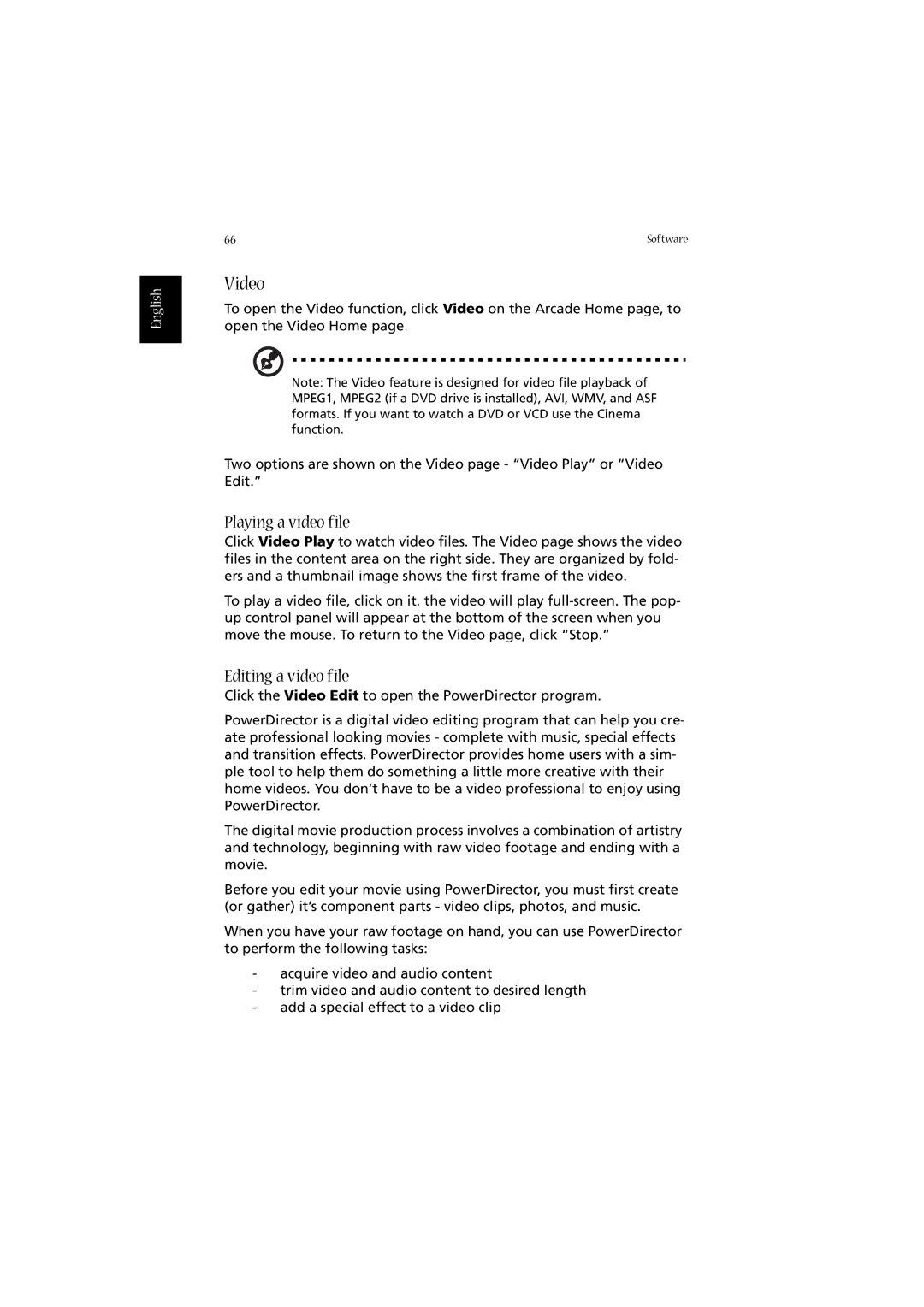English
66 | Software |
Video
To open the Video function, click Video on the Arcade Home page, to open the Video Home page.
Note: The Video feature is designed for video file playback of MPEG1, MPEG2 (if a DVD drive is installed), AVI, WMV, and ASF formats. If you want to watch a DVD or VCD use the Cinema function.
Two options are shown on the Video page - “Video Play” or “Video Edit.”
Playing a video file
Click Video Play to watch video files. The Video page shows the video files in the content area on the right side. They are organized by fold- ers and a thumbnail image shows the first frame of the video.
To play a video file, click on it. the video will play
Editing a video file
Click the Video Edit to open the PowerDirector program.
PowerDirector is a digital video editing program that can help you cre- ate professional looking movies - complete with music, special effects and transition effects. PowerDirector provides home users with a sim- ple tool to help them do something a little more creative with their home videos. You don’t have to be a video professional to enjoy using PowerDirector.
The digital movie production process involves a combination of artistry and technology, beginning with raw video footage and ending with a movie.
Before you edit your movie using PowerDirector, you must first create (or gather) it’s component parts - video clips, photos, and music.
When you have your raw footage on hand, you can use PowerDirector to perform the following tasks:
-acquire video and audio content
-trim video and audio content to desired length
-add a special effect to a video clip