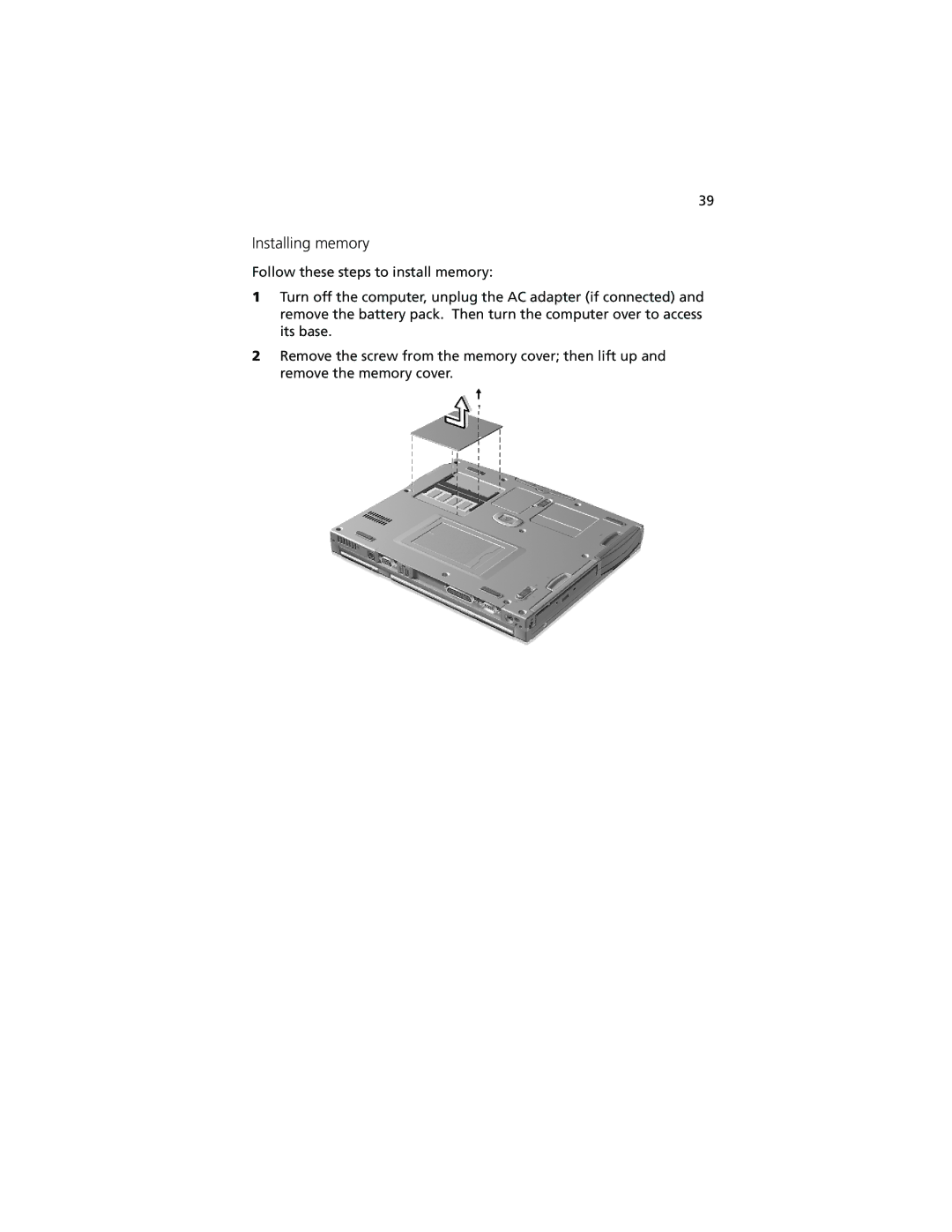39
Installing memory
Follow these steps to install memory:
1Turn off the computer, unplug the AC adapter (if connected) and remove the battery pack. Then turn the computer over to access its base.
2Remove the screw from the memory cover; then lift up and remove the memory cover.