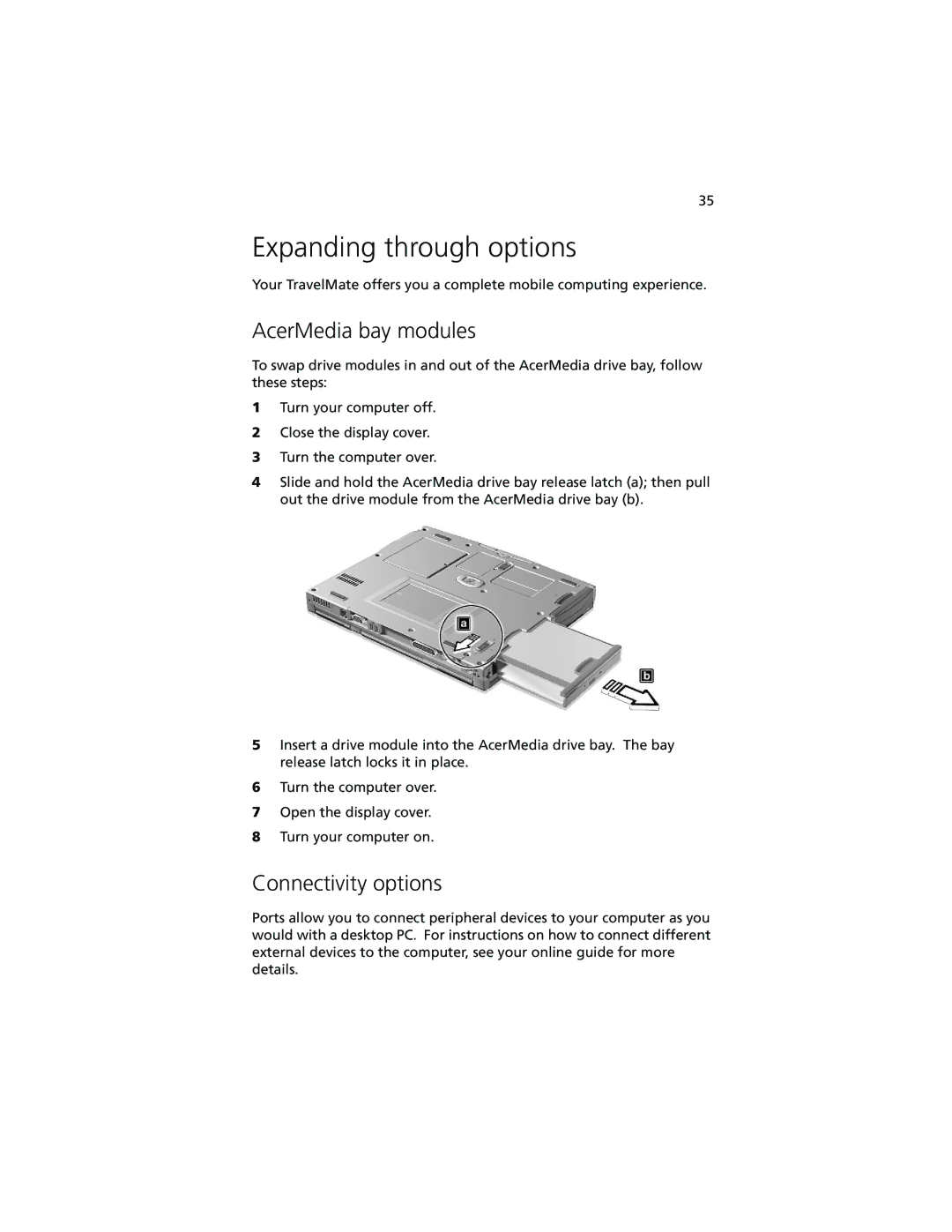35
Expanding through options
Your TravelMate offers you a complete mobile computing experience.
AcerMedia bay modules
To swap drive modules in and out of the AcerMedia drive bay, follow these steps:
1Turn your computer off.
2Close the display cover.
3Turn the computer over.
4Slide and hold the AcerMedia drive bay release latch (a); then pull out the drive module from the AcerMedia drive bay (b).
5Insert a drive module into the AcerMedia drive bay. The bay release latch locks it in place.
6Turn the computer over.
7Open the display cover.
8Turn your computer on.
Connectivity options
Ports allow you to connect peripheral devices to your computer as you would with a desktop PC. For instructions on how to connect different external devices to the computer, see your online guide for more details.