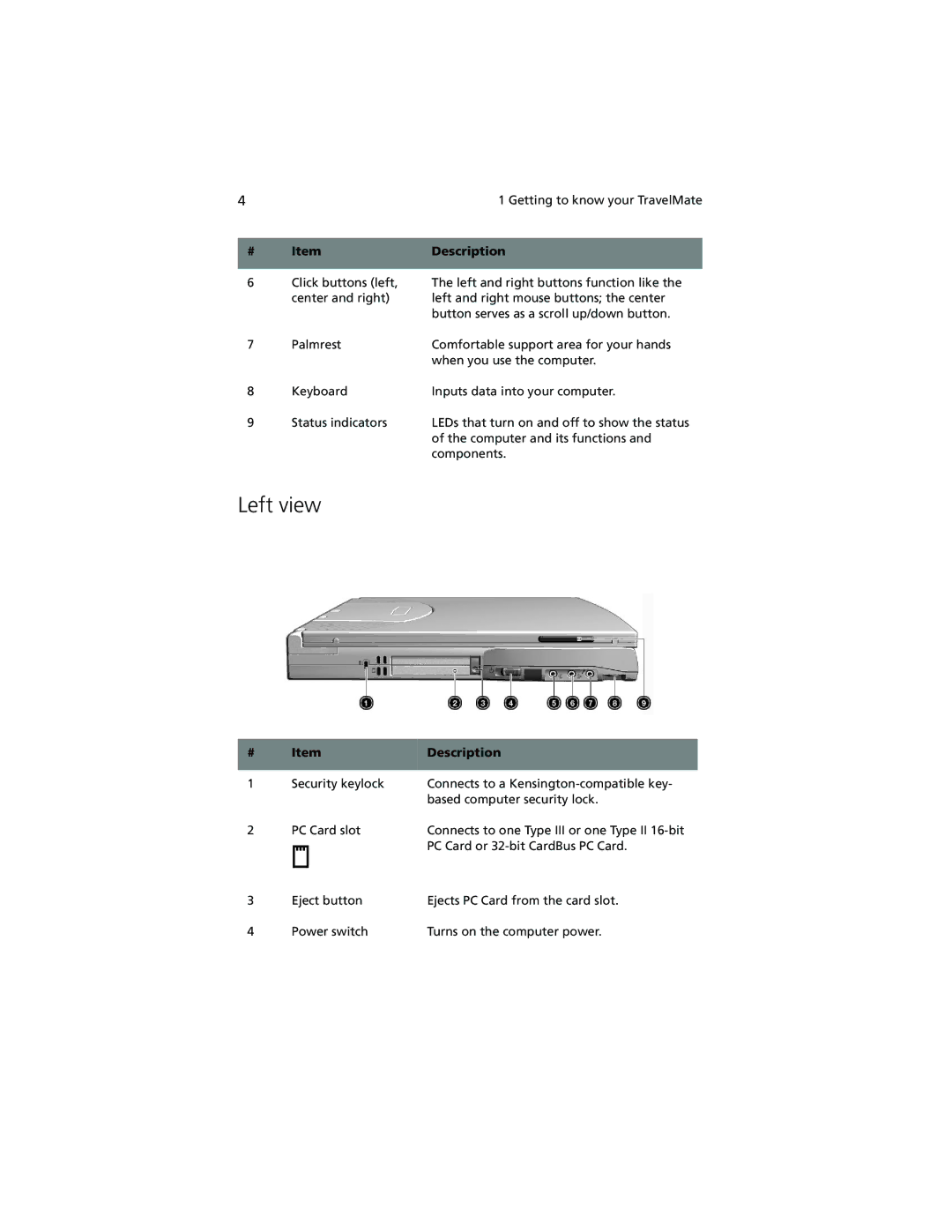4 |
| 1 Getting to know your TravelMate |
|
|
|
# | Item | Description |
|
|
|
6 | Click buttons (left, | The left and right buttons function like the |
| center and right) | left and right mouse buttons; the center |
|
| button serves as a scroll up/down button. |
7 | Palmrest | Comfortable support area for your hands |
|
| when you use the computer. |
8 | Keyboard | Inputs data into your computer. |
9 | Status indicators | LEDs that turn on and off to show the status |
|
| of the computer and its functions and |
|
| components. |
Left view
# | Item | Description | |||
|
|
|
|
|
|
1 | Security keylock | Connects to a | |||
|
|
|
|
| based computer security lock. |
2 | PC Card slot | Connects to one Type III or one Type II | |||
|
|
|
|
| PC Card or |
|
|
|
|
| |
3 | Eject button | Ejects PC Card from the card slot. | |||
4 | Power switch | Turns on the computer power. | |||