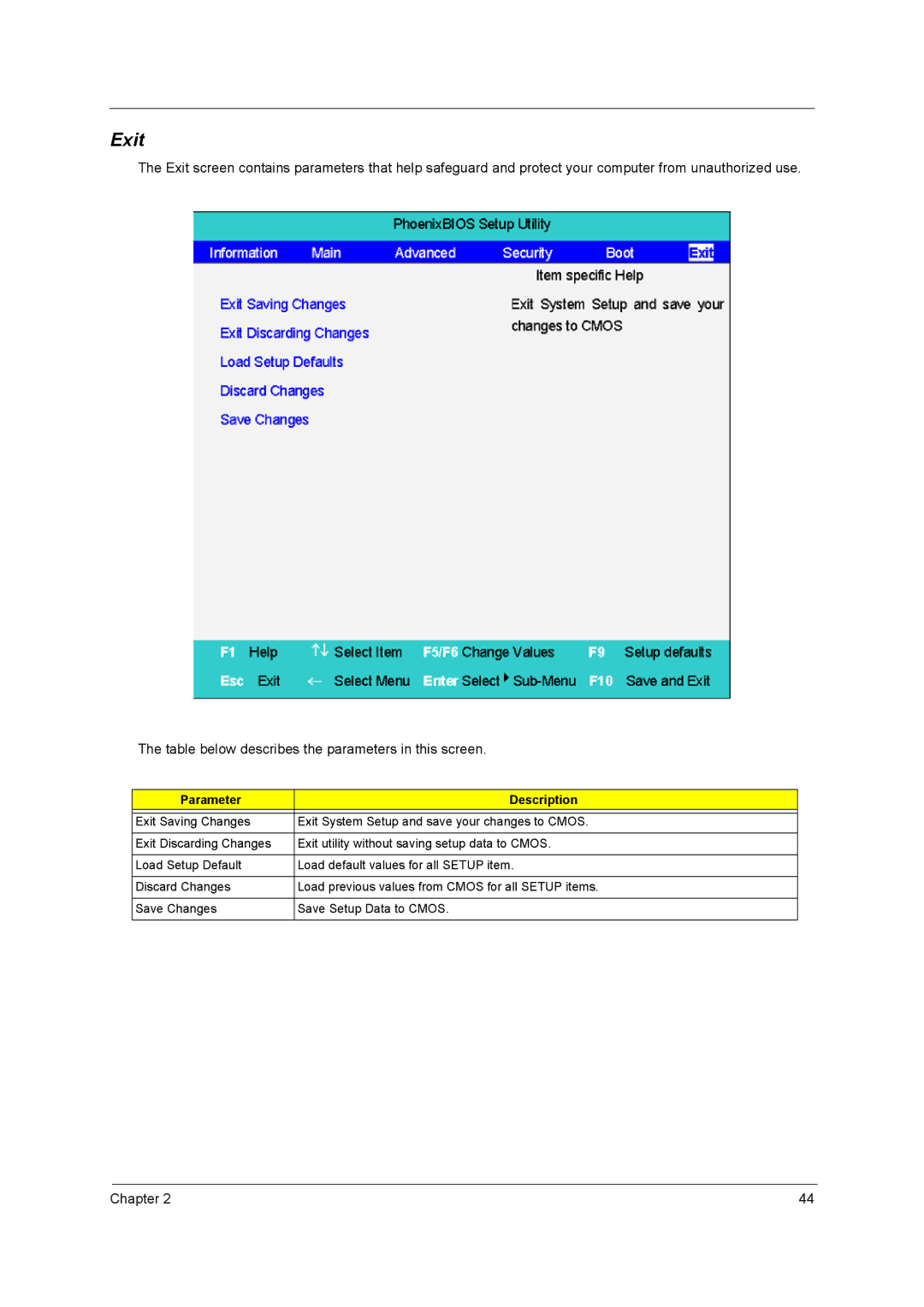Exit
The Exit screen contains parameters that help safeguard and protect your computer from unauthorized use.
The table below describes the parameters in this screen.
Parameter | Description |
|
|
Exit Saving Changes | Exit System Setup and save your changes to CMOS. |
|
|
Exit Discarding Changes | Exit utility without saving setup data to CMOS. |
|
|
Load Setup Default | Load default values for all SETUP item. |
|
|
Discard Changes | Load previous values from CMOS for all SETUP items. |
|
|
Save Changes | Save Setup Data to CMOS. |
|
|
Chapter 2 | 44 |