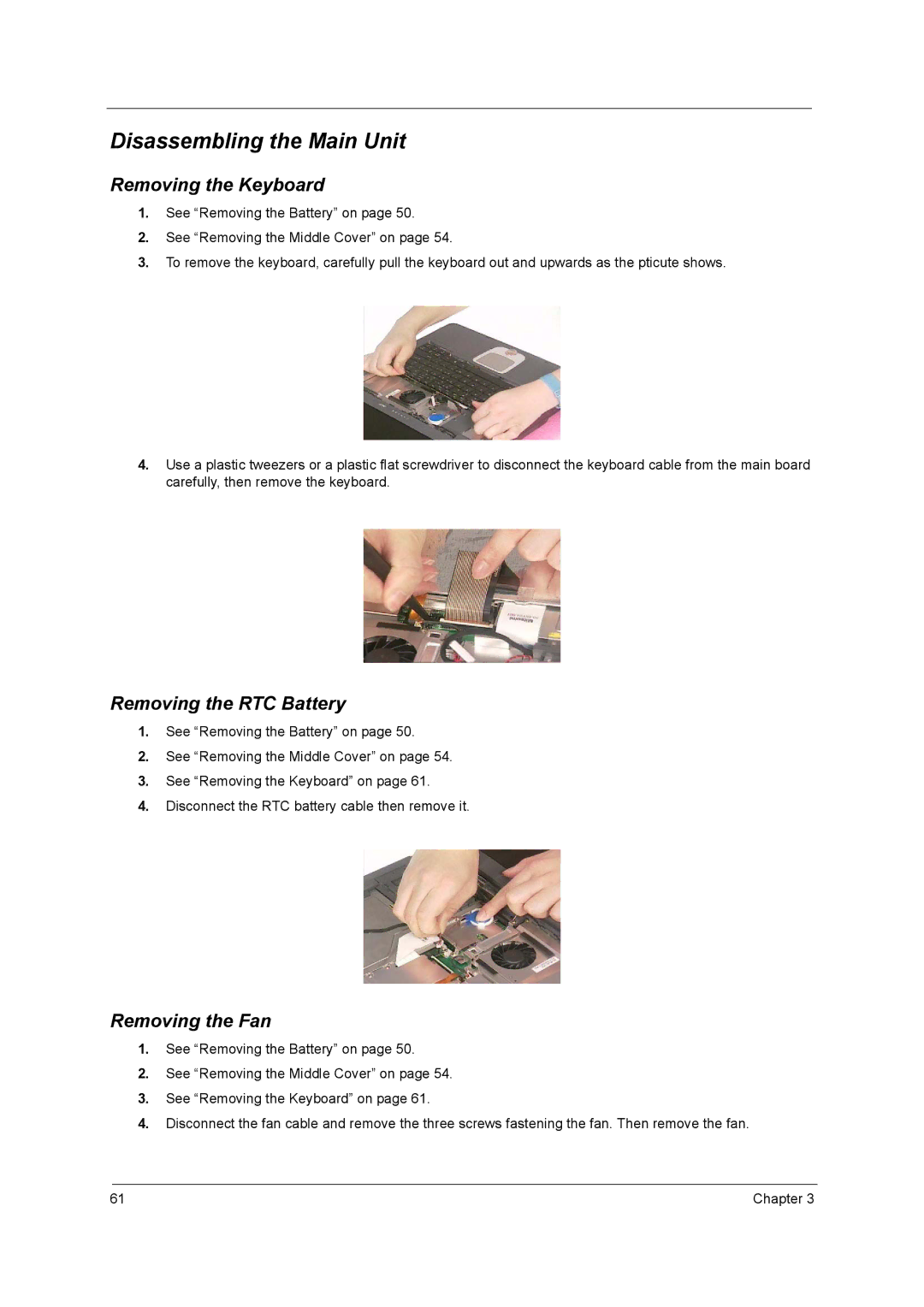Disassembling the Main Unit
Removing the Keyboard
1.See “Removing the Battery” on page 50.
2.See “Removing the Middle Cover” on page 54.
3.To remove the keyboard, carefully pull the keyboard out and upwards as the pticute shows.
4.Use a plastic tweezers or a plastic flat screwdriver to disconnect the keyboard cable from the main board carefully, then remove the keyboard.
Removing the RTC Battery
1.See “Removing the Battery” on page 50.
2.See “Removing the Middle Cover” on page 54.
3.See “Removing the Keyboard” on page 61.
4.Disconnect the RTC battery cable then remove it.
Removing the Fan
1.See “Removing the Battery” on page 50.
2.See “Removing the Middle Cover” on page 54.
3.See “Removing the Keyboard” on page 61.
4.Disconnect the fan cable and remove the three screws fastening the fan. Then remove the fan.
61 | Chapter 3 |