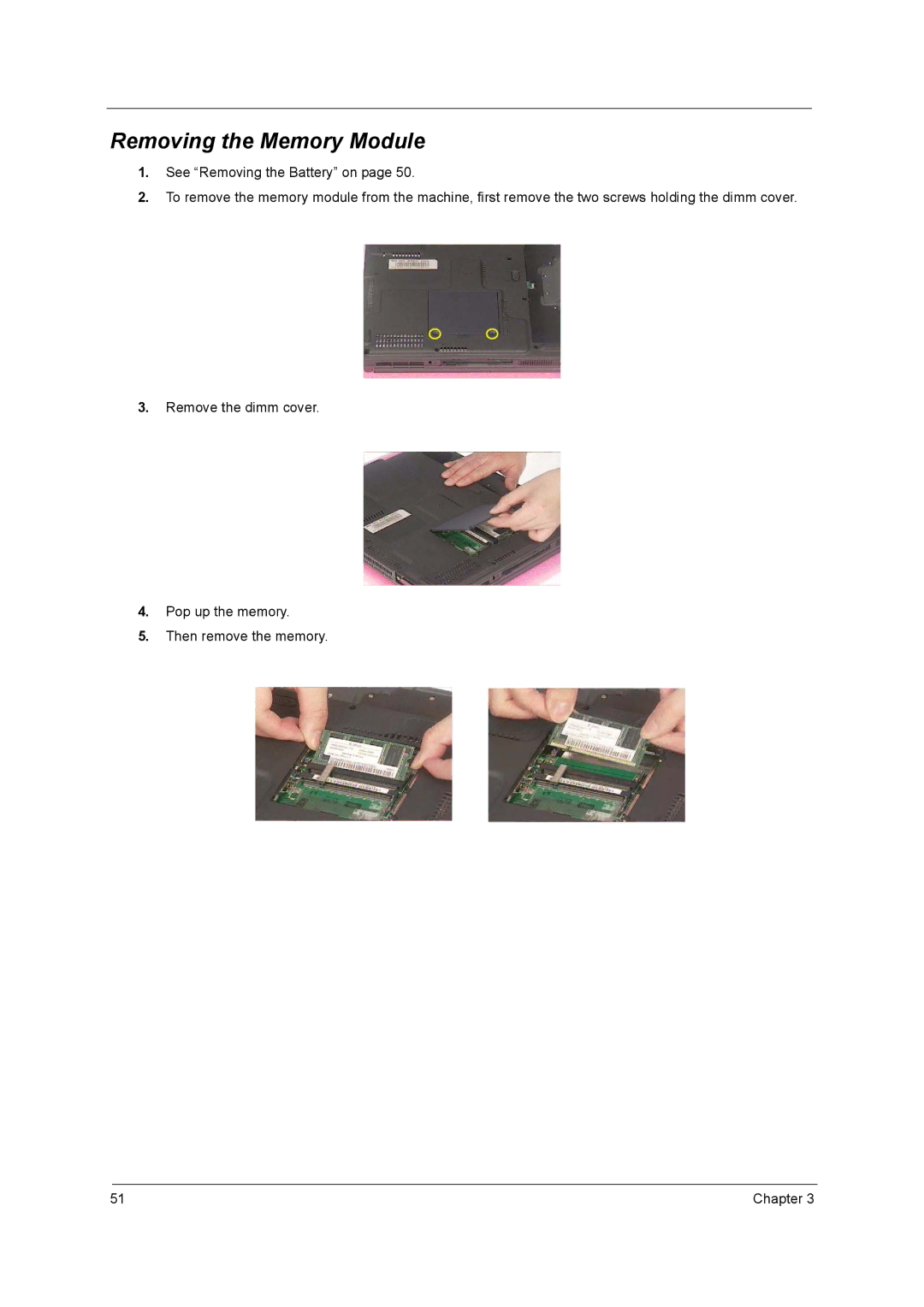Removing the Memory Module
1.See “Removing the Battery” on page 50.
2.To remove the memory module from the machine, first remove the two screws holding the dimm cover.
3.Remove the dimm cover.
4.Pop up the memory.
5.Then remove the memory.
51 | Chapter 3 |