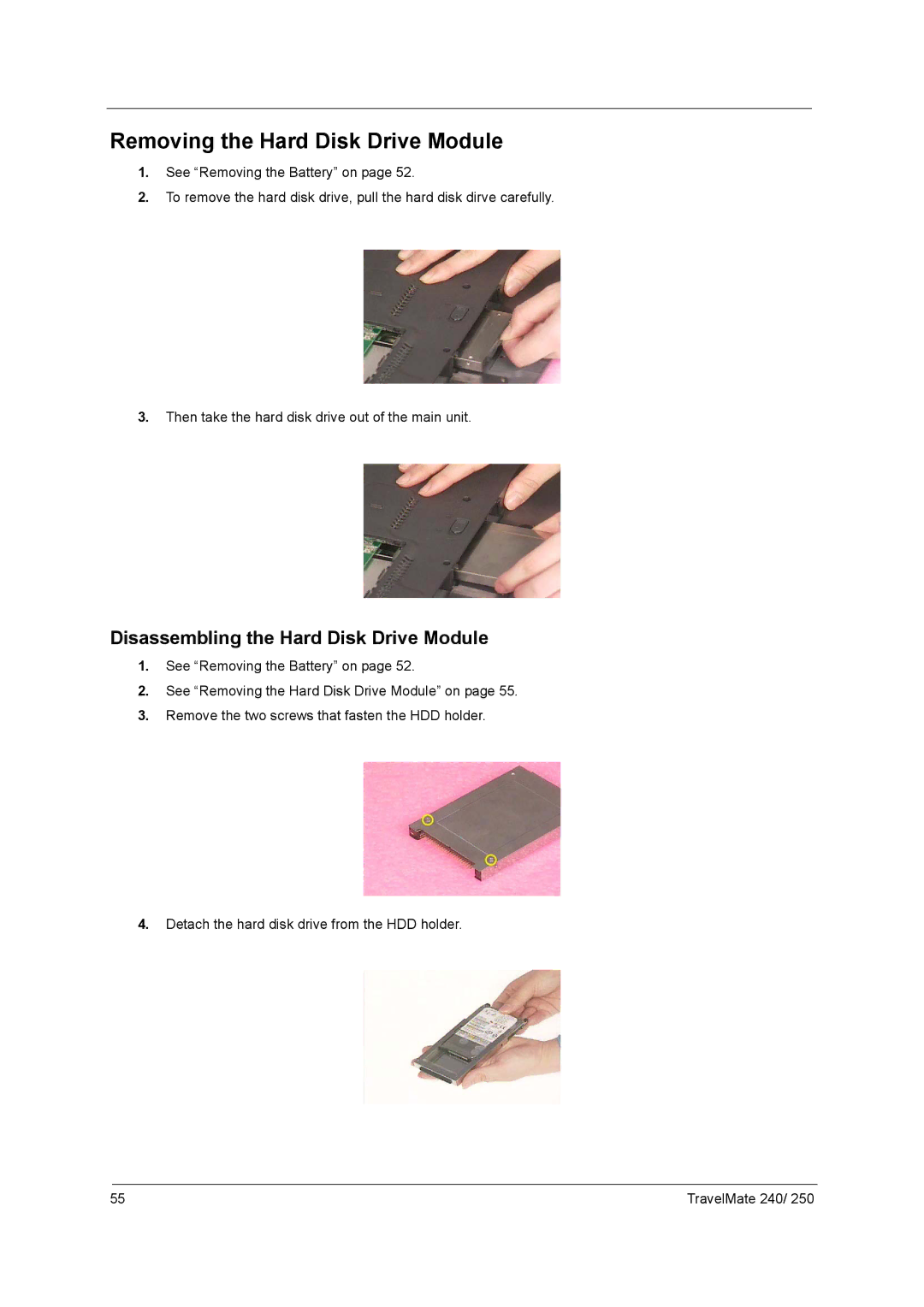Removing the Hard Disk Drive Module
1.See “Removing the Battery” on page 52.
2.To remove the hard disk drive, pull the hard disk dirve carefully.
3.Then take the hard disk drive out of the main unit.
Disassembling the Hard Disk Drive Module
1.See “Removing the Battery” on page 52.
2.See “Removing the Hard Disk Drive Module” on page 55.
3.Remove the two screws that fasten the HDD holder.
4.Detach the hard disk drive from the HDD holder.
55 | TravelMate 240/ 250 |