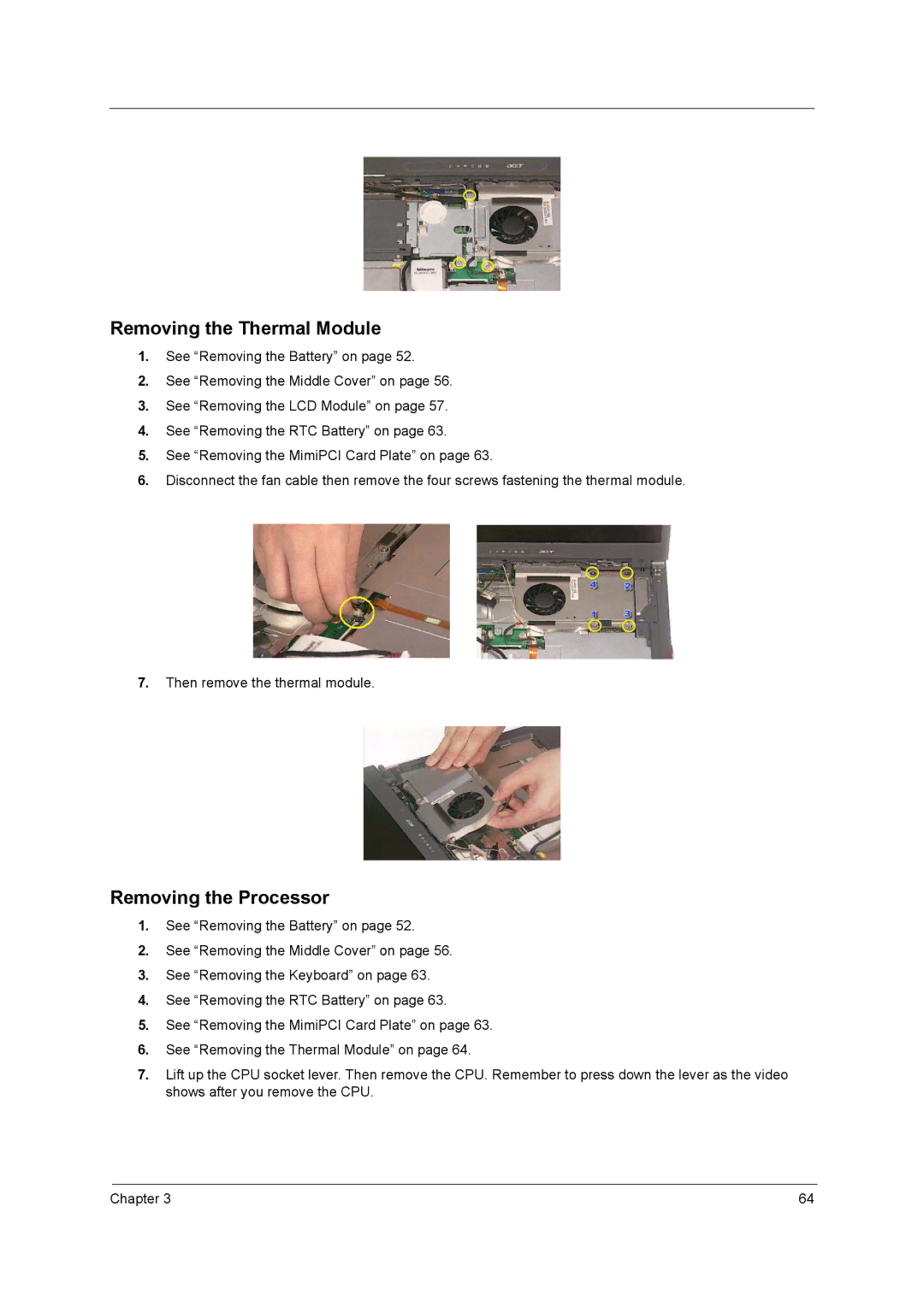Removing the Thermal Module
1.See “Removing the Battery” on page 52.
2.See “Removing the Middle Cover” on page 56.
3.See “Removing the LCD Module” on page 57.
4.See “Removing the RTC Battery” on page 63.
5.See “Removing the MimiPCI Card Plate” on page 63.
6.Disconnect the fan cable then remove the four screws fastening the thermal module.
7.Then remove the thermal module.
Removing the Processor
1.See “Removing the Battery” on page 52.
2.See “Removing the Middle Cover” on page 56.
3.See “Removing the Keyboard” on page 63.
4.See “Removing the RTC Battery” on page 63.
5.See “Removing the MimiPCI Card Plate” on page 63.
6.See “Removing the Thermal Module” on page 64.
7.Lift up the CPU socket lever. Then remove the CPU. Remember to press down the lever as the video shows after you remove the CPU.
Chapter 3 | 64 |