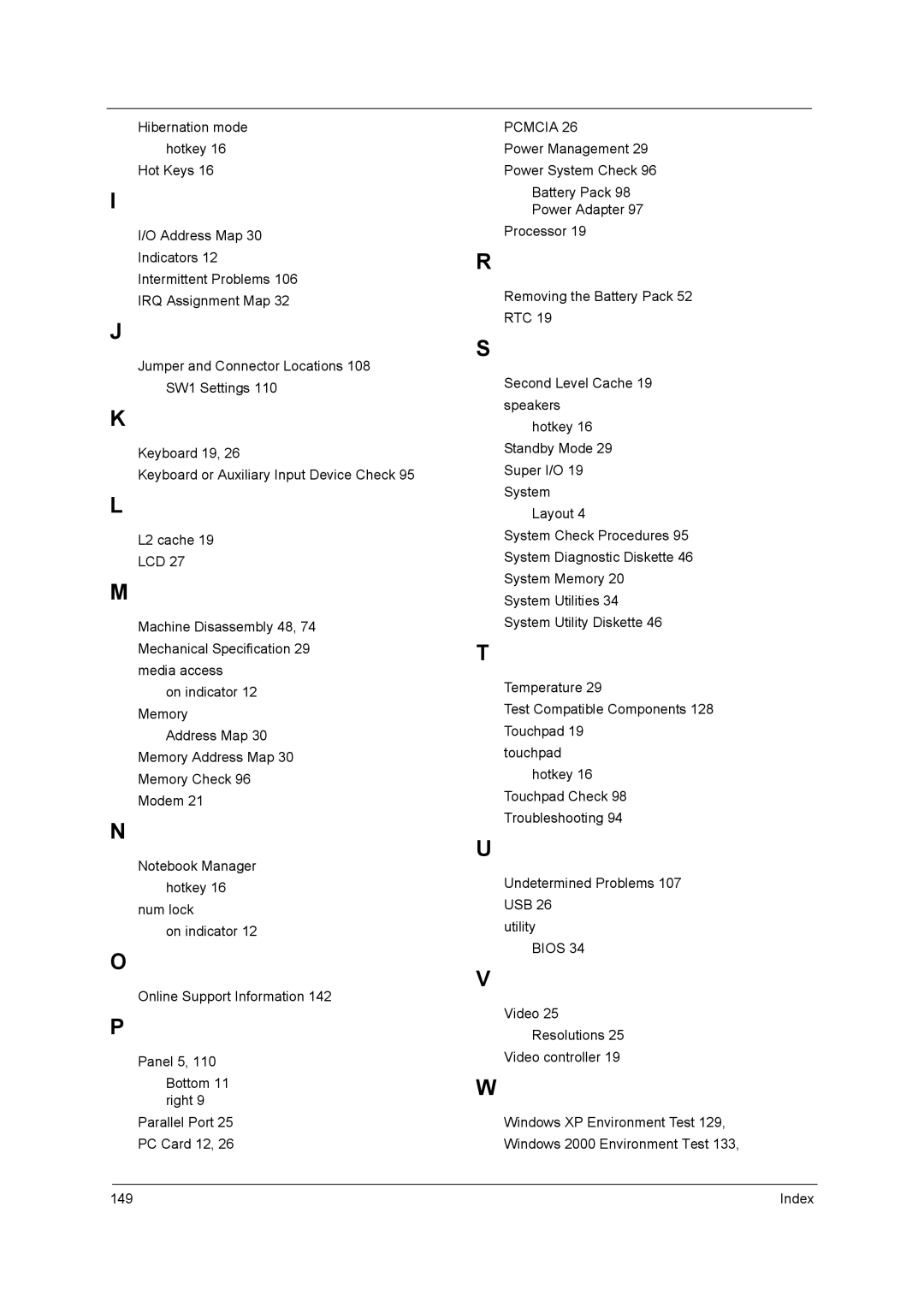Hibernation mode hotkey 16
Hot Keys 16
I
I/O Address Map 30
Indicators 12
Intermittent Problems 106
IRQ Assignment Map 32
J
Jumper and Connector Locations 108 SW1 Settings 110
K
Keyboard 19, 26
Keyboard or Auxiliary Input Device Check 95
L
L2 cache 19
LCD 27
M
Machine Disassembly 48, 74 Mechanical Specification 29 media access
on indicator 12 Memory
Address Map 30
Memory Address Map 30 Memory Check 96 Modem 21
N
Notebook Manager hotkey 16
num lock
on indicator 12
O
Online Support Information 142
P
Panel 5, 110
Bottom 11 right 9
Parallel Port 25 PC Card 12, 26
PCMCIA 26
Power Management 29
Power System Check 96
Battery Pack 98
Power Adapter 97
Processor 19
R
Removing the Battery Pack 52
RTC 19
S
Second Level Cache 19 speakers
hotkey 16 Standby Mode 29 Super I/O 19 System
Layout 4
System Check Procedures 95 System Diagnostic Diskette 46 System Memory 20
System Utilities 34 System Utility Diskette 46
T
Temperature 29
Test Compatible Components 128 Touchpad 19
touchpad hotkey 16
Touchpad Check 98
Troubleshooting 94
U
Undetermined Problems 107 USB 26
utility BIOS 34
V
Video 25
Resolutions 25
Video controller 19
W
Windows XP Environment Test 129, Windows 2000 Environment Test 133,
149 | Index |