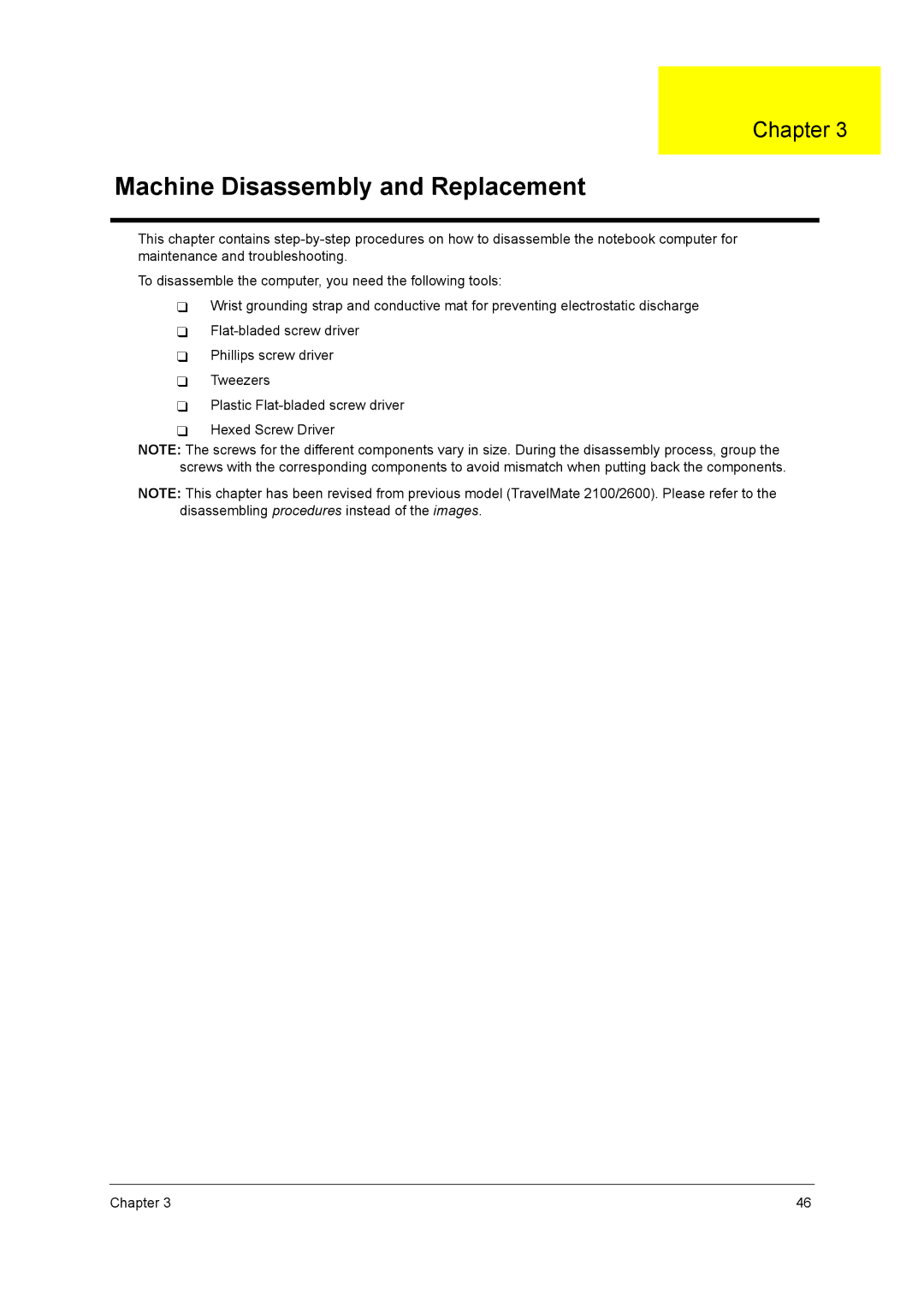Chapter 3
Machine Disassembly and Replacement
This chapter contains
To disassemble the computer, you need the following tools:
Wrist grounding strap and conductive mat for preventing electrostatic discharge
Phillips screw driver Tweezers
Plastic
Hexed Screw Driver
NOTE: The screws for the different components vary in size. During the disassembly process, group the screws with the corresponding components to avoid mismatch when putting back the components.
NOTE: This chapter has been revised from previous model (TravelMate 2100/2600). Please refer to the disassembling procedures instead of the images.
Chapter 3 | 46 |