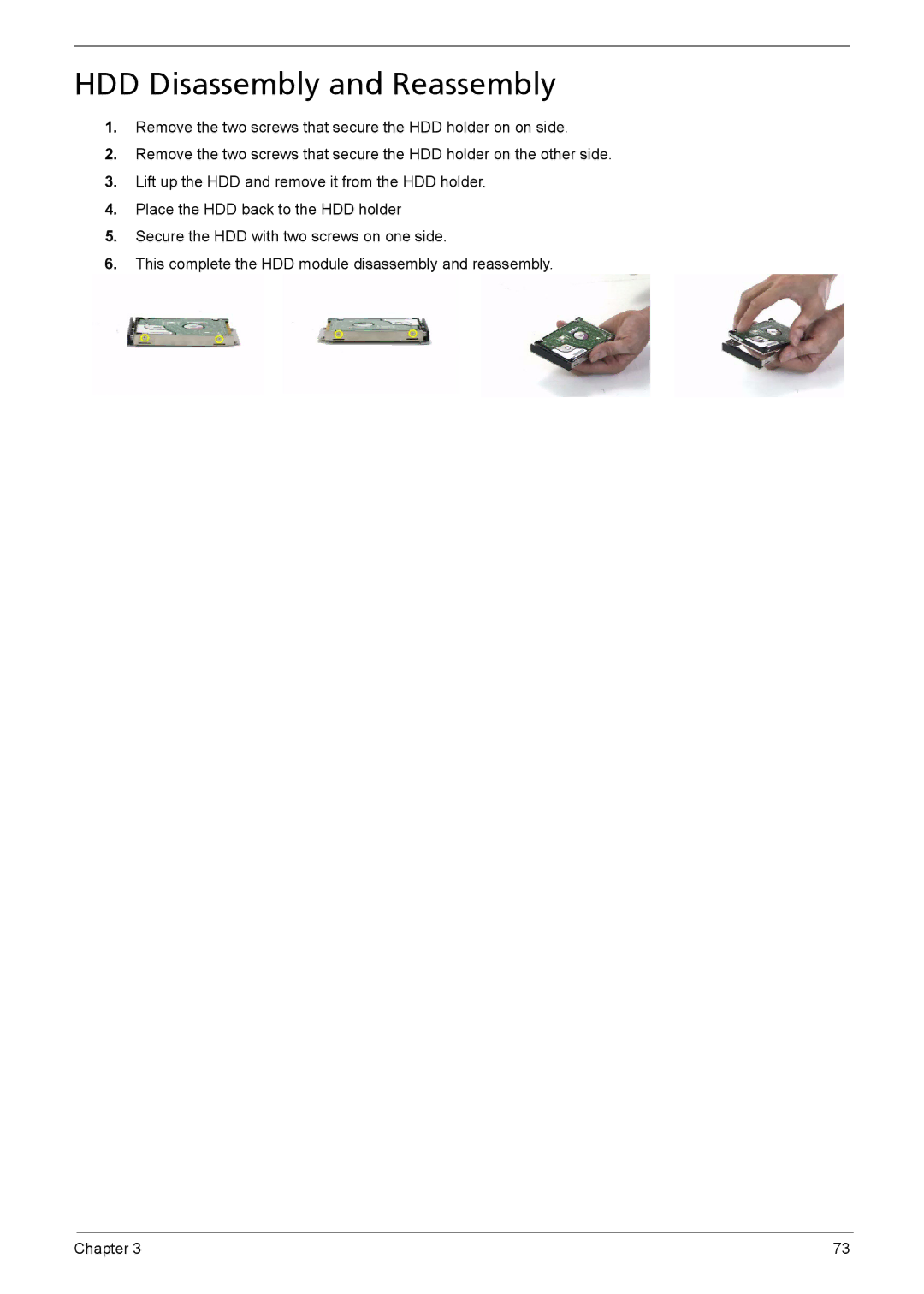HDD Disassembly and Reassembly
1.Remove the two screws that secure the HDD holder on on side.
2.Remove the two screws that secure the HDD holder on the other side.
3.Lift up the HDD and remove it from the HDD holder.
4.Place the HDD back to the HDD holder
5.Secure the HDD with two screws on one side.
6.This complete the HDD module disassembly and reassembly.
Chapter 3 | 73 |