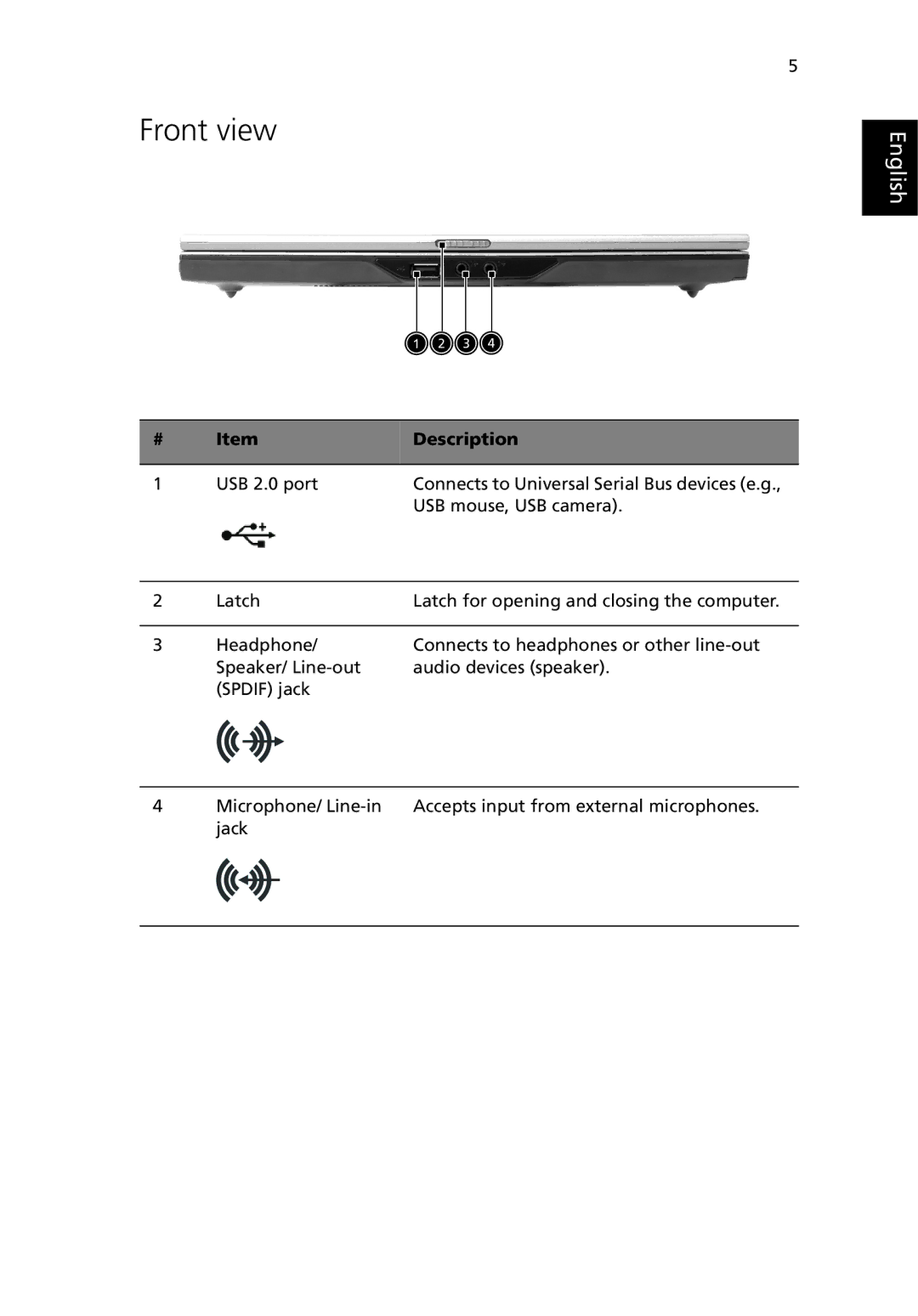Front view
5
English
# | Item | Description |
|
|
|
1 | USB 2.0 port | Connects to Universal Serial Bus devices (e.g., |
|
| USB mouse, USB camera). |
|
|
|
2 | Latch | Latch for opening and closing the computer. |
|
|
|
3 | Headphone/ | Connects to headphones or other |
| Speaker/ | audio devices (speaker). |
| (SPDIF) jack |
|
|
|
|
4 | Microphone/ | Accepts input from external microphones. |
| jack |
|
|
|
|