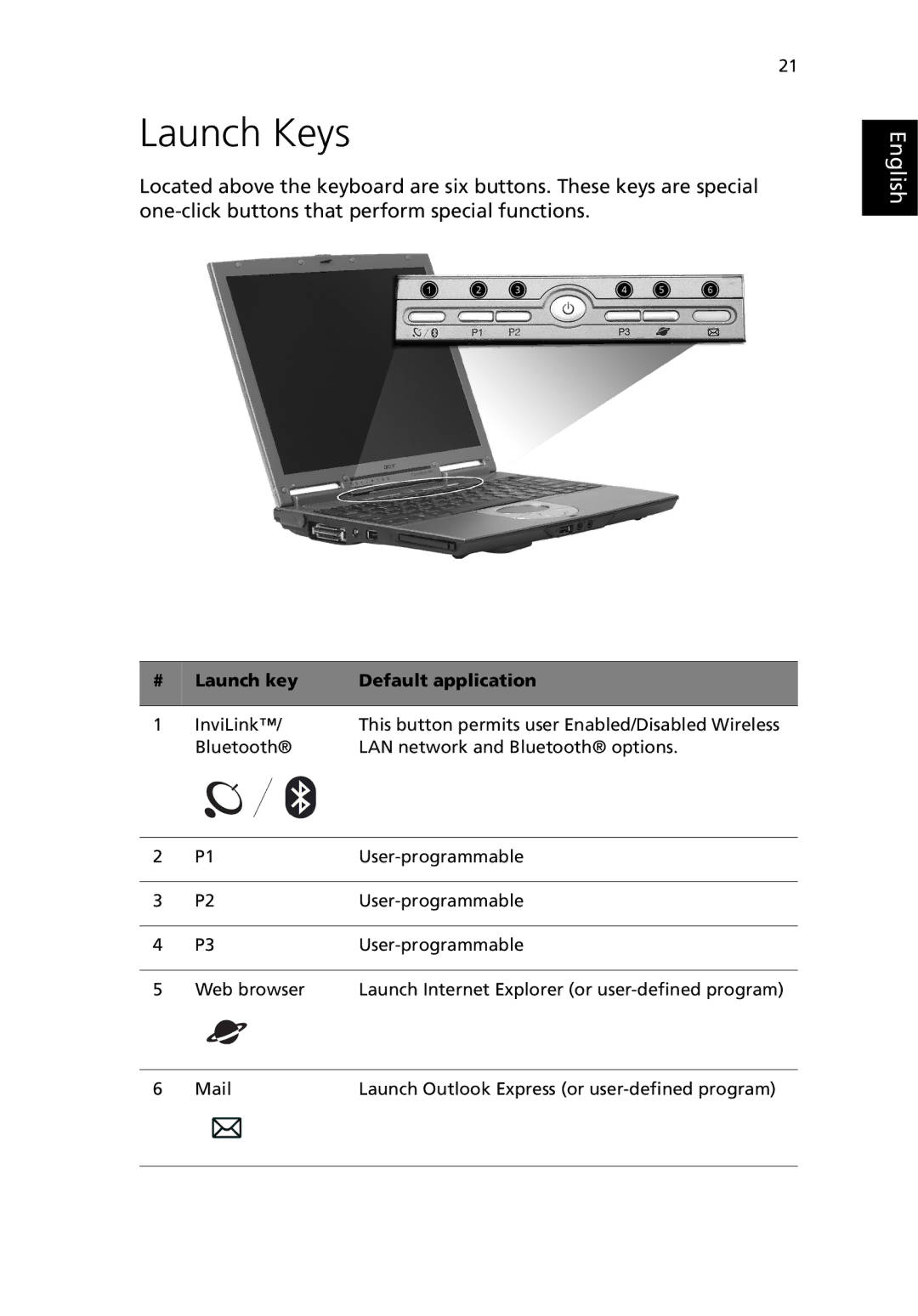21
Launch Keys
Located above the keyboard are six buttons. These keys are special
English
# | Launch key | Default application |
|
|
|
1 | InviLink™/ | This button permits user Enabled/Disabled Wireless |
| Bluetooth® | LAN network and Bluetooth® options. |
2 | P1 | |
|
|
|
3 | P2 | |
|
|
|
4 | P3 | |
|
|
|
5 | Web browser | Launch Internet Explorer (or |
6 | Launch Outlook Express (or | |
|
|
|