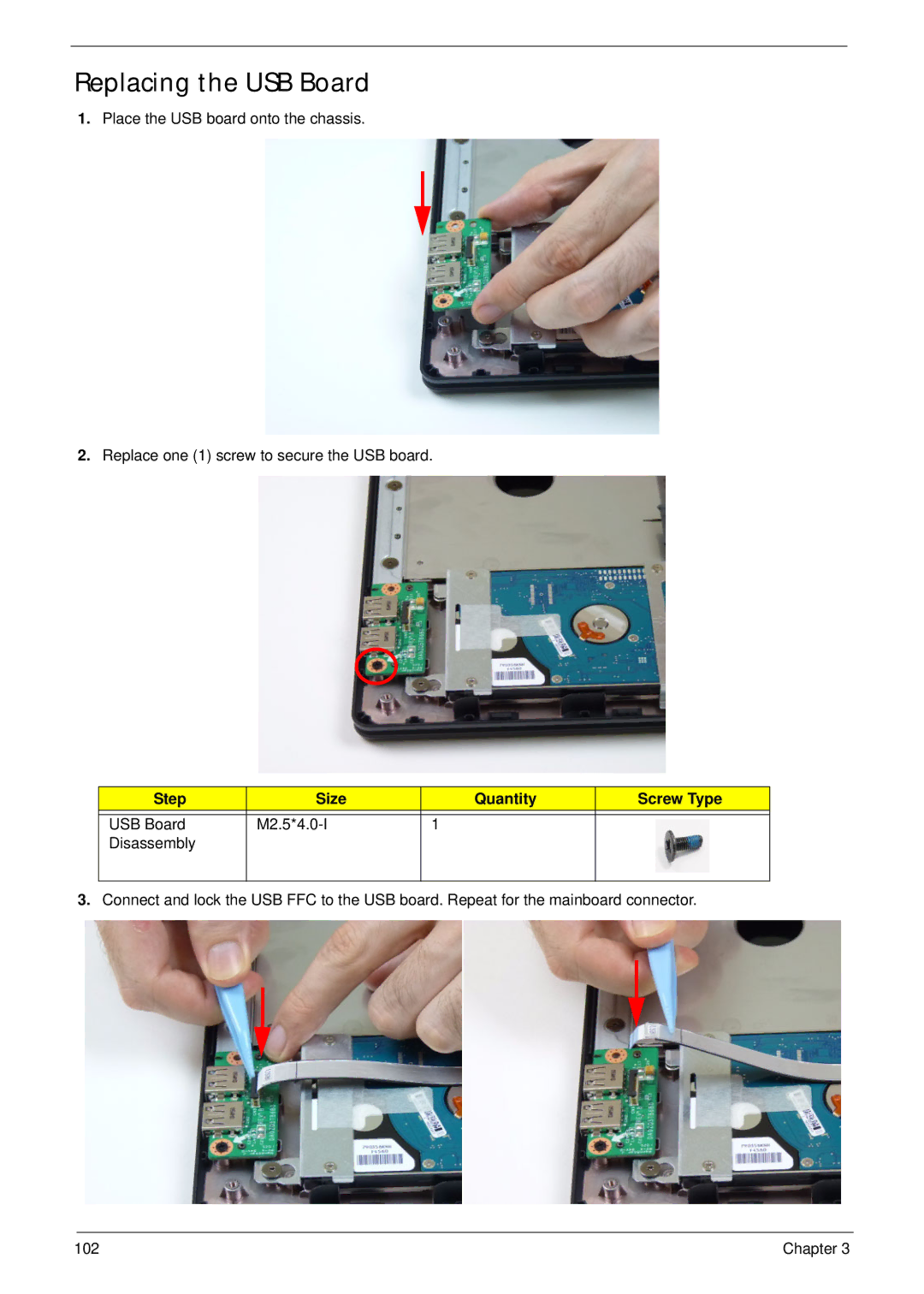Replacing the USB Board
1.Place the USB board onto the chassis.
2.Replace one (1) screw to secure the USB board.
Step | Size | Quantity | Screw Type |
|
|
|
|
USB Board | 1 |
| |
Disassembly |
|
|
|
|
|
|
|
3.Connect and lock the USB FFC to the USB board. Repeat for the mainboard connector.
102 | Chapter 3 |