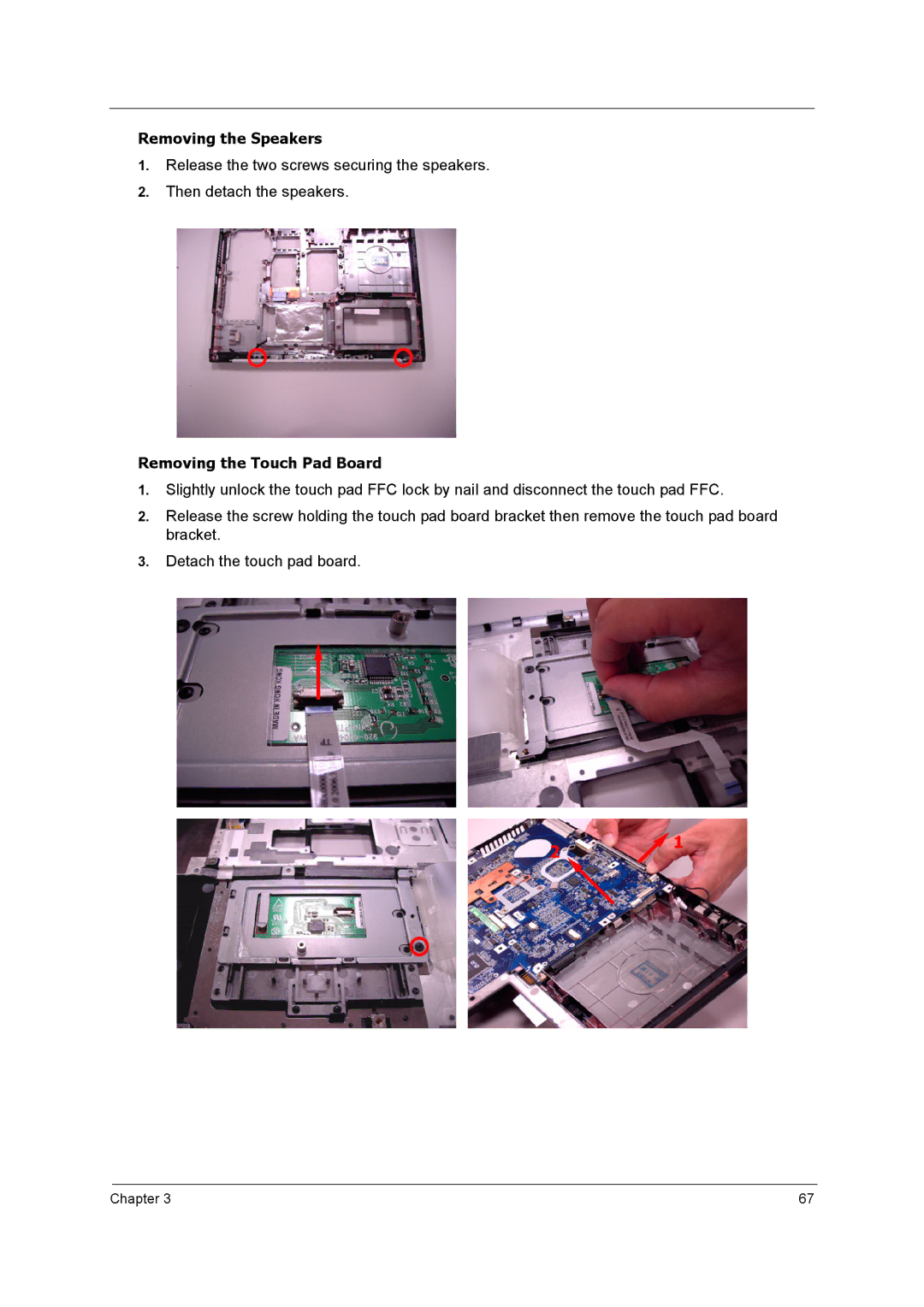Removing the Speakers
1.Release the two screws securing the speakers.
2.Then detach the speakers.
Removing the Touch Pad Board
1.Slightly unlock the touch pad FFC lock by nail and disconnect the touch pad FFC.
2.Release the screw holding the touch pad board bracket then remove the touch pad board bracket.
3.Detach the touch pad board.
Chapter 3 | 67 |