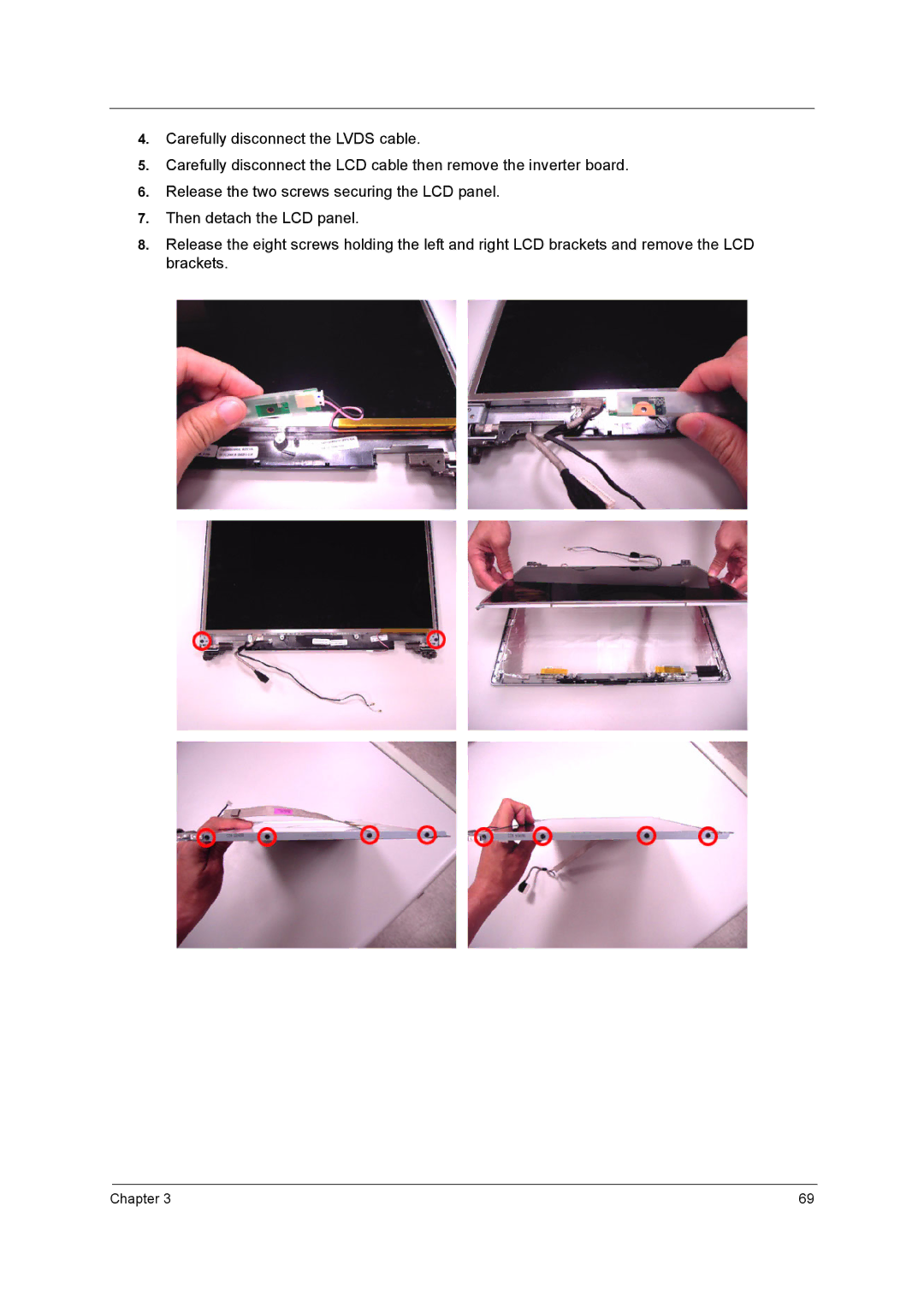4.Carefully disconnect the LVDS cable.
5.Carefully disconnect the LCD cable then remove the inverter board.
6.Release the two screws securing the LCD panel.
7.Then detach the LCD panel.
8.Release the eight screws holding the left and right LCD brackets and remove the LCD brackets.
Chapter 3 | 69 |