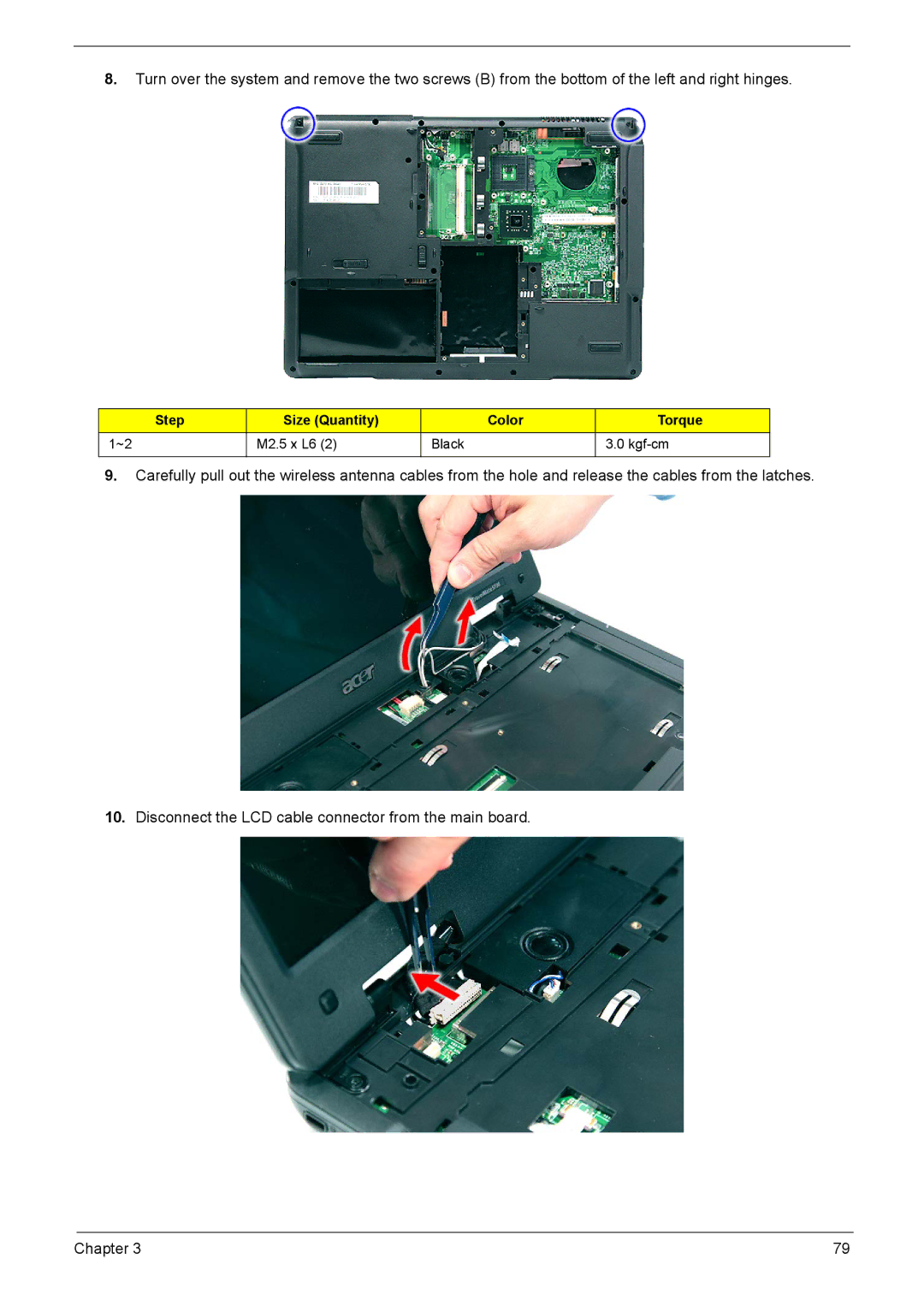8.Turn over the system and remove the two screws (B) from the bottom of the left and right hinges.
Step | Size (Quantity) | Color | Torque |
1~2 | M2.5 x L6 (2) | Black | 3.0 |
|
|
|
|
9.Carefully pull out the wireless antenna cables from the hole and release the cables from the latches.
10.Disconnect the LCD cable connector from the main board.
Chapter 3 | 79 |