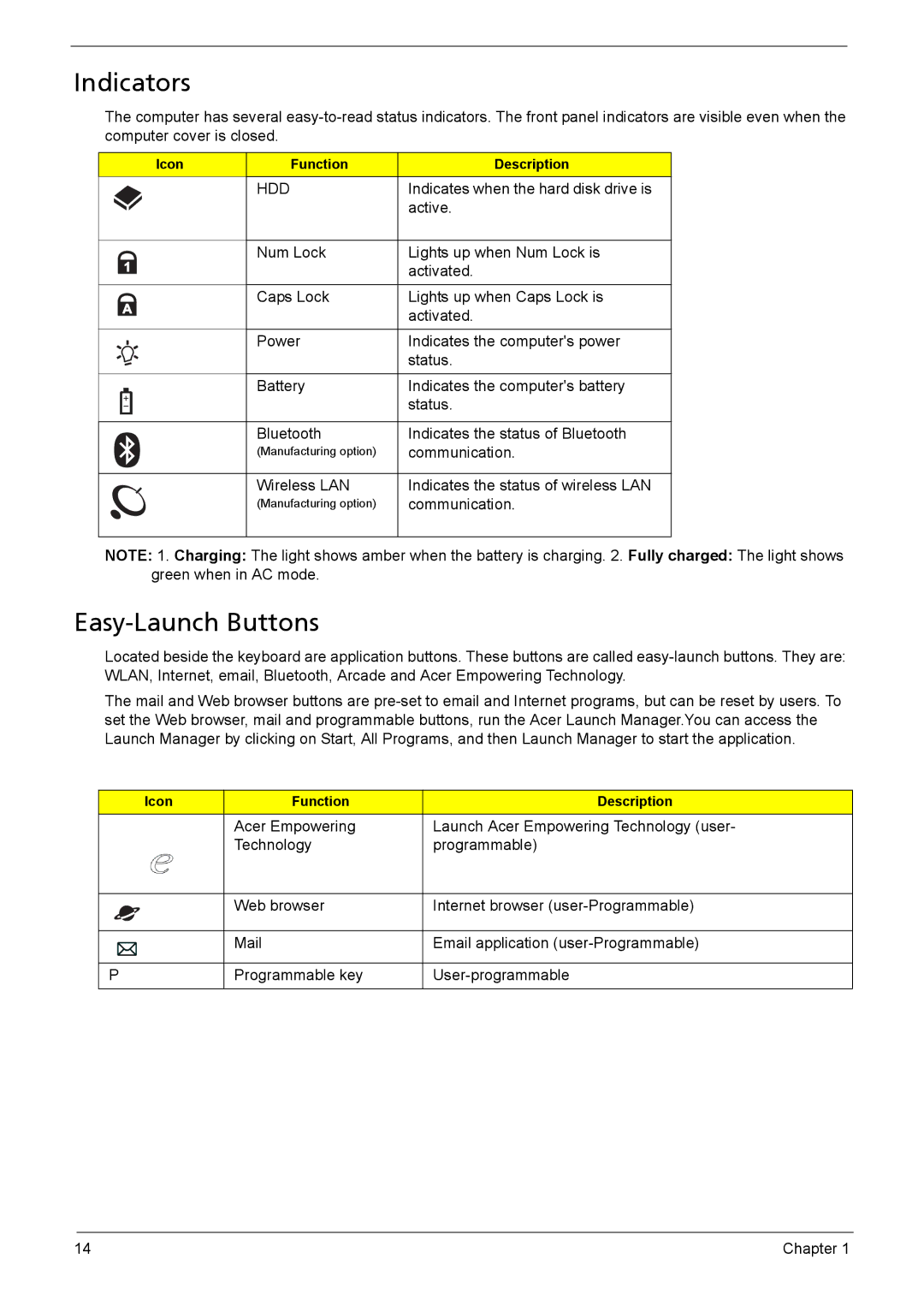Indicators
The computer has several
|
|
| Icon | Function | Description |
|
|
|
| HDD | Indicates when the hard disk drive is |
|
|
|
|
| active. |
|
|
|
|
|
|
|
|
|
| Num Lock | Lights up when Num Lock is |
|
|
|
|
| activated. |
|
|
|
|
| |
|
|
|
| Caps Lock | Lights up when Caps Lock is |
|
|
|
|
| activated. |
|
|
|
|
|
|
|
|
|
| Power | Indicates the computer's power |
|
|
|
|
| status. |
|
|
|
|
|
|
|
|
|
| Battery | Indicates the computer's battery |
|
|
|
|
| status. |
|
|
|
|
|
|
|
|
|
| Bluetooth | Indicates the status of Bluetooth |
|
|
|
| (Manufacturing option) | communication. |
|
|
|
|
|
|
|
|
|
| Wireless LAN | Indicates the status of wireless LAN |
|
|
|
| (Manufacturing option) | communication. |
|
|
|
|
|
|
NOTE: 1. Charging: The light shows amber when the battery is charging. 2. Fully charged: The light shows green when in AC mode.
Easy-Launch Buttons
Located beside the keyboard are application buttons. These buttons are called
The mail and Web browser buttons are
Icon | Function | Description |
| Acer Empowering | Launch Acer Empowering Technology (user- |
| Technology | programmable) |
|
|
|
| Web browser | Internet browser |
|
|
|
| Email application | |
|
|
|
P | Programmable key | |
|
|
|
14 | Chapter 1 |