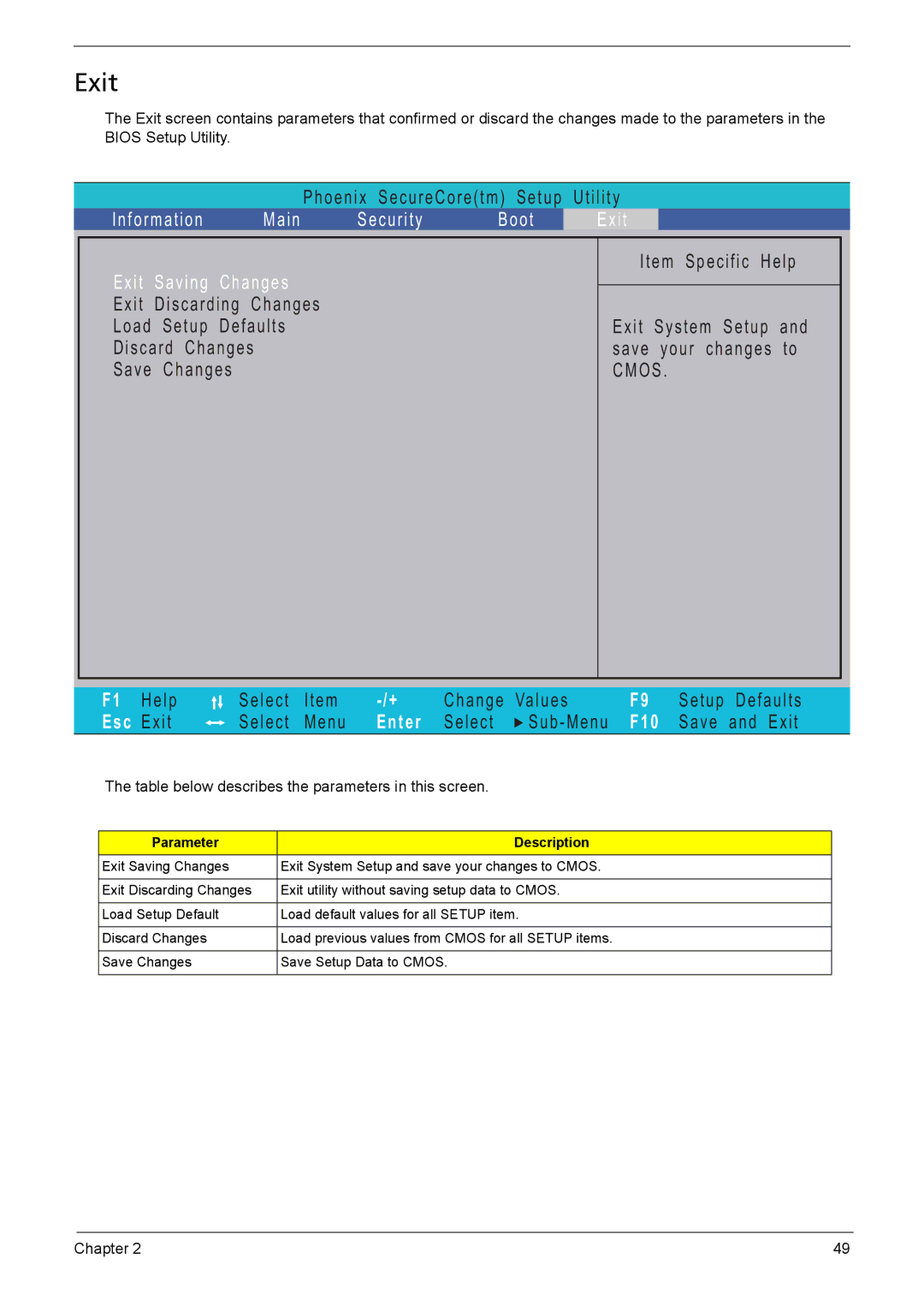Exit
The Exit screen contains parameters that confirmed or discard the changes made to the parameters in the BIOS Setup Utility.
P h o e n i x S e c u r e C o r e ( t m ) S e t u p U t i l i t y
| I n f o r m a t i o n | M a i n | S e c u r i t y | B o o t | E x i t |
|
| |
|
|
|
|
|
|
|
| |
|
|
|
|
|
| I t e m S p e c i f i c H e l p |
| |
| E x i t S a v i n g C h a n g e s |
|
|
|
|
|
| |
|
|
|
|
|
|
| ||
| E x i t D i s c a r d i n g C h a n g e s |
|
|
|
|
|
| |
| L o a d S e t u p D e f a u l t s |
|
|
| E x i t S y s t e m S e t u p a n d |
| ||
| D i s c a r d C h a n g e s |
|
|
|
| s a v e y o u r c h a n g e s t o |
| |
| S a v e C h a n g e s |
|
|
|
| C M O S . |
| |
|
|
|
|
|
|
|
|
|
F1 H e l p | S e l e c t | I t e m | C h a n g e Va l u e s | F9 | S e t u p D e f a u l t s | ||
Esc E x i t | S e l e c t | M e n u | Enter S e l e c t | S u b - M e n u | F10 S a v e a n d E x i t | ||
The table below describes the parameters in this screen.
Parameter | Description |
Exit Saving Changes | Exit System Setup and save your changes to CMOS. |
|
|
Exit Discarding Changes | Exit utility without saving setup data to CMOS. |
|
|
Load Setup Default | Load default values for all SETUP item. |
|
|
Discard Changes | Load previous values from CMOS for all SETUP items. |
|
|
Save Changes | Save Setup Data to CMOS. |
|
|
Chapter 2 | 49 |