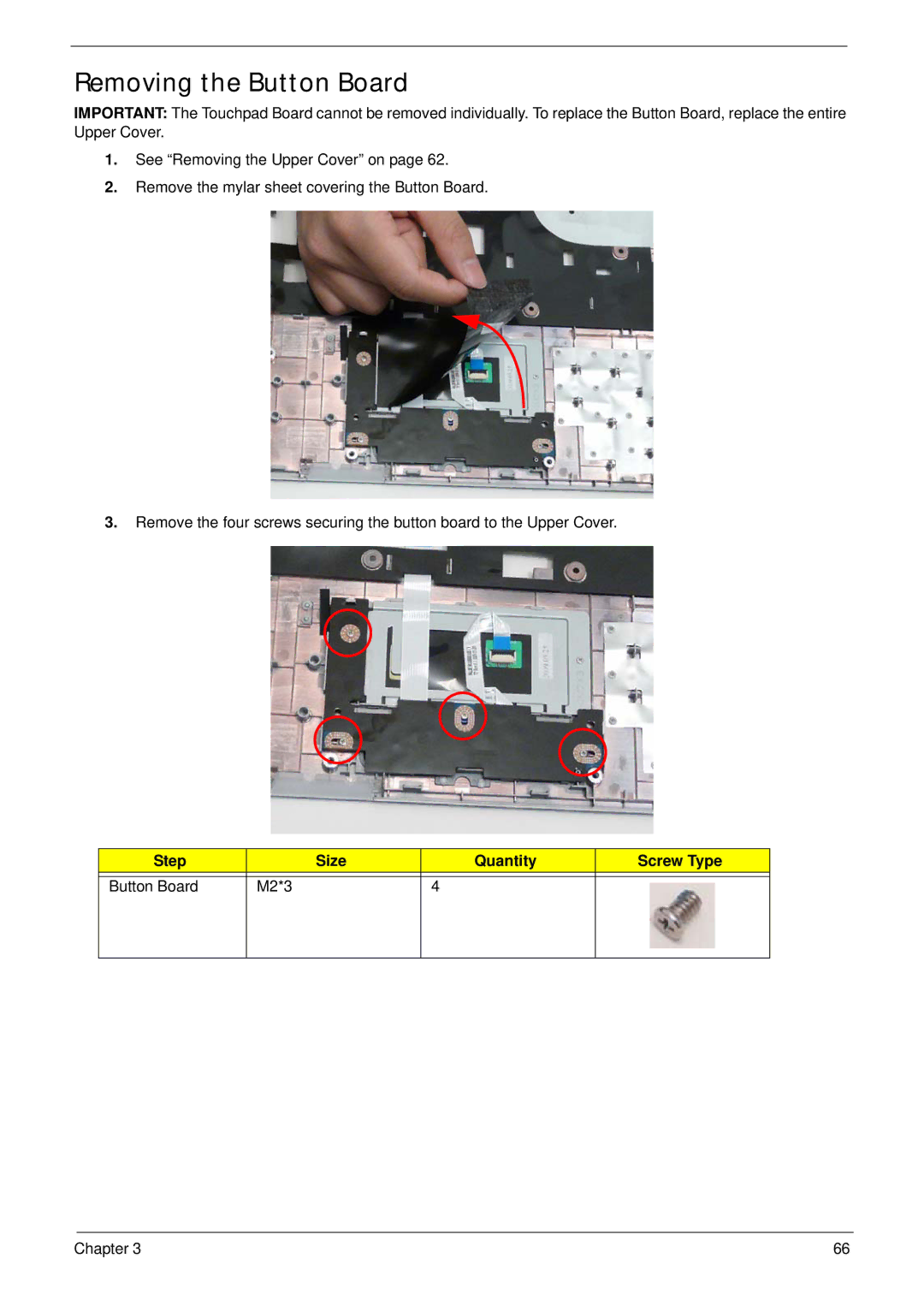Removing the Button Board
IMPORTANT: The Touchpad Board cannot be removed individually. To replace the Button Board, replace the entire Upper Cover.
1.See “Removing the Upper Cover” on page 62.
2.Remove the mylar sheet covering the Button Board.
3.Remove the four screws securing the button board to the Upper Cover.
Step |
| Size | Quantity | Screw Type |
|
|
|
|
|
Button Board | M2*3 |
| 4 |
|
|
|
|
|
|
Chapter 3 | 66 |