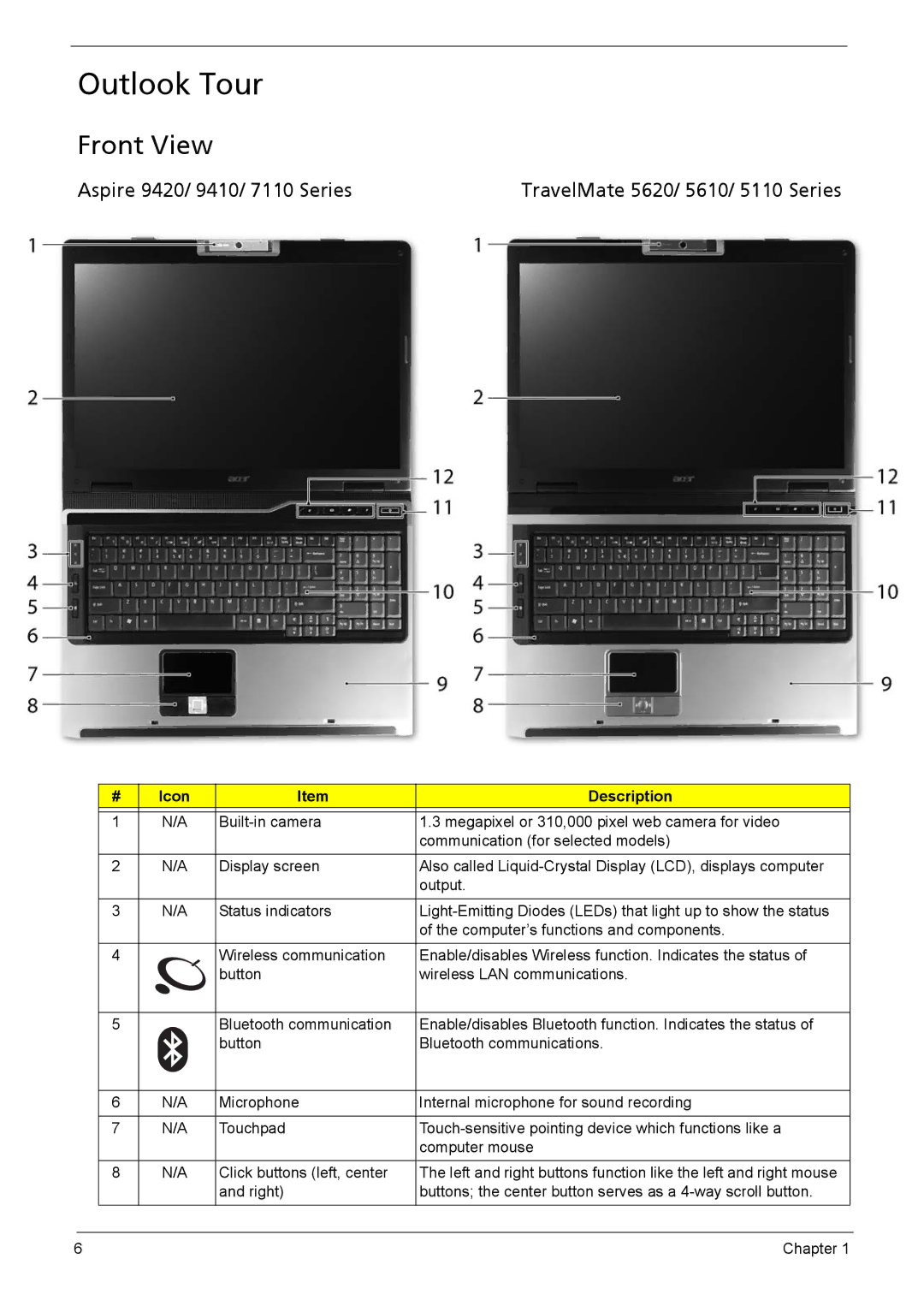Outlook Tour
Front View
Aspire 9420/ 9410/ 7110 Series | TravelMate 5620/ 5610/ 5110 Series |
# | Icon | Item | Description |
|
|
|
|
1 | N/A | 1.3 megapixel or 310,000 pixel web camera for video | |
|
|
| communication (for selected models) |
|
|
|
|
2 | N/A | Display screen | Also called |
|
|
| output. |
|
|
|
|
3 | N/A | Status indicators | |
|
|
| of the computer’s functions and components. |
4 |
| Wireless communication | Enable/disables Wireless function. Indicates the status of |
|
| button | wireless LAN communications. |
|
|
|
|
5 |
| Bluetooth communication | Enable/disables Bluetooth function. Indicates the status of |
|
| button | Bluetooth communications. |
|
|
|
|
6 | N/A | Microphone | Internal microphone for sound recording |
|
|
|
|
7 | N/A | Touchpad | |
|
|
| computer mouse |
|
|
|
|
8 | N/A | Click buttons (left, center | The left and right buttons function like the left and right mouse |
|
| and right) | buttons; the center button serves as a |
6 | Chapter 1 |