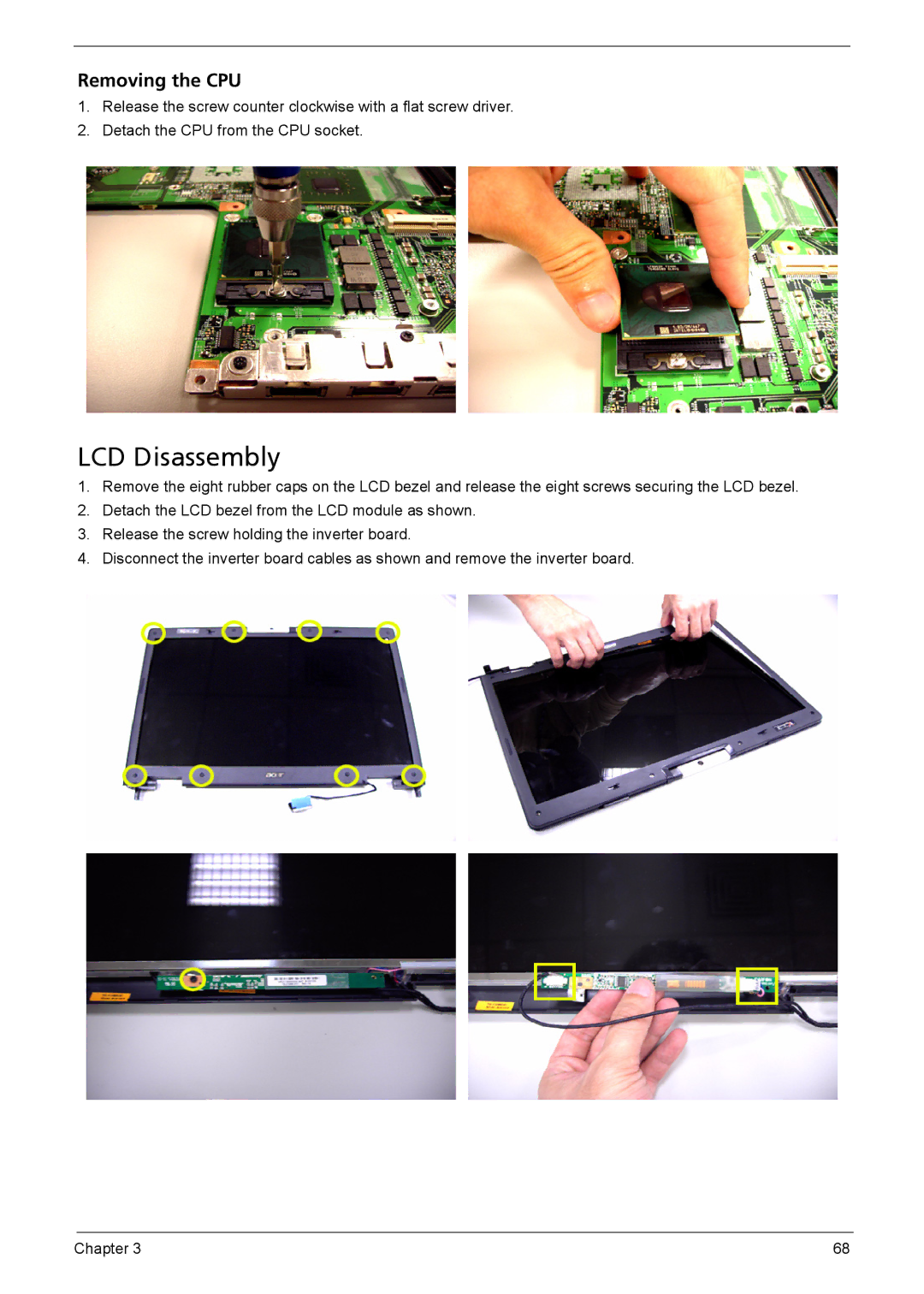Removing the CPU
1.Release the screw counter clockwise with a flat screw driver.
2.Detach the CPU from the CPU socket.
LCD Disassembly
1.Remove the eight rubber caps on the LCD bezel and release the eight screws securing the LCD bezel.
2.Detach the LCD bezel from the LCD module as shown.
3.Release the screw holding the inverter board.
4.Disconnect the inverter board cables as shown and remove the inverter board.
Chapter 3 | 68 |