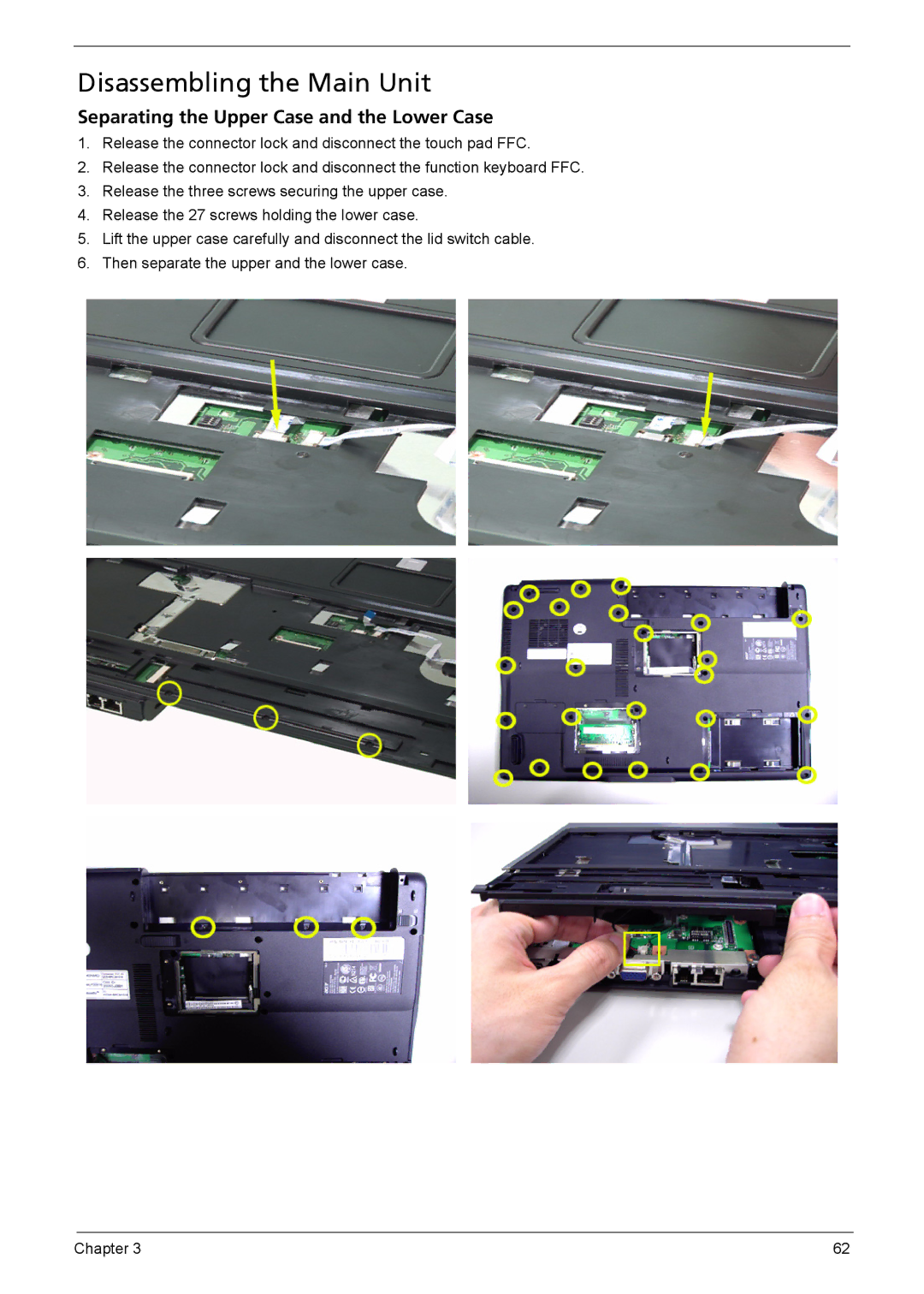Disassembling the Main Unit
Separating the Upper Case and the Lower Case
1.Release the connector lock and disconnect the touch pad FFC.
2.Release the connector lock and disconnect the function keyboard FFC.
3.Release the three screws securing the upper case.
4.Release the 27 screws holding the lower case.
5.Lift the upper case carefully and disconnect the lid switch cable.
6.Then separate the upper and the lower case.
Chapter 3 | 62 |