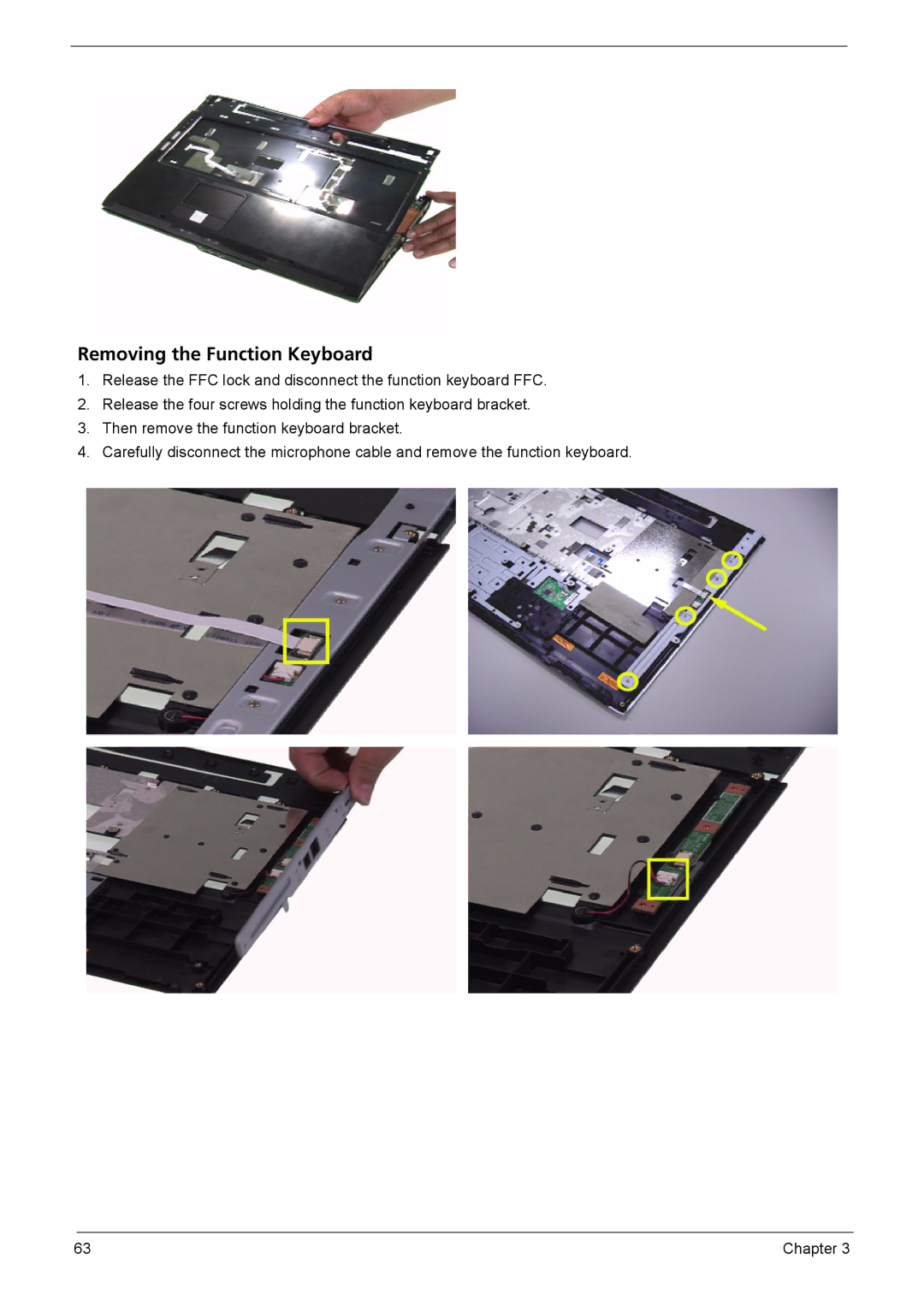Removing the Function Keyboard
1.Release the FFC lock and disconnect the function keyboard FFC.
2.Release the four screws holding the function keyboard bracket.
3.Then remove the function keyboard bracket.
4.Carefully disconnect the microphone cable and remove the function keyboard.
63 | Chapter 3 |