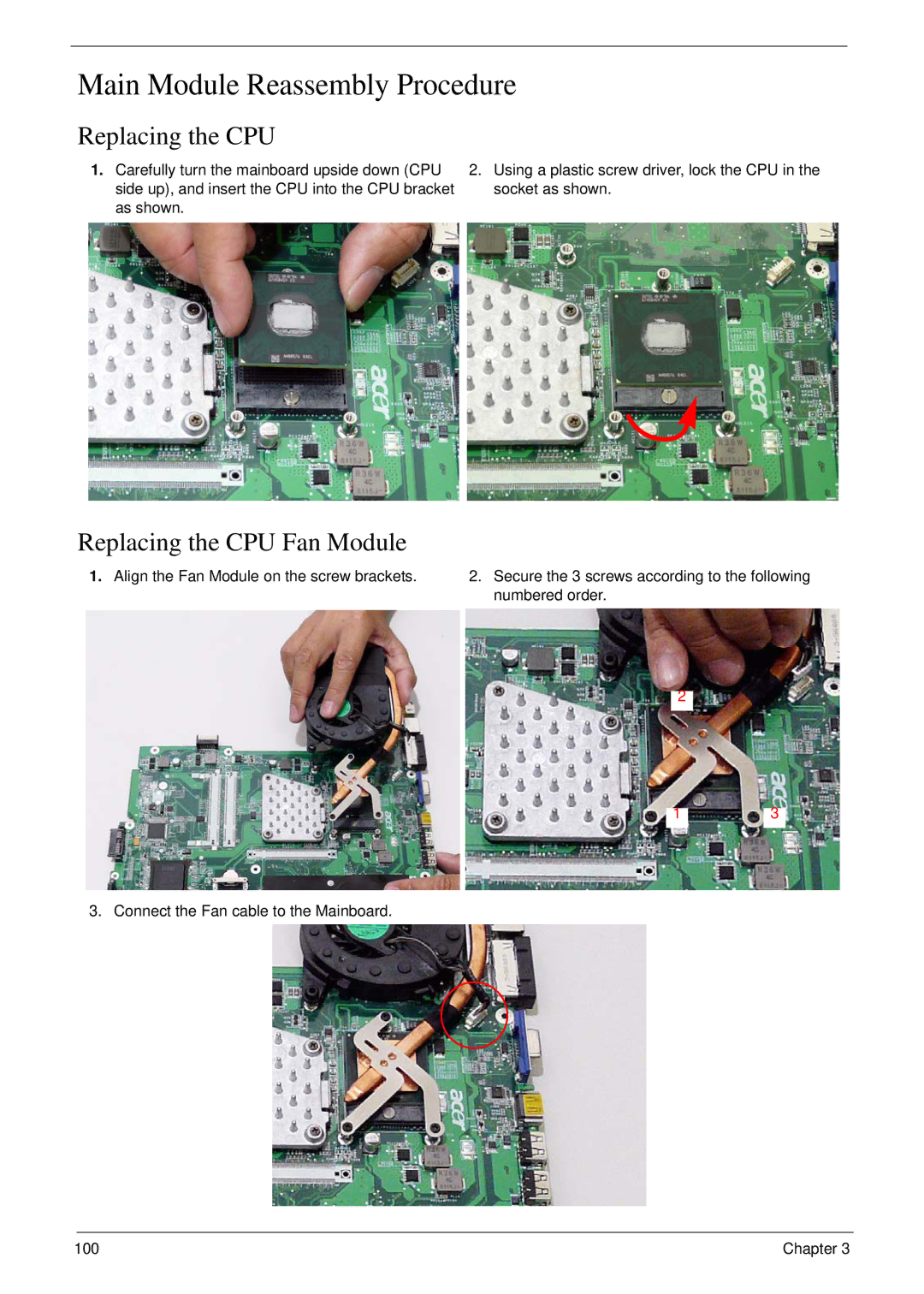Main Module Reassembly Procedure
Replacing the CPU
1.Carefully turn the mainboard upside down (CPU side up), and insert the CPU into the CPU bracket as shown.
2.Using a plastic screw driver, lock the CPU in the socket as shown.
Replacing the CPU Fan Module
1.Align the Fan Module on the screw brackets.
2.Secure the 3 screws according to the following numbered order.
2
13
3. Connect the Fan cable to the Mainboard.
100 | Chapter 3 |