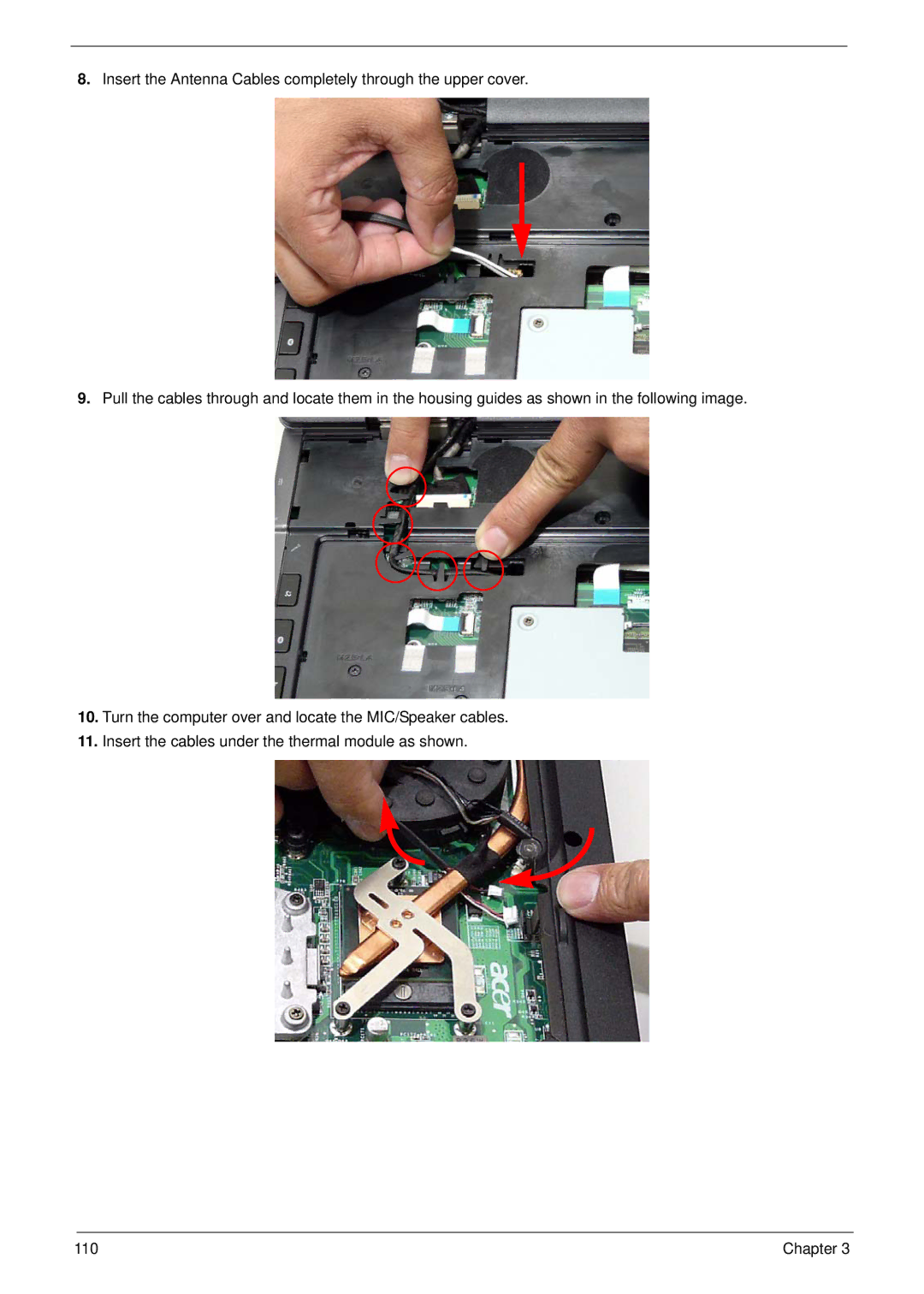8.Insert the Antenna Cables completely through the upper cover.
9.Pull the cables through and locate them in the housing guides as shown in the following image.
10.Turn the computer over and locate the MIC/Speaker cables.
11.Insert the cables under the thermal module as shown.
110 | Chapter 3 |