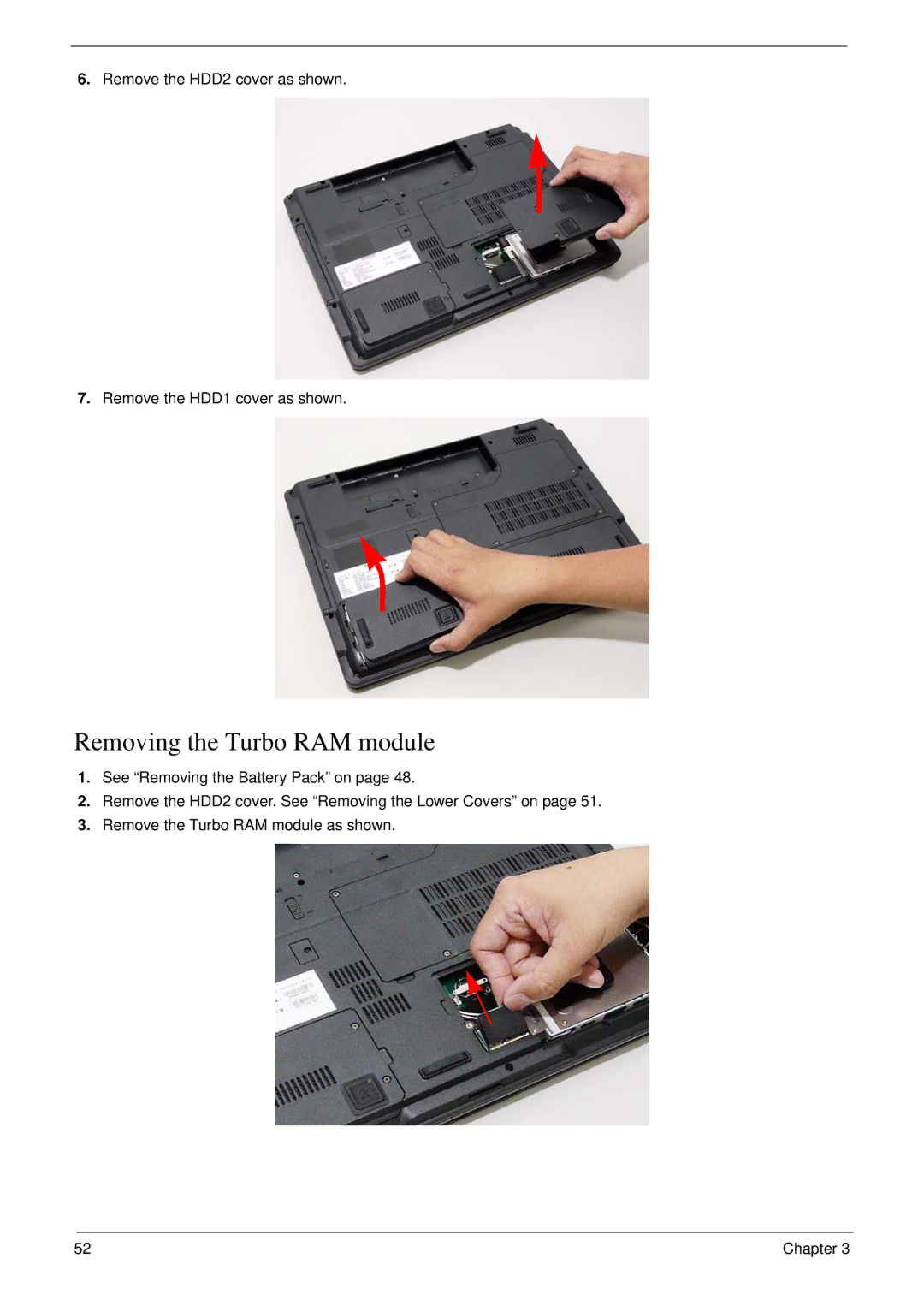6.Remove the HDD2 cover as shown.
7.Remove the HDD1 cover as shown.
Removing the Turbo RAM module
1.See “Removing the Battery Pack” on page 48.
2.Remove the HDD2 cover. See “Removing the Lower Covers” on page 51.
3.Remove the Turbo RAM module as shown.
52 | Chapter 3 |