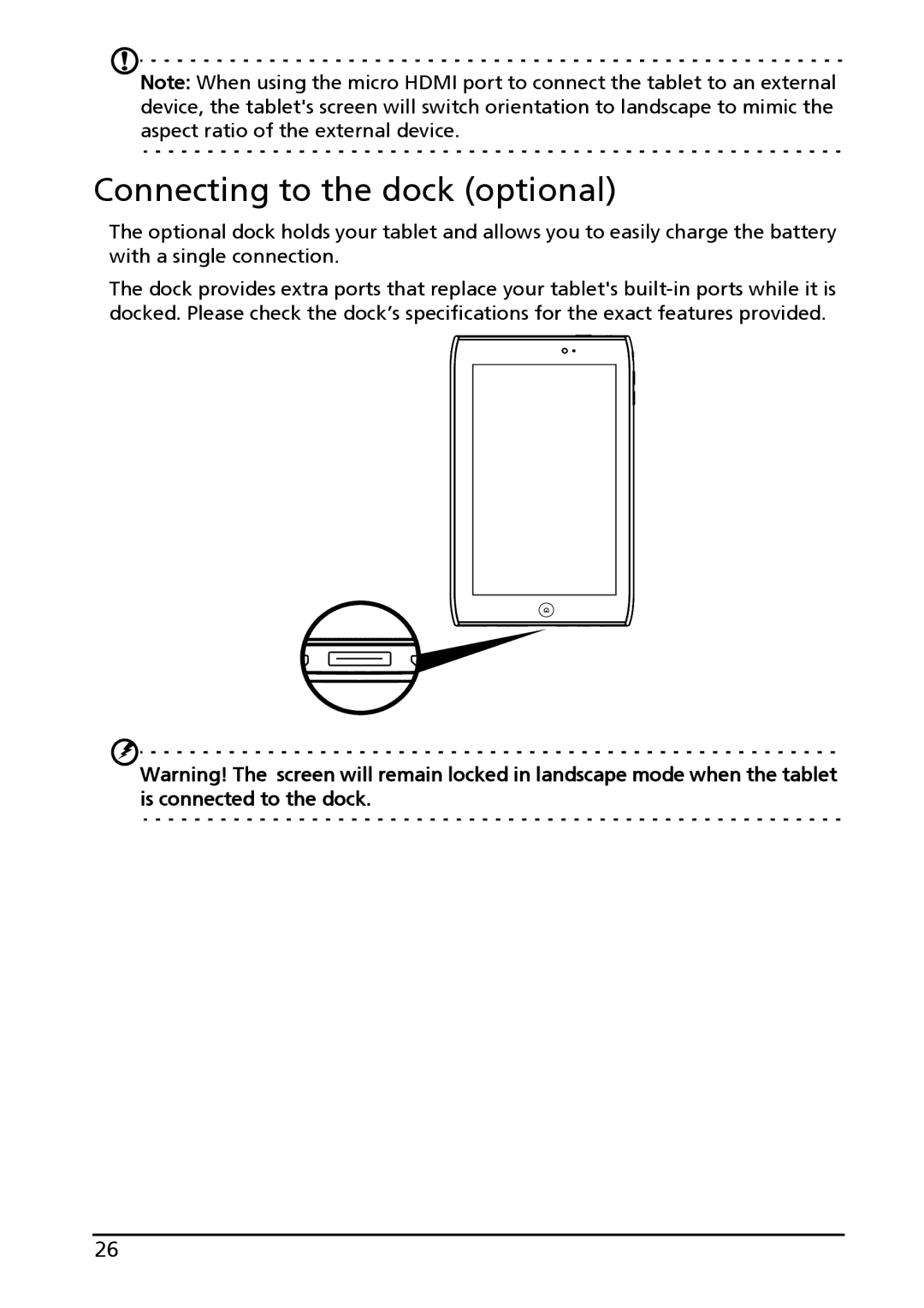Note: When using the micro HDMI port to connect the tablet to an external device, the tablet's screen will switch orientation to landscape to mimic the aspect ratio of the external device.
Connecting to the dock (optional)
The optional dock holds your tablet and allows you to easily charge the battery with a single connection.
The dock provides extra ports that replace your tablet's
Warning! The screen will remain locked in landscape mode when the tablet is connected to the dock.
26