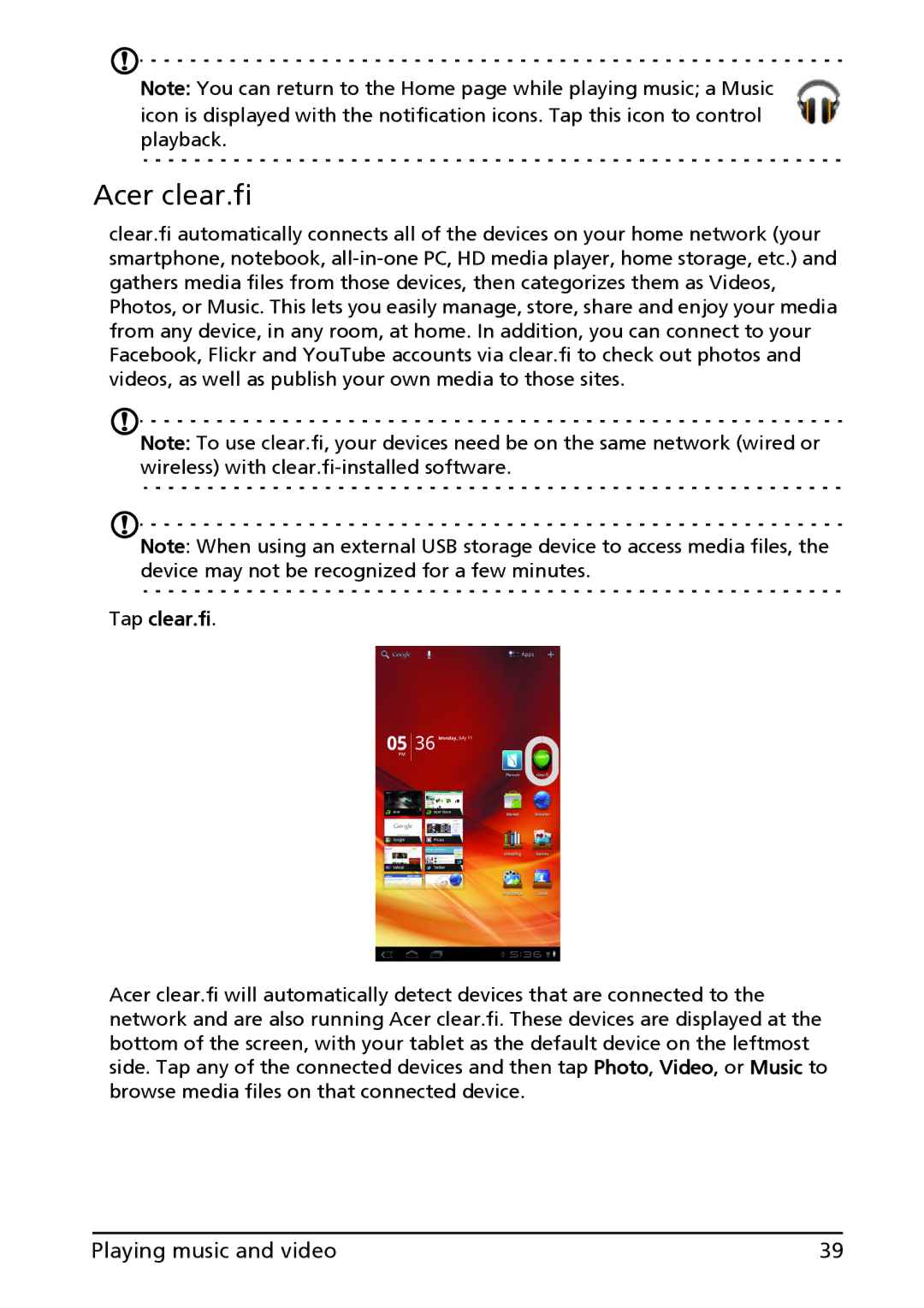Note: You can return to the Home page while playing music; a Music
icon is displayed with the notification icons. Tap this icon to control playback.
Acer clear.fi
clear.fi automatically connects all of the devices on your home network (your smartphone, notebook,
Note: To use clear.fi, your devices need be on the same network (wired or wireless) with
Note: When using an external USB storage device to access media files, the device may not be recognized for a few minutes.
Tap clear.fi.
Acer clear.fi will automatically detect devices that are connected to the network and are also running Acer clear.fi. These devices are displayed at the bottom of the screen, with your tablet as the default device on the leftmost side. Tap any of the connected devices and then tap Photo, Video, or Music to browse media files on that connected device.
Playing music and video | 39 |