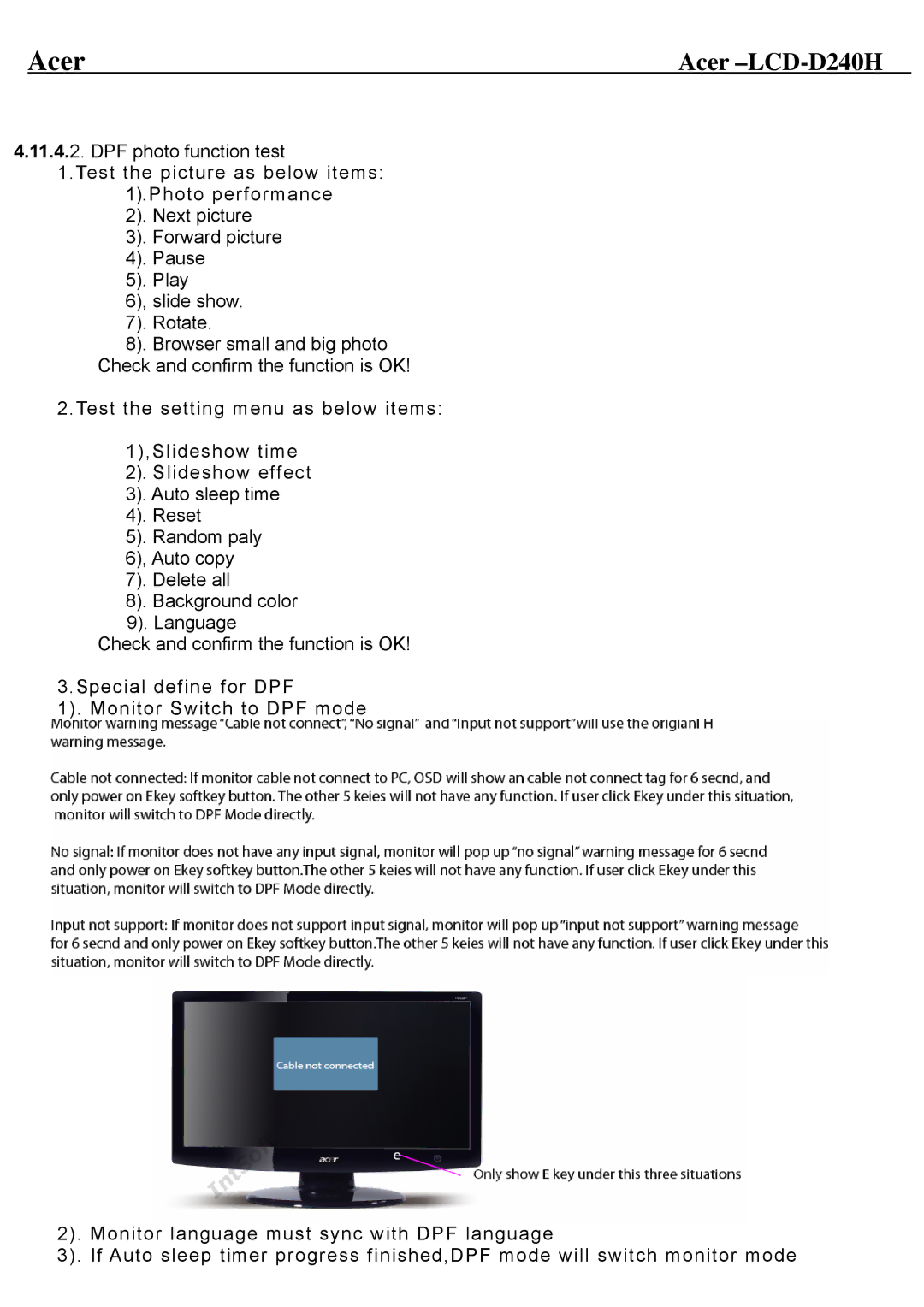D240H specifications
The Acer D240H is a remarkable monitor that embodies modern technology and design, appealing to both casual users and professionals alike. Boasting a sleek and minimalist aesthetic, the D240H features an ultra-slim profile, making it a stylish addition to any workspace or home setup. One of the standout aspects of this monitor is its vibrant 24-inch Full HD display, delivering crisp and clear visuals with a resolution of 1920 x 1080 pixels. This level of clarity is perfect for tasks ranging from everyday office work to gaming and multimedia consumption.The monitor incorporates IPS technology, which provides broader viewing angles and enhanced color reproduction. With an impressive 178-degree viewing angle, users can enjoy consistent color and picture quality from virtually any position. This feature is particularly beneficial for collaborative environments where multiple viewers need to see the screen simultaneously.
Additionally, the Acer D240H is designed with the user’s comfort in mind. The monitor incorporates Acer's EyeProtect technology, which reduces eye strain during extended use. This includes features such as Flicker-less technology to eliminate flickering on the display and Blue Light Filter to minimize harmful blue light emissions. These enhancements allow users to work or play for longer periods without discomfort.
In terms of connectivity, the D240H is versatile, featuring HDMI and VGA ports, making it compatible with a wide range of devices, from laptops to gaming consoles. The inclusion of these ports ensures that users can easily connect and switch between different devices.
Another notable characteristic of the Acer D240H is its energy efficiency. It is designed to consume less power without compromising performance, which not only reduces energy costs but also contributes to a greener environment. Furthermore, it meets various environmental standards, making it an eco-friendly choice.
In conclusion, the Acer D240H is a feature-rich monitor that combines superior display technology, user comfort, and energy efficiency. Whether for work or leisure, it delivers a visually appealing experience that meets the needs of various users, making it a smart choice in today’s competitive monitor market.