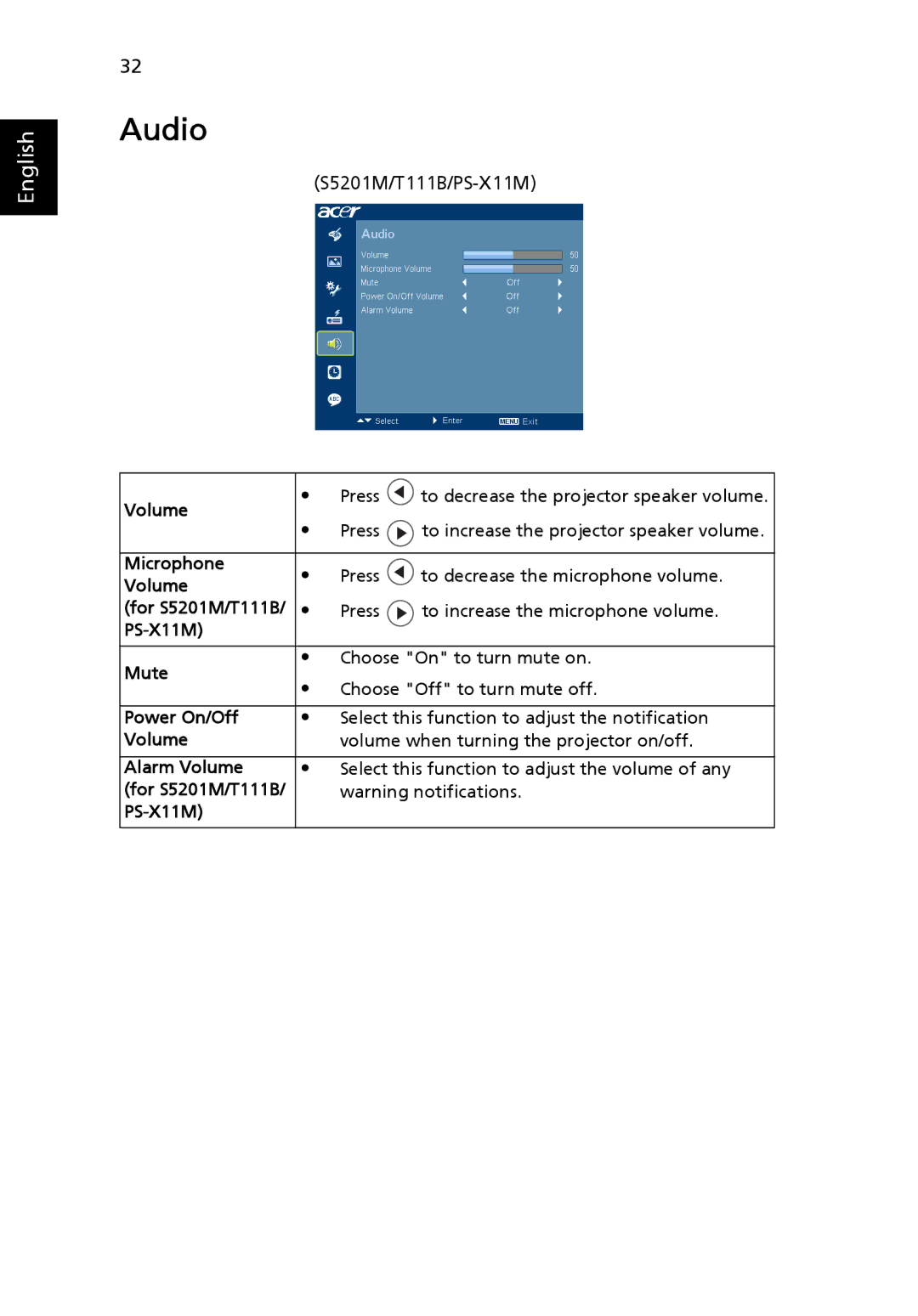English
32
Audio
(S5201M/T111B/PS-X11M)
Volume | • Press | to decrease the projector speaker volume. |
|
|
•Press ![]() to increase the projector speaker volume.
to increase the projector speaker volume.
Microphone | • | Press | to decrease the microphone volume. | |
Volume | ||||
|
|
| ||
(for S5201M/T111B/ | • | Press | to increase the microphone volume. | |
|
|
| ||
|
| |||
Mute | • Choose "On" to turn mute on. | |||
• | Choose "Off" to turn mute off. | |||
| ||||
|
|
| ||
Power On/Off | • | Select this function to adjust the notification | ||
Volume |
| volume when turning the projector on/off. | ||
|
|
| ||
Alarm Volume | • | Select this function to adjust the volume of any | ||
(for S5201M/T111B/ |
| warning notifications. | ||
|
|
| ||