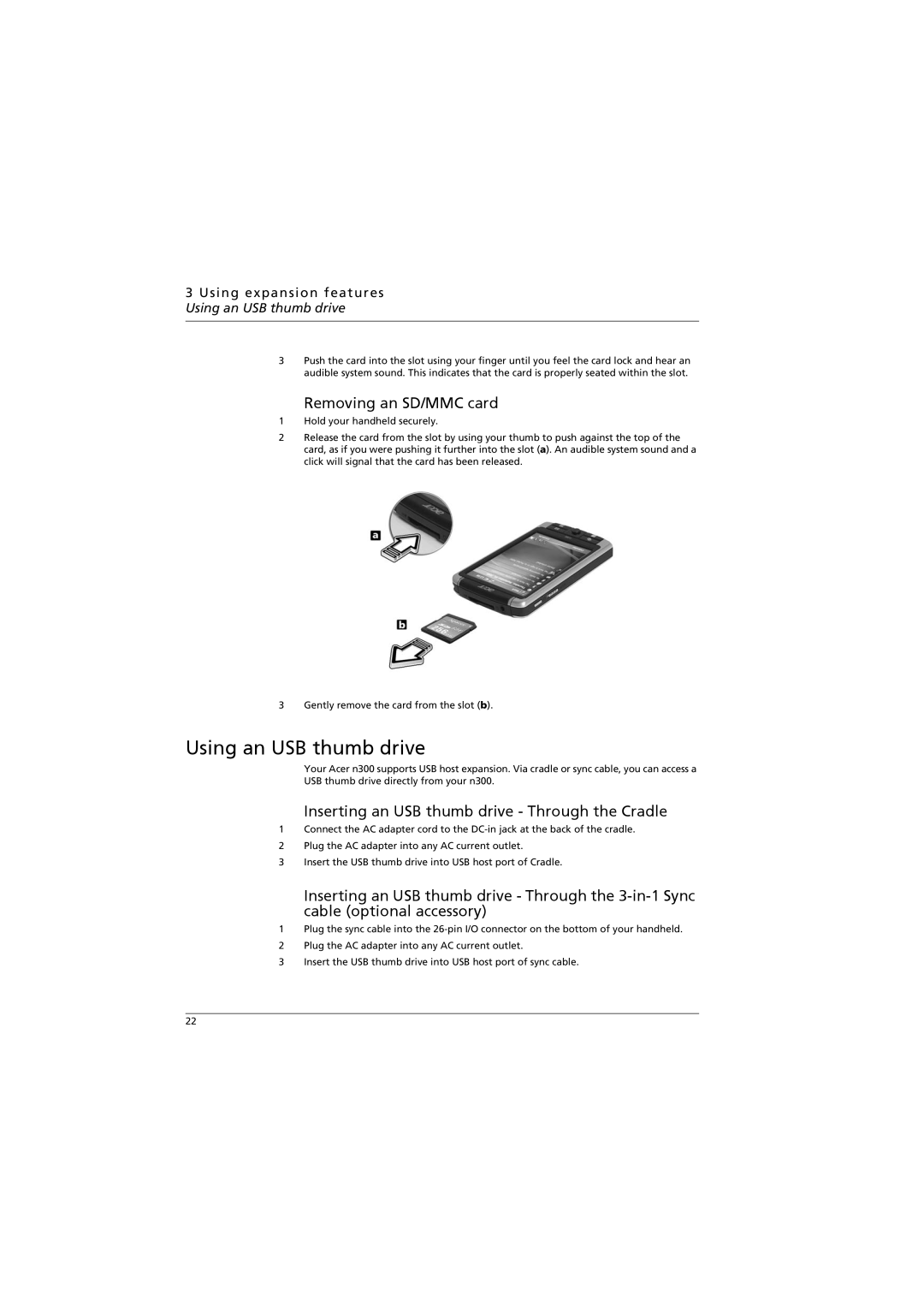3 Using expansion features Using an USB thumb drive
3Push the card into the slot using your finger until you feel the card lock and hear an audible system sound. This indicates that the card is properly seated within the slot.
Removing an SD/MMC card
1Hold your handheld securely.
2Release the card from the slot by using your thumb to push against the top of the card, as if you were pushing it further into the slot (a). An audible system sound and a click will signal that the card has been released.
3 Gently remove the card from the slot (b).
Using an USB thumb drive
Your Acer n300 supports USB host expansion. Via cradle or sync cable, you can access a USB thumb drive directly from your n300.
Inserting an USB thumb drive - Through the Cradle
1Connect the AC adapter cord to the
2Plug the AC adapter into any AC current outlet.
3Insert the USB thumb drive into USB host port of Cradle.
Inserting an USB thumb drive - Through the
1Plug the sync cable into the
2Plug the AC adapter into any AC current outlet.
3Insert the USB thumb drive into USB host port of sync cable.
22