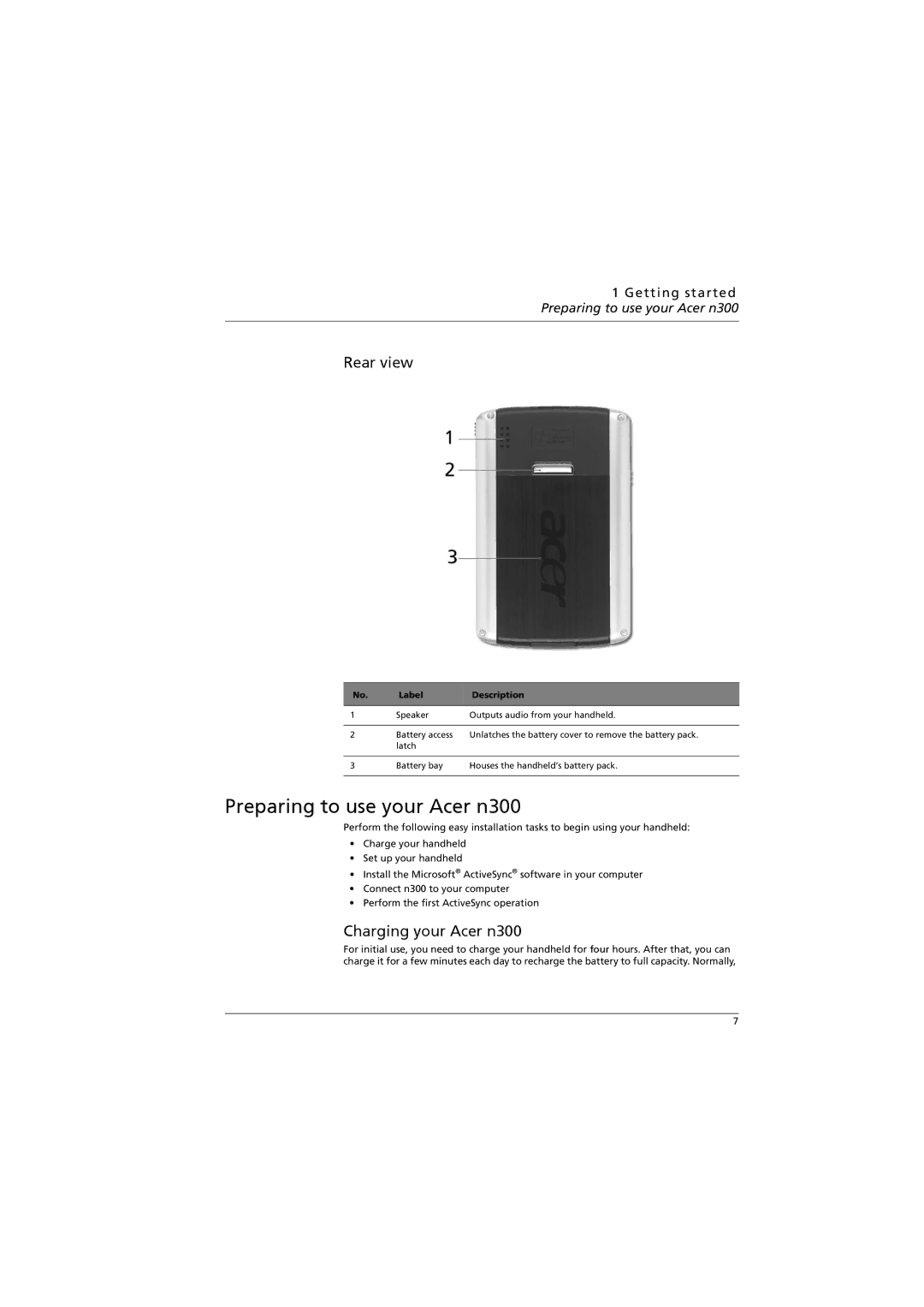1 Getting started Preparing to use your Acer n300
Rear view
No. | Label | Description |
|
|
|
1 | Speaker | Outputs audio from your handheld. |
|
|
|
2 | Battery access | Unlatches the battery cover to remove the battery pack. |
| latch |
|
|
|
|
3 | Battery bay | Houses the handheld’s battery pack. |
|
|
|
Preparing to use your Acer n300
Perform the following easy installation tasks to begin using your handheld:
•Charge your handheld
•Set up your handheld
•Install the Microsoft® ActiveSync® software in your computer
•Connect n300 to your computer
•Perform the first ActiveSync operation
Charging your Acer n300
For initial use, you need to charge your handheld for four hours. After that, you can charge it for a few minutes each day to recharge the battery to full capacity. Normally,
7