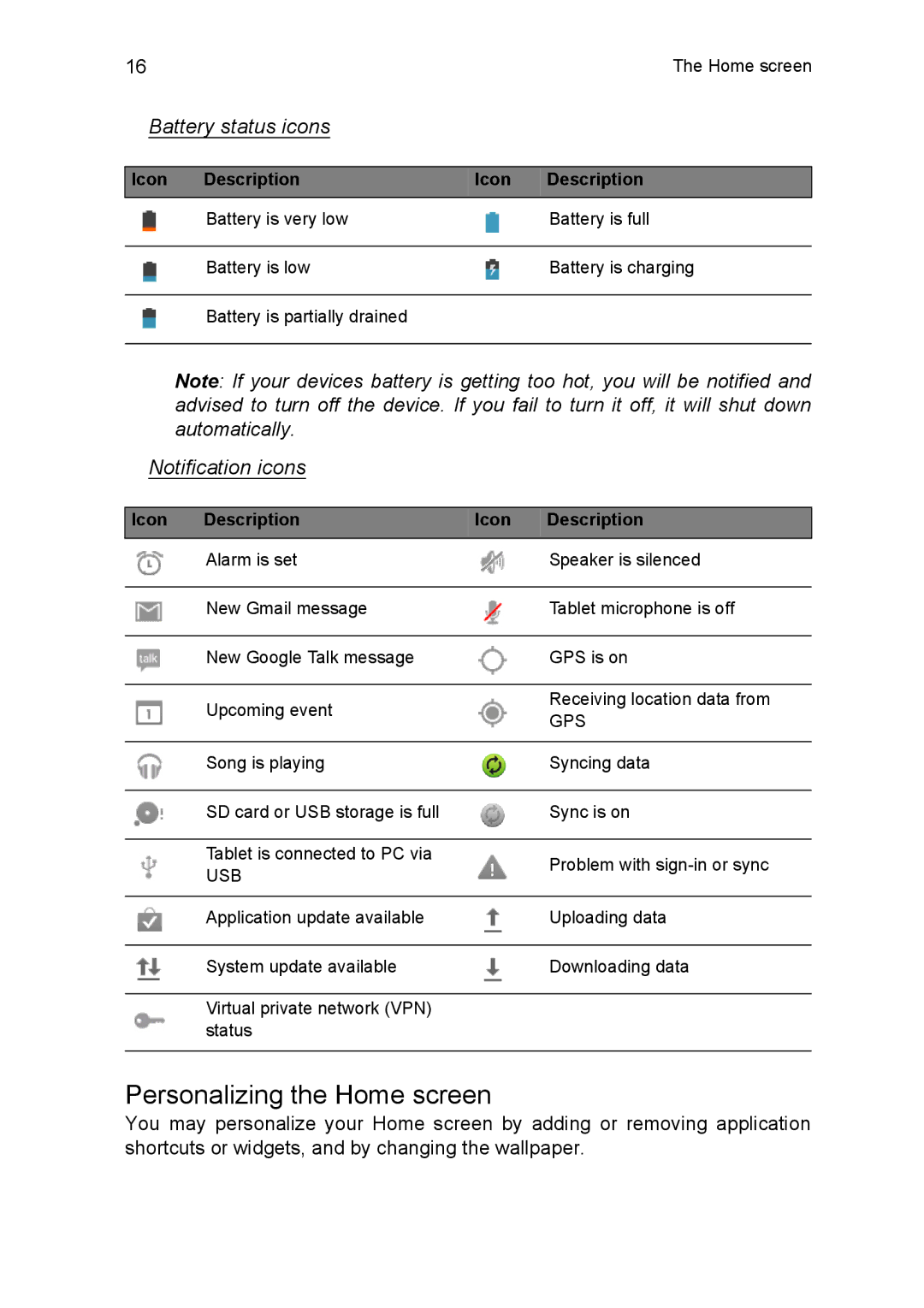16The Home screen
Battery status icons
Icon | Description | Icon | Description |
| Battery is very low |
| Battery is full |
|
|
|
|
| Battery is low |
| Battery is charging |
|
|
|
|
| Battery is partially drained |
|
|
|
|
|
|
Note: If your devices battery is getting too hot, you will be notified and advised to turn off the device. If you fail to turn it off, it will shut down automatically.
Notification icons
Icon | Description | Icon | Description |
| Alarm is set |
| Speaker is silenced |
|
|
|
|
| New Gmail message |
| Tablet microphone is off |
|
|
|
|
| New Google Talk message |
| GPS is on |
|
|
|
|
| Upcoming event |
| Receiving location data from |
|
| GPS | |
|
|
| |
|
|
|
|
| Song is playing |
| Syncing data |
|
|
|
|
| SD card or USB storage is full |
| Sync is on |
|
|
|
|
| Tablet is connected to PC via |
| Problem with |
| USB |
| |
|
|
| |
|
|
|
|
| Application update available |
| Uploading data |
|
|
|
|
| System update available |
| Downloading data |
|
|
|
|
| Virtual private network (VPN) |
|
|
| status |
|
|
|
|
|
|
Personalizing the Home screen
You may personalize your Home screen by adding or removing application shortcuts or widgets, and by changing the wallpaper.